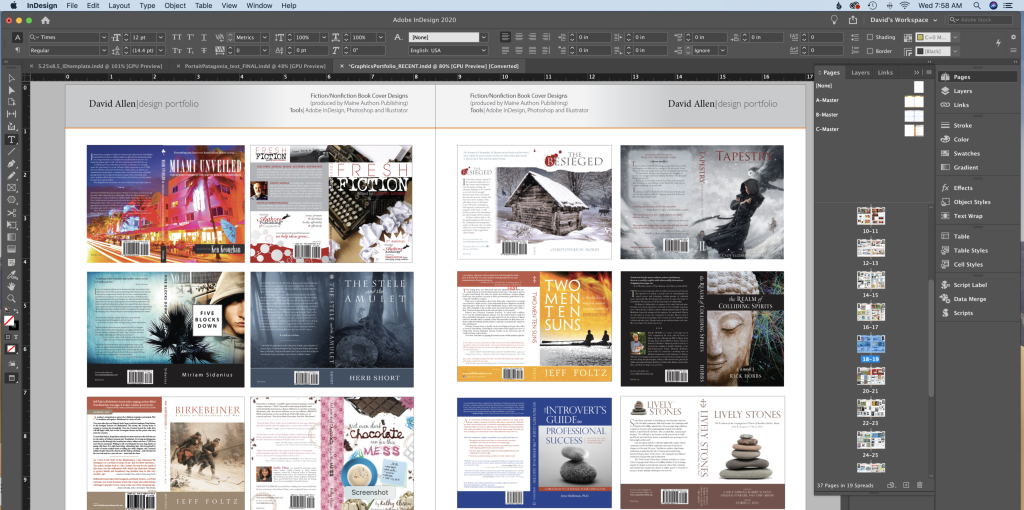Ever wondered how stunning magazines, brochures, or eye-catching posters come to life? The answer often lies in Adobe InDesign, a software application specifically designed for what is Adobe InDesign? – desktop publishing and professional page layout.
This blog post explores the capabilities of InDesign, its key features, and who can benefit from using it.
The Power of InDesign
InDesign goes beyond basic text editing software. Here’s what sets it apart:
- Precise Layout Control: Create multi-column layouts, integrate images and graphics seamlessly, and control every aspect of your document’s design.
- Advanced Typography: Leverage a vast library of fonts, fine-tune text formatting for optimal readability, and create stunning typographic effects.
- Professional Design Tools: Utilize features like tables, layers, and master pages to streamline your workflow and ensure design consistency.
- Seamless Integration: InDesign integrates smoothly with other Adobe Creative Cloud applications like Photoshop and Illustrator, allowing for a unified creative process.
- Rich Multimedia Support: Embed interactive elements like videos and audio files to create engaging and dynamic layouts.
Who Uses InDesign?
- Graphic Designers: InDesign is a core tool for graphic designers, allowing them to create stunning layouts for print and digital media.
- Production Artists: Production artists use InDesign to prepare and assemble design elements for final production.
- Marketers and Publishers: InDesign helps marketing and publishing professionals create brochures, reports, marketing materials, and high-quality publications.
- Anyone Creating Professional Layouts: If you need to create visually appealing and professional documents that go beyond basic word processing, InDesign is a valuable tool.
Is InDesign Right for You?
If you’re looking for a user-friendly yet powerful tool for creating professional layouts, InDesign is a strong contender. However, it comes with a subscription fee and requires a learning curve.
Alternatives to InDesign
- Free Options: For basic layout needs, free options like Scribus might suffice.
- Paid Options: Paid options like Affinity Publisher offer similar features at a lower cost than an Adobe Creative Cloud subscription.
The Takeaway
So, what is Adobe InDesign? It’s a powerful tool that empowers creatives and businesses to produce high-quality, professional layouts for various purposes. Whether you’re a seasoned designer or just starting, InDesign offers a robust and versatile solution for your design needs.