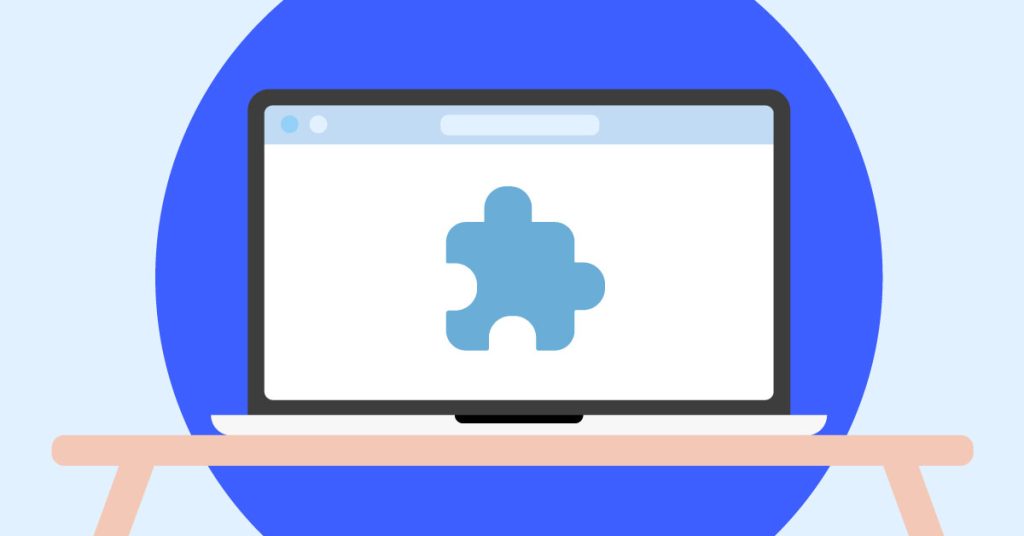Browser extensions are incredibly useful tools that can customize your browsing experience, add new features, and help you stay productive. But with so many extensions available, a question pops into every user’s mind at some point: Do Browser Extensions Affect Performance? The answer, like most things in tech, is nuanced.
The Impact of Extensions: It Depends
Whether extensions affect performance depends on several factors:
- Number of Extensions: The more extensions you have installed, the greater the potential impact on performance. Each extension adds code that your browser needs to run, which can slow things down.
- Extension Type: Some extensions are more resource-intensive than others. For example, ad blockers and privacy tools might require more processing power compared to simpler extensions like password managers.
- Your Computer’s Specs: A computer with lower specifications (RAM, CPU) will feel the performance hit from extensions more significantly than a high-end machine.
Signs Your Extensions Might Be Slowing You Down
Here are some signs that extensions might be impacting your browsing experience:
- Slow Page Loading Times: It takes noticeably longer for webpages to load compared to when you weren’t using extensions.
- Stuttering and Lag: You experience stuttering or lag while browsing, especially when using resource-heavy websites.
- Increased Battery Drain: Your laptop battery seems to drain faster than usual, potentially due to extensions running in the background.
Optimizing Your Extensions for Speedy Browsing
Here are some tips to minimize the performance impact of extensions and ensure a smooth browsing experience:
- Install Only What You Need: Avoid installing extensions on a whim. Only add extensions that provide features you’ll genuinely use.
- Disable Unused Extensions: Don’t keep extensions enabled if you don’t use them regularly. Disable them to free up resources.
- Consider Alternatives: Look for built-in browser features or lightweight extensions that offer similar functionality.
- Update Regularly: Out-of-date extensions can sometimes cause performance issues. Keep your extensions updated to benefit from bug fixes and optimizations.
- Remove Unnecessary Extensions: Periodically review your installed extensions and remove any that you no longer use.
Conclusion: Extensions Can Be Powerful, But Use Them Wisely
Browser extensions offer a wealth of functionality, but it’s important to be mindful of how they affect performance. By following these tips, you can enjoy the benefits of extensions without sacrificing browsing speed. Remember, a clean and optimized browser is a happy browser!