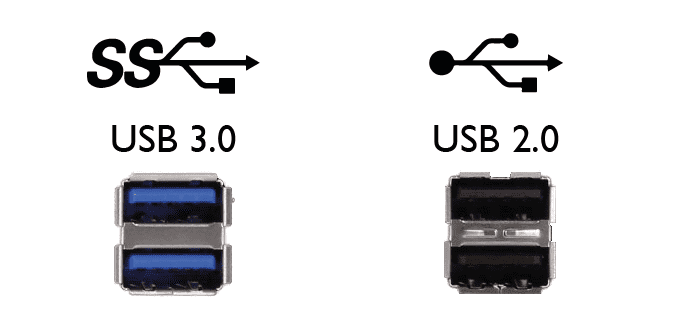Ever wonder what the difference is between all those USB ports on your computer? You might see a mix of rectangular shapes, some with a blue plastic insert, others plain black. These variations represent different generations of USB technology, each with its own capabilities. Today, we’ll be diving into the key differences between two of the most common versions: USB 2.0 vs USB 3.0.
USB, or Universal Serial Bus, is the standard for connecting all sorts of peripherals to your computer. From flash drives and keyboards to external hard drives and printers, USB makes it easy to expand your device options and transfer data.
Understanding the distinctions between USB 2.0 and USB 3.0 is crucial for making informed decisions when it comes to your computer setup. Whether you’re a tech enthusiast or simply want to ensure smooth data transfer, this guide will equip you with the knowledge to choose the right USB technology for your needs.
Speed:
- USB 2.0: Offers transfer speeds of up to 480 Mbps (megabits per second). This is sufficient for basic tasks like using a mouse, keyboard, or transferring small files.
- USB 3.0: Delivers significantly faster speeds, reaching up to 5 Gbps (gigabits per second). This is 10 times faster than USB 2.0 and makes a big difference when transferring large files like movies or games.
Comparisson
Power:
- USB 2.0: Provides up to 500 mA (milliamps) of power, which is enough for most basic peripherals.
- USB 3.0: Offers up to 900 mA of power, allowing it to support higher-powered devices like external hard drives without needing a separate power source.
Physical Differences:
- USB 2.0: Rectangular connector with a black plastic insert.
- USB 3.0: Rectangular connector with a blue plastic insert (usually).
Compatibility:
- USB 3.0 is backward compatible: This means you can plug a USB 2.0 device into a USB 3.0 port, but the transfer speed will be limited to USB 2.0 speeds.
- USB 2.0 devices won’t utilize the full potential of USB 3.0 ports.
Applications:
- USB 2.0: Suitable for low-bandwidth devices like keyboards, mice, and flash drives for everyday use.
- USB 3.0: Ideal for high-bandwidth devices like external hard drives, printers, webcams, and anything that requires faster data transfer speeds.
In summary: USB 2.0 vs USB 3.0
- If you need a basic connection for everyday tasks, USB 2.0 might suffice.
- If you deal with large files or want faster data transfer speeds, opt for USB 3.0.