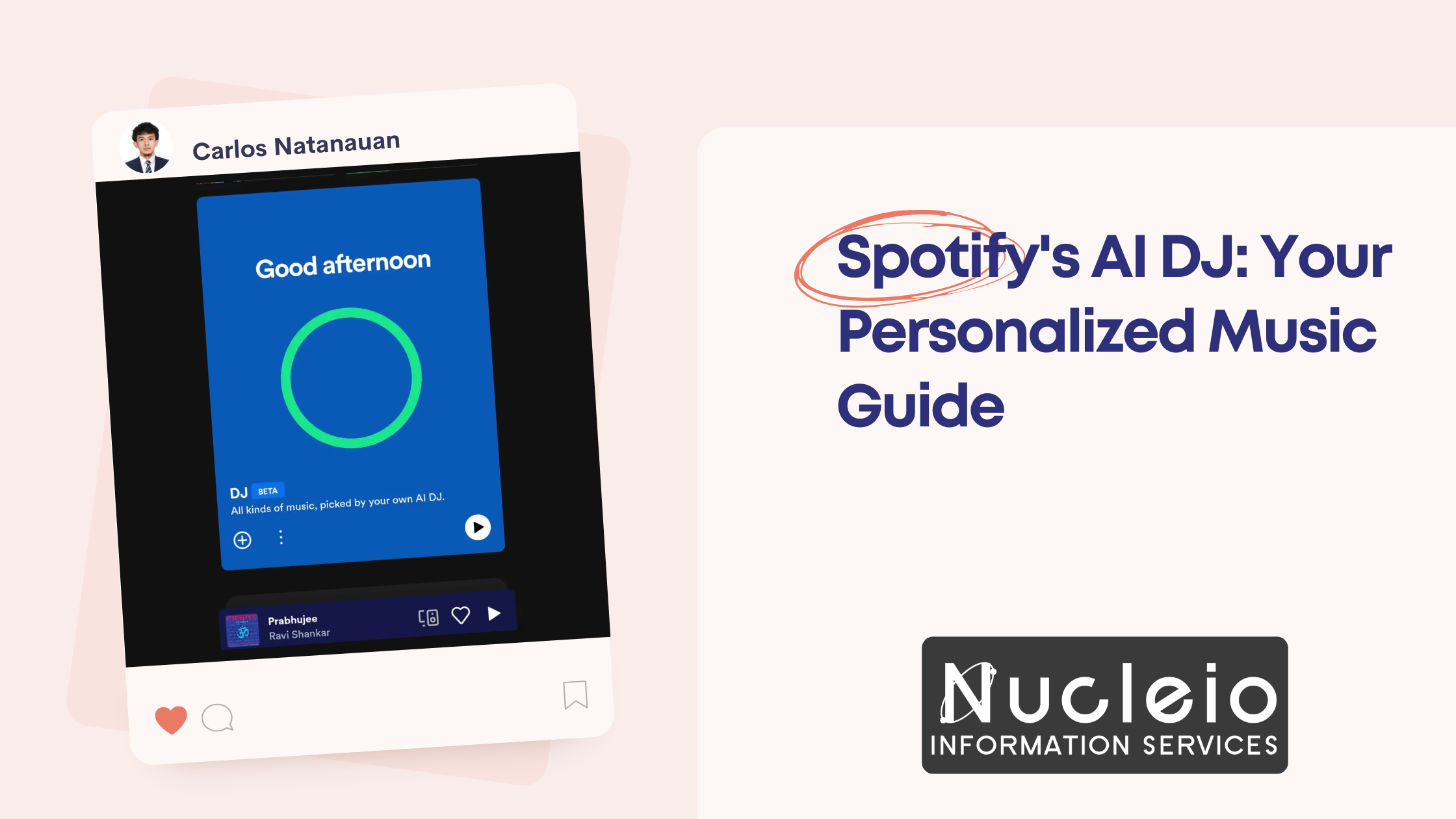Gone are the days of scrambling for playlists that match your mood. Spotify’s groundbreaking new feature, DJ, takes music personalization to a whole new level. This intelligent AI companion curates a unique and ever-evolving stream of music specifically tailored to your taste, making music discovery a breeze.

How Does Spotify’s AI DJ Work?
The magic behind Spotify’s DJ lies in its intelligent blend of cutting-edge technology and human expertise:
- Advanced Personalization Engine: DJ leverages Spotify’s existing personalization algorithms to become an expert on your musical preferences. It digs deep into your listening habits, analyzing everything from your favorite genres and artists to the playlists you frequent.
- Generative AI with Human Curation: DJ isn’t just a soulless algorithm. It incorporates generative AI technology to provide insightful commentary about the music you’re listening to. But here’s the twist: this commentary is crafted by Spotify’s team of music editors, ensuring a perfect blend of AI power and human-curated insights.
- Lifelike AI Voice: The DJ’s engaging voice is brought to life with Sonantic, a powerful AI voice platform. This technology creates a natural-sounding voice that seamlessly delivers commentary alongside your music.
What Can You Expect from the AI DJ?
- Your Own Personalized Radio Station: DJ curates a never-ending stream of music, meticulously crafted to match your tastes. It seamlessly blends the latest releases with your old favorites, ensuring you discover new gems while revisiting beloved classics.
- A Constantly Learning Companion: The DJ is on a continuous learning journey. As you listen and provide feedback by liking or skipping songs, DJ refines its recommendations, constantly evolving to predict the music you’ll love.
- Mood and Genre Control: Feeling like switching things up? No problem! With a simple tap of the DJ button, you can switch to a different genre, artist, or mood.
How to Access the AI DJ
Currently available in English for Spotify Premium users in the U.S. and Canada, accessing the DJ is simple:
- Open the Spotify mobile app on your iOS or Android device.
- Head to your Music Feed on the Home screen.
- Look for the DJ card and tap Play.
- Lean back, relax, and let the DJ curate your perfect listening experience!
Ready to experience the future of music listening? Try Spotify’s AI DJ today!