Proteus 8 Professional is a popular software package used for circuit design and simulation. It allows users to design, test, and troubleshoot circuits before building them in real life. In this blog post, we’ll take a comprehensive look at Proteus 8 Professional and its features.
What is Proteus 8 Professional?
Proteus 8 Professional is a software package that allows users to design and simulate electronic circuits. It was developed by Labcenter Electronics and is widely used in the electronics industry. The software includes a schematic capture module, a PCB layout module, and a simulation module.
Features of Proteus 8 Professional
Schematic Capture: The schematic capture module allows users to create electronic circuit diagrams. It includes a library of pre-built components, such as resistors, capacitors, and transistors, which can be easily added to the diagram. Users can also create their own components and save them to the library.
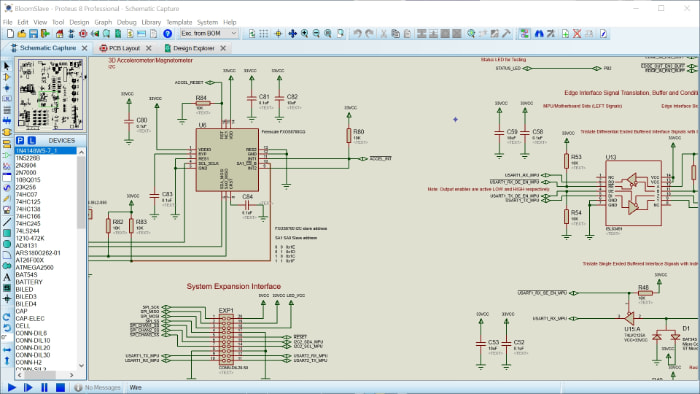
PCB layout: The PCB layout module allows users to design the physical layout of the circuit board. It includes a variety of design tools, such as a component placer, a track editor, and a copper pour tool. Users can also generate a 3D rendering of the circuit board to visualize how it will look in real life.
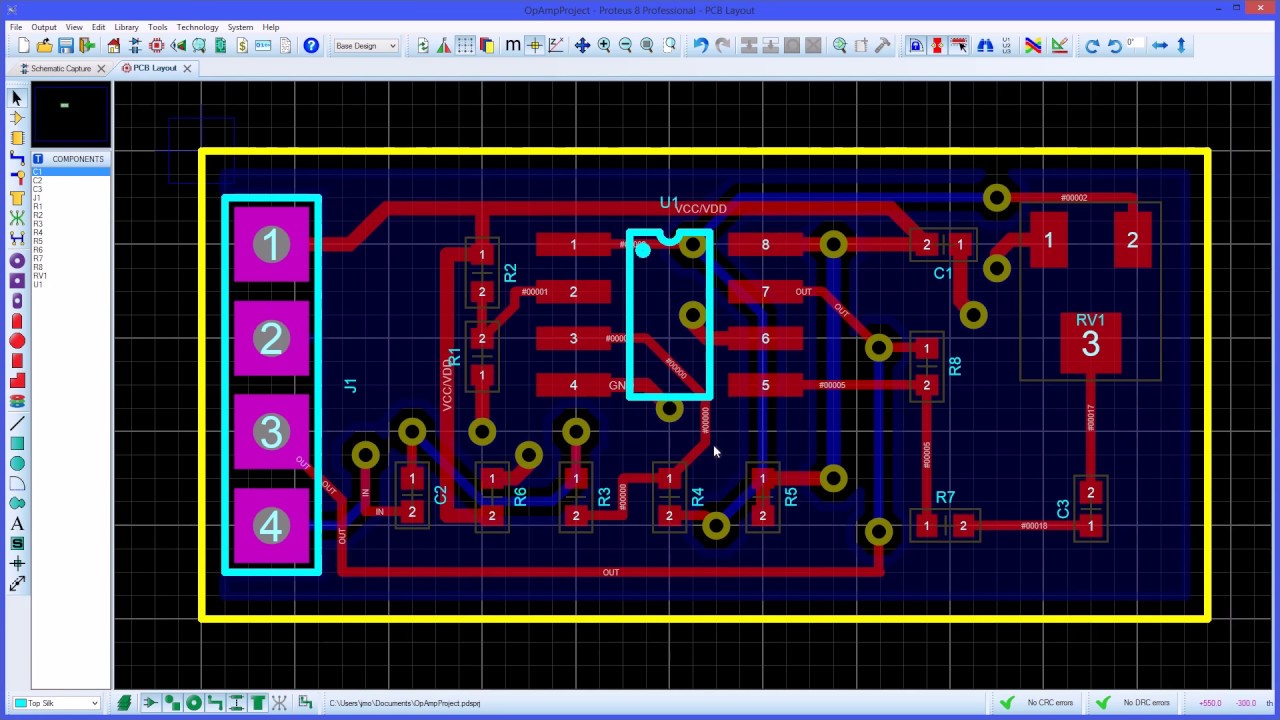
Simulation: The simulation module allows users to test and troubleshoot their circuit designs before building them in real life. It includes a variety of simulation tools, such as a logic analyzer, a waveform viewer, and a virtual oscilloscope. Users can also simulate real-world conditions, such as temperature and voltage fluctuations, to ensure their circuit design is robust.
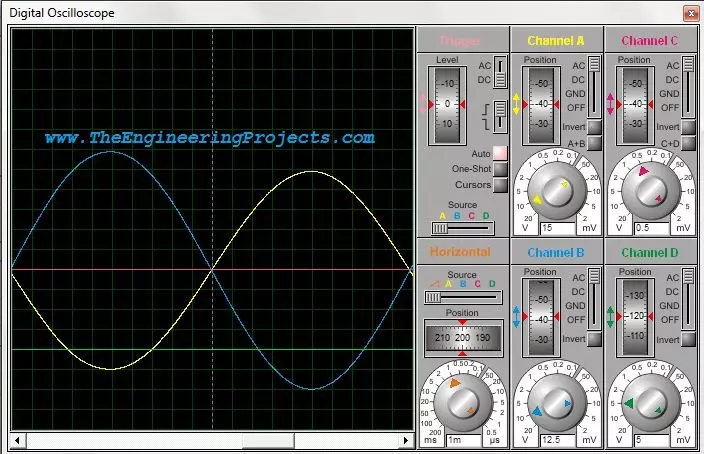
3D visualization: Proteus 8 Professional includes a 3D visualization tool that allows users to see their circuit designs in a virtual environment. This can help users identify potential problems with the design, such as interference between components, before building the circuit in real life.
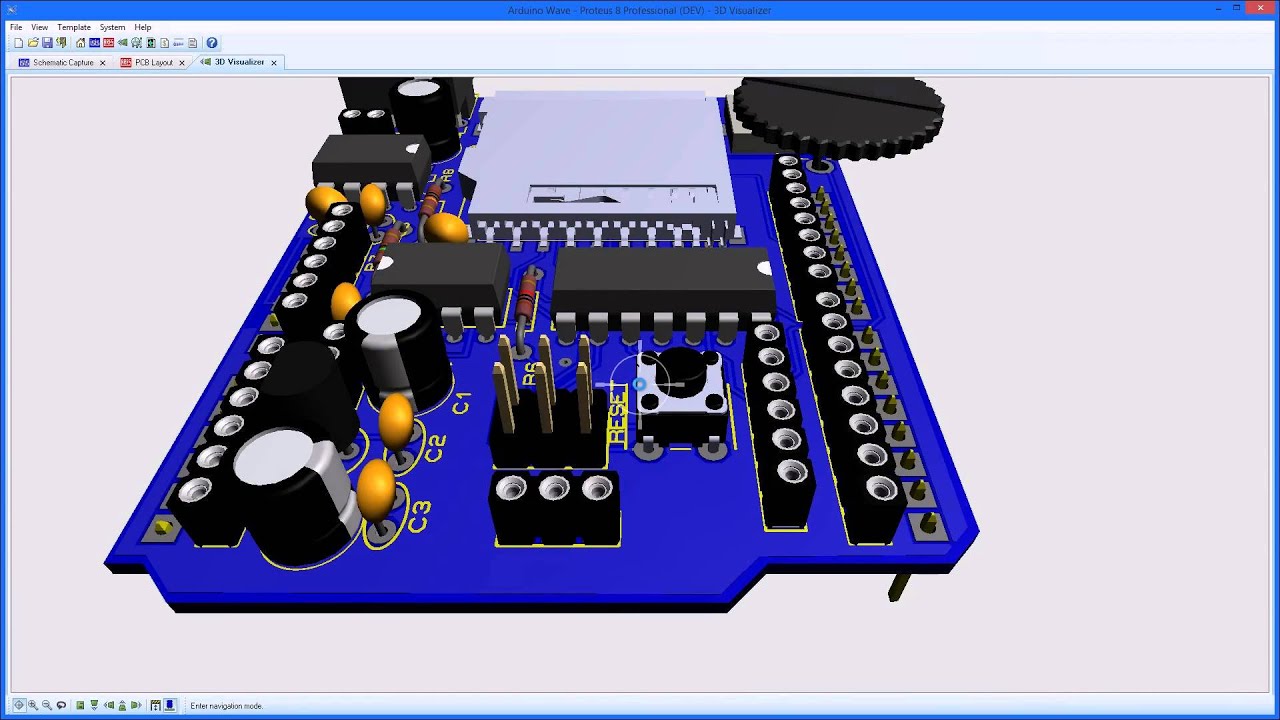
Microcontroller simulation: The software also includes a microcontroller simulation module that allows users to simulate the behavior of microcontroller-based circuits. It includes a library of pre-built microcontroller models, such as the PIC, AVR, and ARM families.
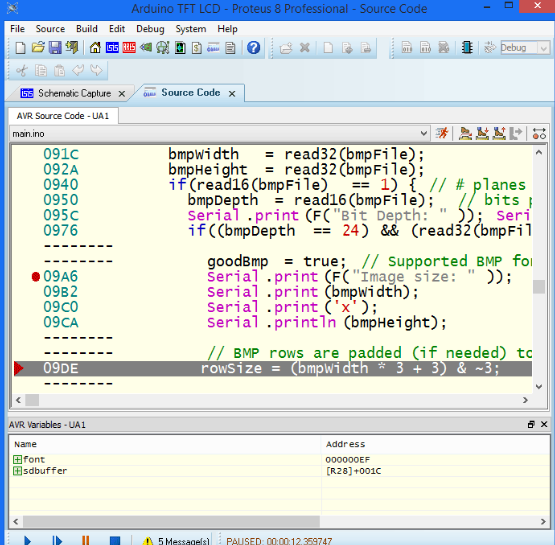
Getting Started with Proteus 8 Professional
T o get started with Proteus 8 Professional, you’ll need to download and install the software on your computer. Labcenter Electronics offers a free 14-day trial of the software, which can be downloaded from their website. Once installed, you can start using the software by creating a new project and adding components to the schematic diagram. You can then simulate the circuit and analyze the results using the simulation tools.
Conclusion
Proteus 8 Professional is a powerful software package for circuit design and simulation. It includes a variety of modules, including schematic capture, PCB layout, simulation, 3D visualization, and microcontroller simulation. The software is widely used in the electronics industry and is a valuable tool for anyone involved in circuit design. If you’re interested in learning more about Proteus 8 Professional, Labcenter Electronics offers a variety of tutorials and resources on its website.
