Studying Dart on DartPad is an excellent way to learn the Dart programming language, especially for beginners. DartPad is an online editor provided by the Dart team, allowing users to write, run, and share Dart code directly in their web browser without any setup required.
Here’s a step-by-step guide on how to effectively study Dart using DartPad:
1. Access DartPad
Visit the DartPad website to access the online editor.
2. Explore the Interface
Familiarize yourself with the DartPad interface. You’ll find an editor pane where you can write your Dart code, and a result pane where you’ll see the output of your code.
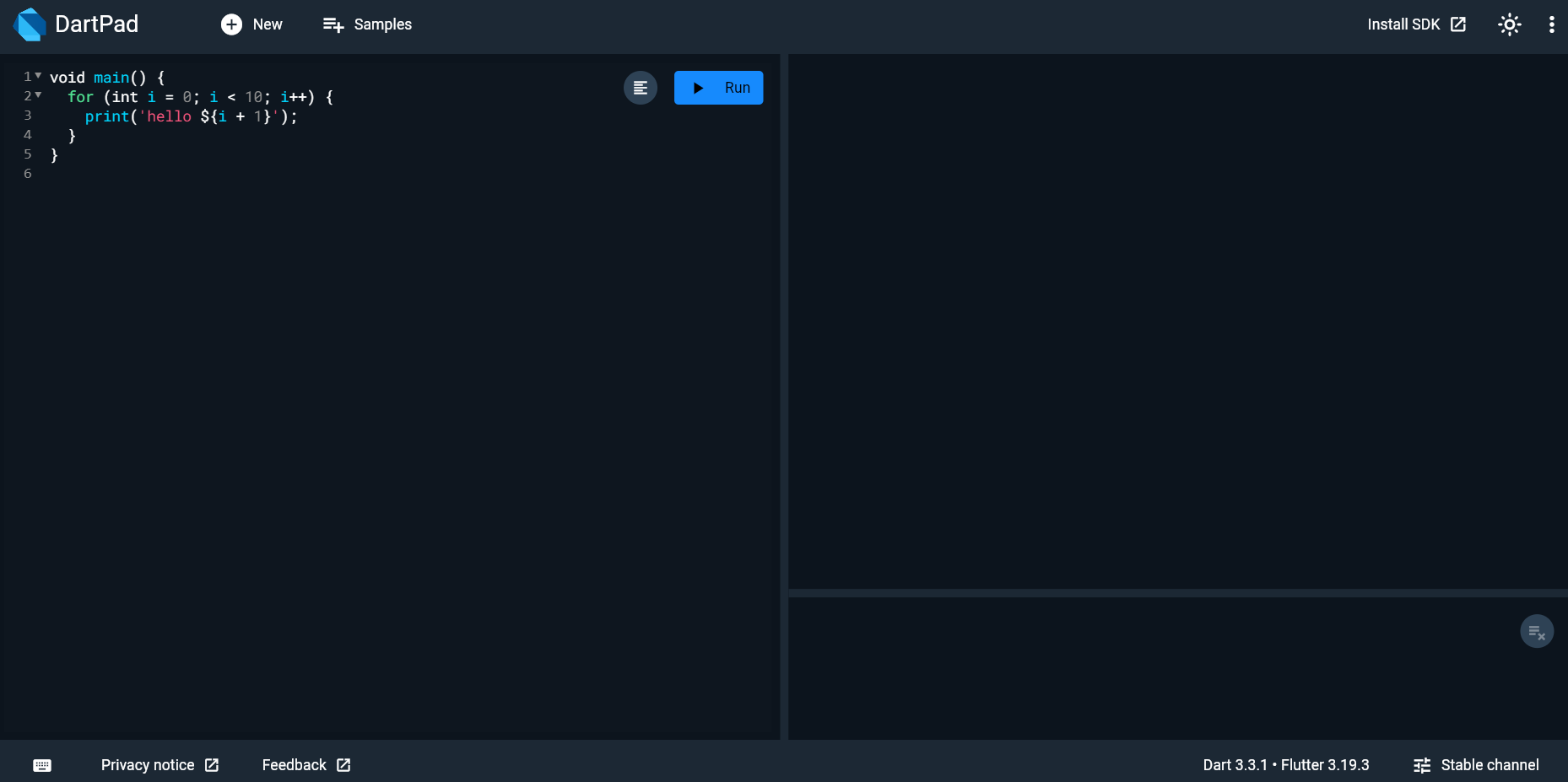
3. Start with Basics
Begin your Dart learning journey by understanding the basics such as variables, data types, operators, and control flow structures like loops and conditionals. Write simple programs to practice these concepts.
4. Read Documentation
Dart has comprehensive documentation available on the official Dart website. Whenever you encounter something new or have questions, refer to the documentation for clarification.
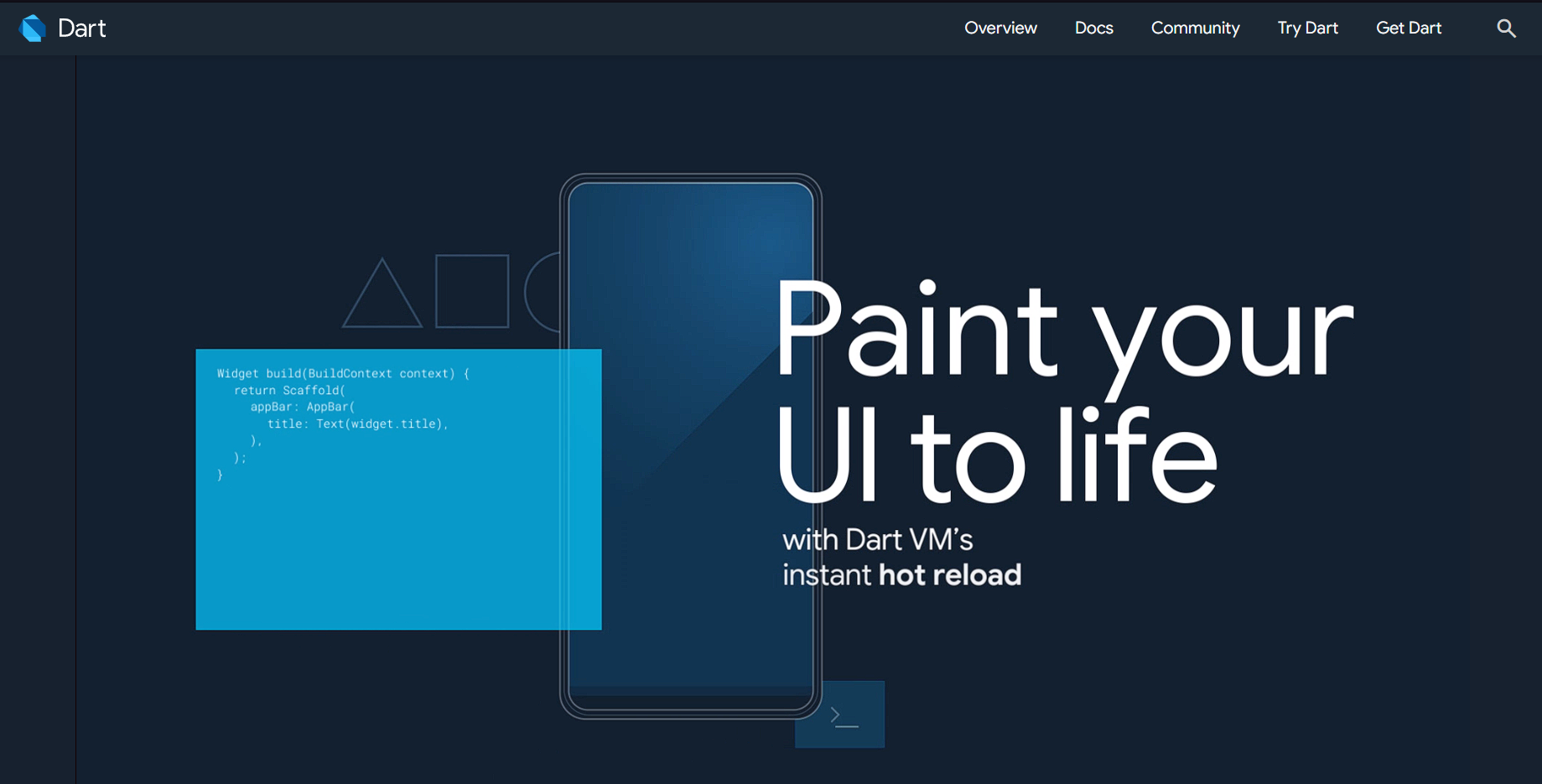
5. Practice Regularly
Like any programming language, practice is essential to master Dart. Regularly solve coding challenges, work on small projects, or participate in coding exercises to reinforce your learning.
Keep yourself updated with the latest developments in Dart. Follow Dart blogs, newsletters, or official announcements to stay informed about new features, best practices, and updates to the language. By following these steps and practicing regularly, you can effectively learn Dart using DartPad and become proficient in the language. Happy coding!

