Google Search operators are a combination of symbols and special commands that enhance and filter your internet search results. They enable you to use Google more precisely and efficiently by concentrating on specific keywords and eliminating others. This article will show you how to effectively use the WEATHER: and MAP: operators.
WEATHER:
It’s summer time and you’re looking for a place to kickback and relax and forget all of your worries. You have a location in mind but you’re not sure about the weather.
Rather than turning on your TV and changing the channel to the weather forecast, there’s an easier way to know about the weather with just a couple of taps on your phone.

With the WEATHER: operator, any location you enter will immediately arrive with results such as Temperature, Precipitation, and Wind. It’ll also give you what it’d predict the next 7 days would be.
MAP:
So you got you’re weather, and you’ve checked that the place you’re going to is nothing but sunny skies and cool winds to keep the heat at bay. You’re packing you’re bags but then you realize you don’t know the location of where you’re going.
Well don’t close the tab from the previous operator because there’s another one to assist you on the way.
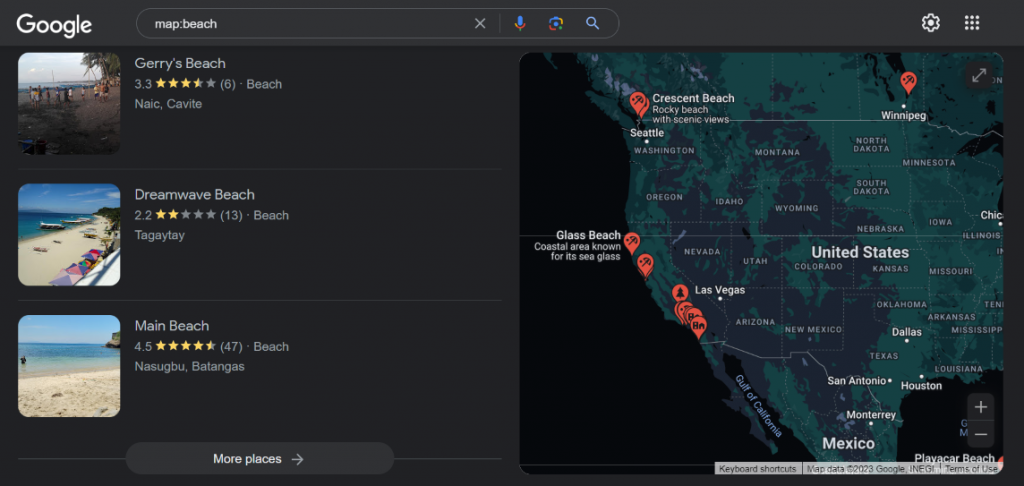
The MAP: operator has google bring up the location/area you’re searching for, marking out any relevant results.
