Google Search operators are a combination of symbols and special commands that enhance and filter your internet search results. They enable you to use Google more precisely and efficiently by concentrating on specific keywords and eliminating others. This article will show you how to effectively use the DOUBLE QUOTATION MARKS and OR operators.
DOUBLE QUOTATION MARKS
Let’s say you want to search for a specific butterfly that you’ve seen on a website before but couldn’t remember what it is exactly and could only remember a single phrase. So you put it onto Google and get this:
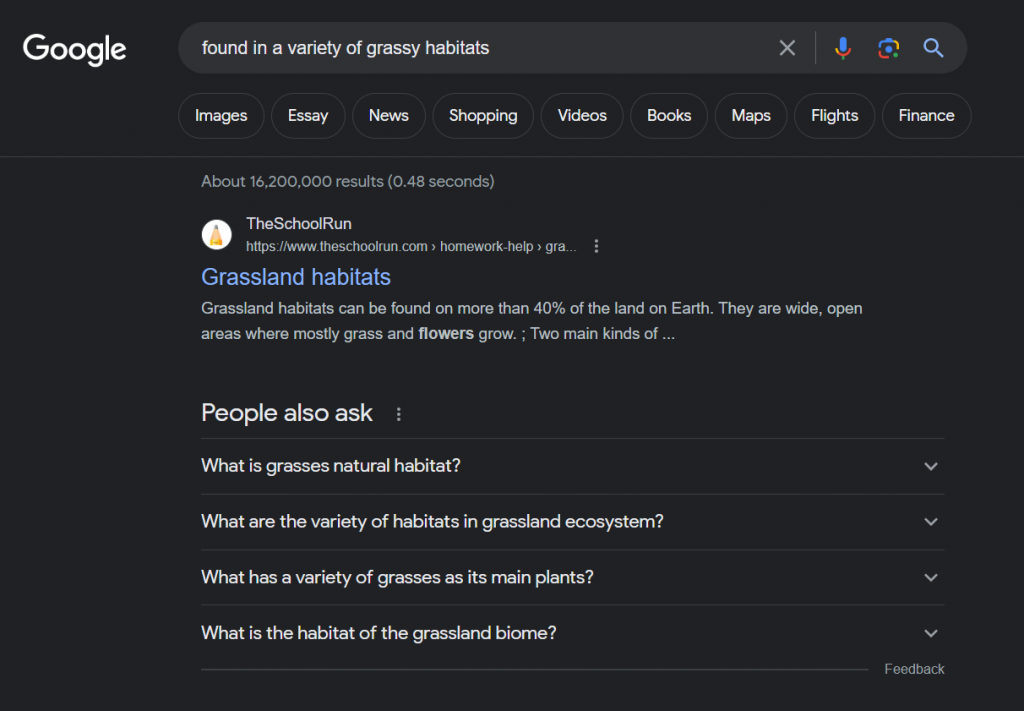
It’s not mentioning a butterfly. What if you put quotation marks around it?
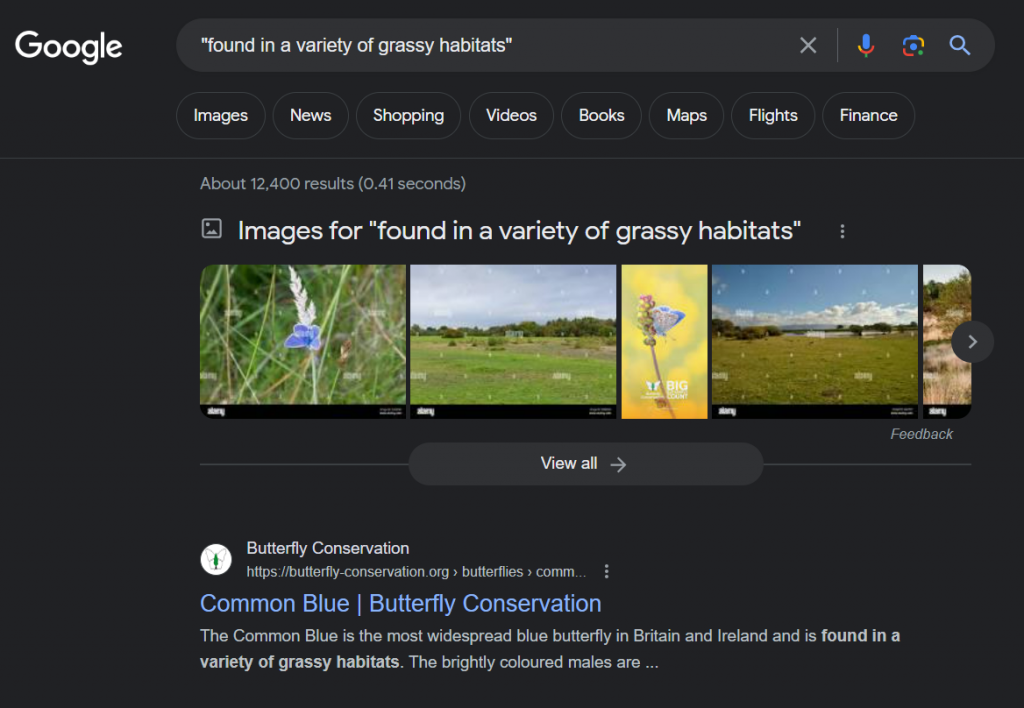
DOUBLE QUOTATION MARKS are used to keep words together and forces Google to find an exact-match. In addition to that, they also help prevent auto-correction for names that are purposely spelled incorrectly or close to extremely popular searches.
OR
So you got your Common Blue Butterfly, but what if you wanted to search for an Orange-tip too? Most of you would write something like this:
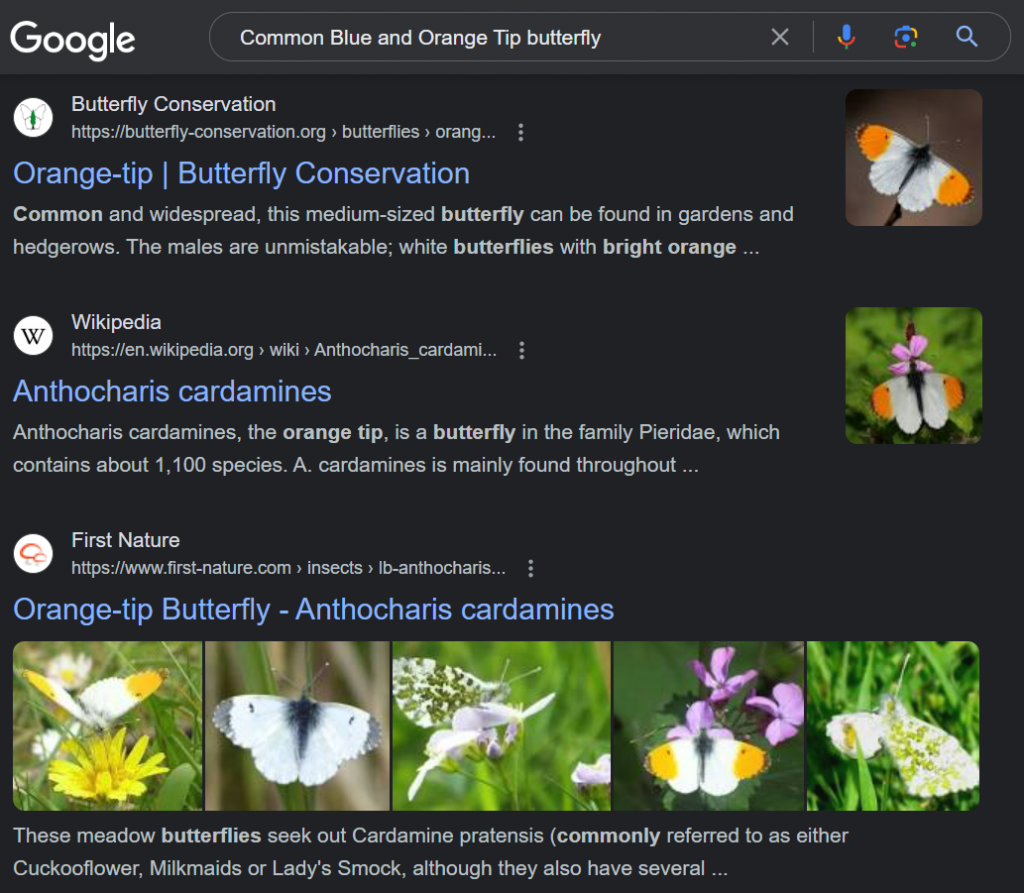
Let’s try putting an OR in between them. It’s important to write it in all caps, else it won’t work at all.
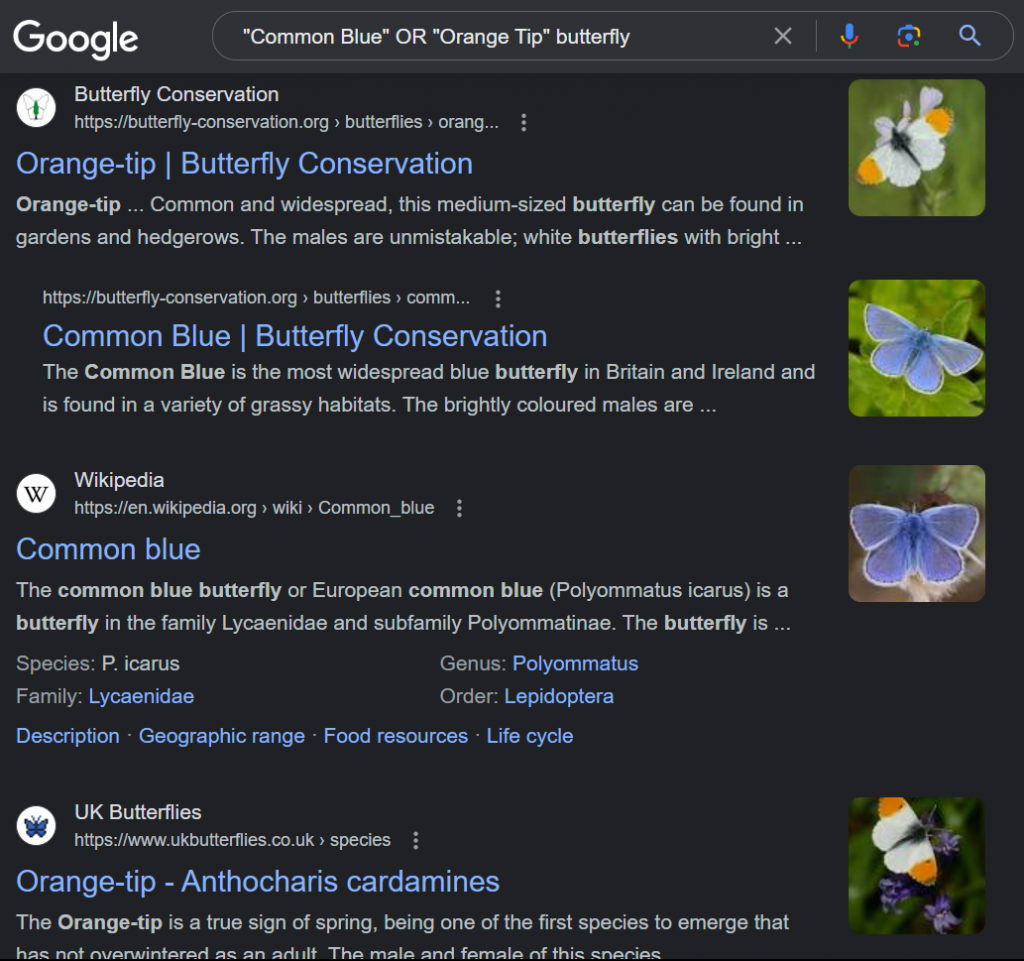
Using OR allows you to search for multiple phrases together. Google searches for pages that contains one of those phrases and sometimes pages with both phrases. It’s quite useful for phrases or words that are synonyms for the same idea.
