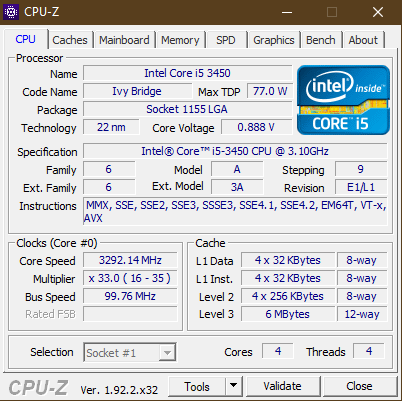In this tutorial on how to use CPU-Z. It’s important to keep track of the processor running inside your PC, whether you’ve purchased one of AMD’s latest eight-core Ryzen chipsets or given your old Pentium chip a new lease on life with a globule of fresh thermal paste.
CPU-Z, a long-standing freeware tool that monitors not only your CPU but also your memory, motherboard, and GPU, is a stalwart of hardware monitoring.
CPU-Z is primarily used to examine the finer details of your PC, such as CPU core clocks and speeds, motherboard BIOS versions, and PCI-E bus generation.
But it also has features like benchmarking, stress tests, and timers that allow you to test the functionality and stability of your system. These features are well hidden, so we’re going to show you how to use CPU-Z to its full potential.
What is CPU-Z?
CPU-Z is a freeware that gathers data on some of your system’s most important devices:
- Processor name and number, codename, process, package, cache levels.
- Mainboard and chipset.
- Memory type, size, timings, and module specifications (SPD).
- Real-time measurement of each core’s internal frequency, memory frequency.
Validation with CPU-Z
After you’ve downloaded and installed CPU-Z, you’ll see a window asking you to validate your computer. This generates an anonymous online report that details your computer hardware and highlights your clock speeds, which you can share or save for your records.
It’s a common method for verifying CPU frequencies, which are then compiled and ranked in the CPU-Z validation database.
You are not required to validate your computer. You can either close the window or check the ‘Private validation’ box to ensure that your PC’s hardware information is not visible to the public on the CPU-Z validation database.
If you click ‘Submit’ in the Validation window, then CPU-Z will quickly scan your PC’s hardware and neatly display it all in your browser. You can save this information by going to Print in your browser then ‘Save as PDF’.