Canva is a free digital design website that can help you create invitations, presentations, posters, and more. While there are many graphic design websites, Canva is different because of how fuser friendly it is and how the art on Canva has a significant style. You can match your color theme, you can look up specific icons or images and pick whether you want to purchase some or use the free ones available to you. You can also share your work on Canva, Others will see it and see your work as a template be inspired to create their own by using yours and a negging piece. There are a variety of templates for resumes, logo designs, presentations, etc.
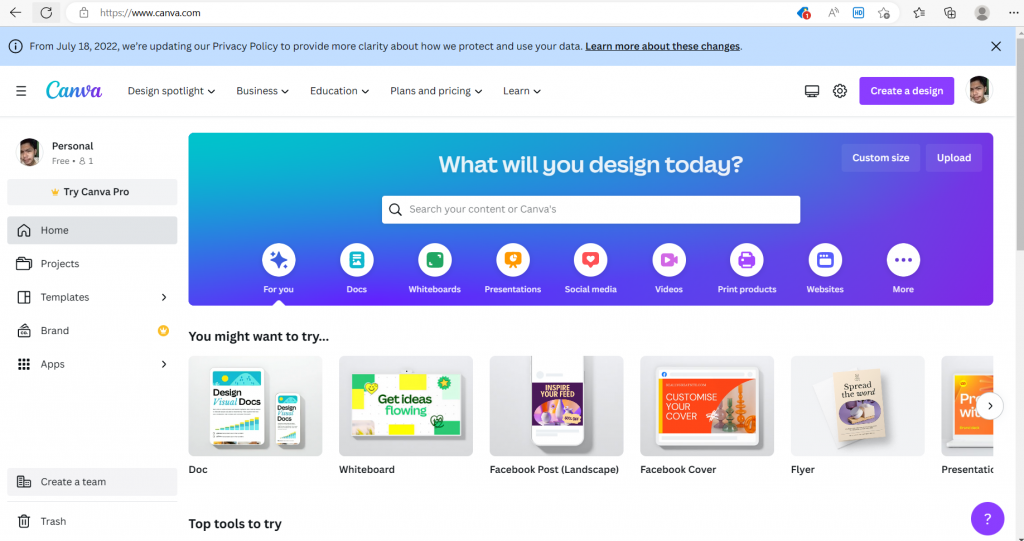
Canva’s Set-Up
Canva’s site features a side bar with options like “all your folders,” “all your designs,” and “content planner,” followed by a row of blue and white symbols that serve as a quick questionnaire for the type of content you’re aiming to generate. Social media, video, office, presentations, and more choices are available. A sequence of photos that provide a glimpse at the appearance of each type of document follows this one. An infographic, a picture collage, a graph, a map, etc. are a few examples. Book covers and magazine covers are a couple of my favorite templates. You can even type in keywords to find digital art that fits that theme or subject.
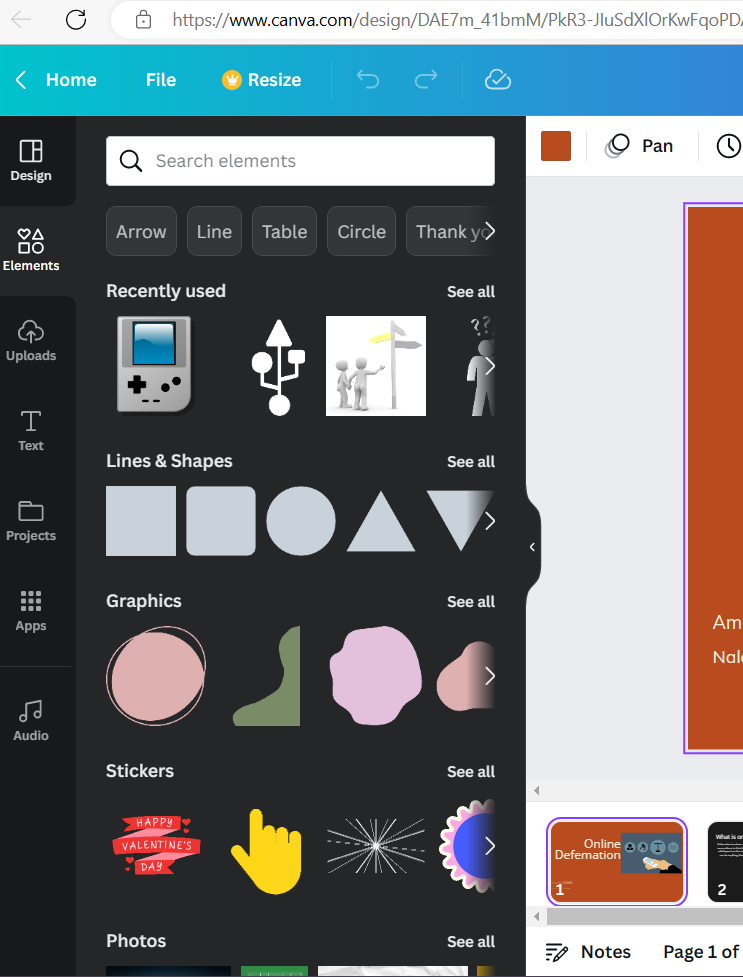
Why is Canva a Good Tool to Use?
The ability to be inspired by other people’s work while also creating your own from scratch or editing an old piece is what makes Canva so great. First time users are welcomed and asked how they can be best accommodated. The way that Canva is set up from the home page to the work page is the perfect way for people to take as much time as they need or to find a quick template for the type of item they are creating. Canva makes digital art easy for those who are not professionals and amplifies inspiration and time management for those who are already digital artists.
Conclusion
Canva is an amazing, free tool with a wide range of potential applications. With the help of this simple web-based application, students can create high-quality content for no cost, giving them transferable skills.
