For spell check to work in Google Sheets, you need to select all ṭhe cells where you want to check for misspelled words. This could be a specific range of cells or the entire sheet. Let’s take a look at how to spell check Google Sheets.
Suppose you have a list of items as shown below and you want to use spell check on this data:
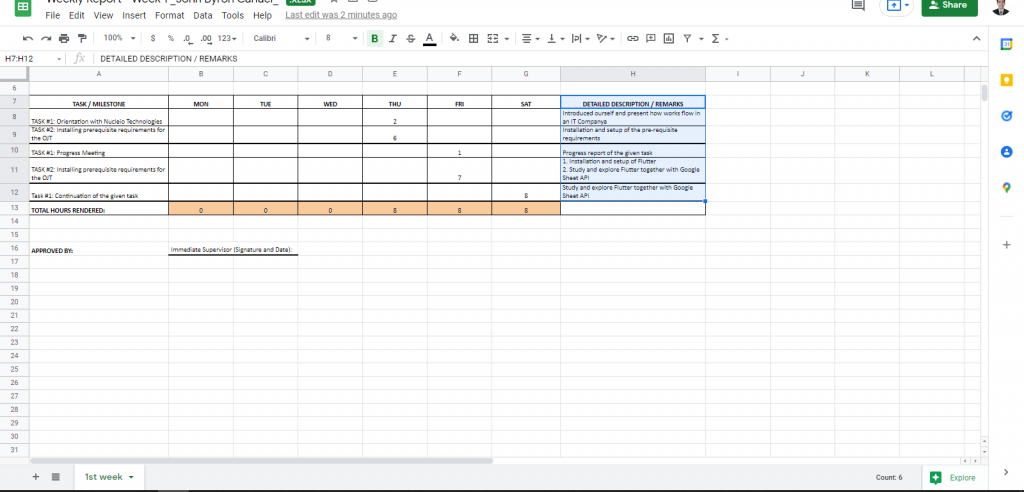
Below are the steps to run spell-check on this data:
- Select the data on which you want to run spell check
- Click the Tools option in the menu
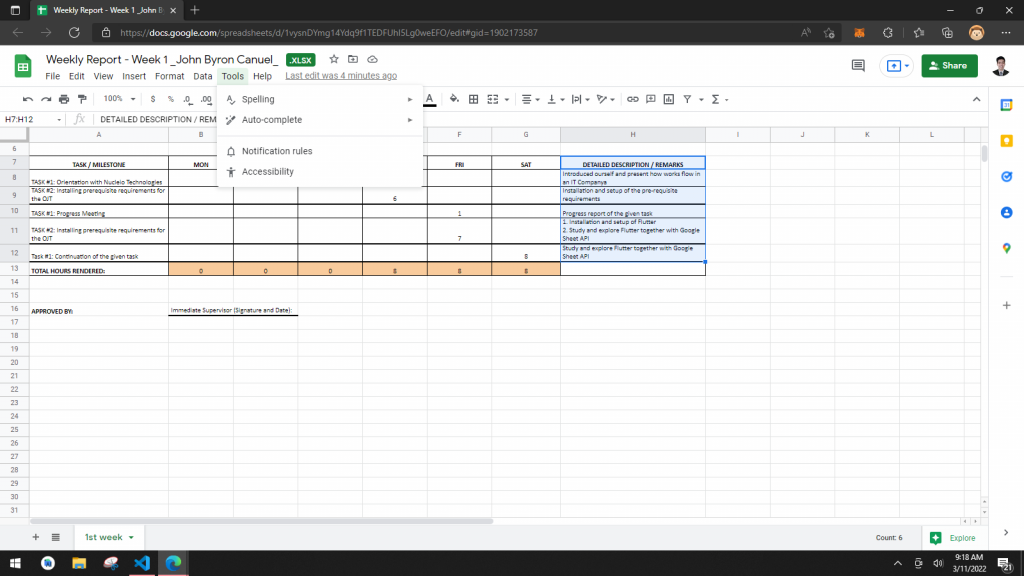
- Click on Spelling
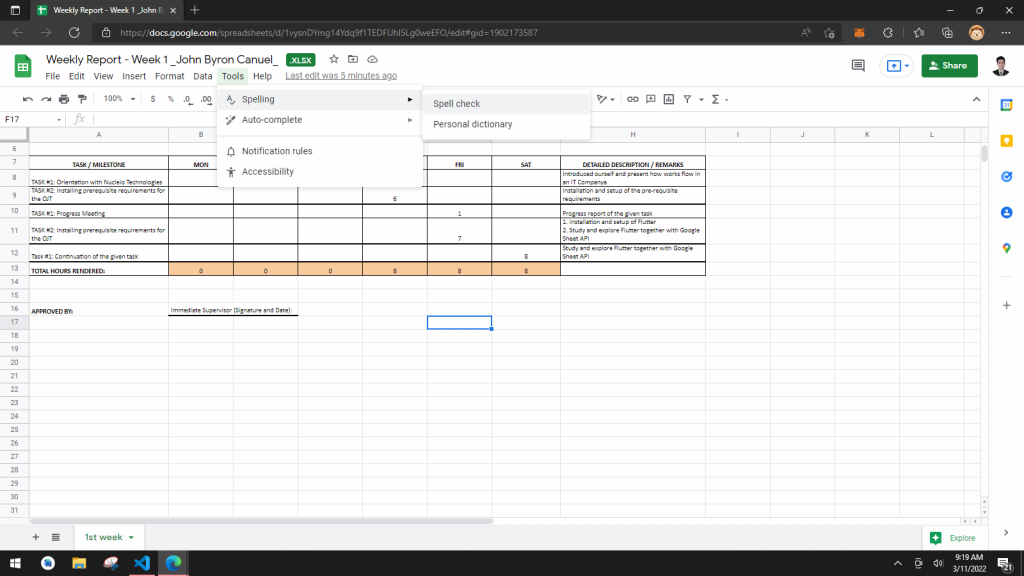
- Click on ‘Spell check’
The above steps would run the spell check and you will see it open as a separate dialog box in the top right part of the Google Sheets.
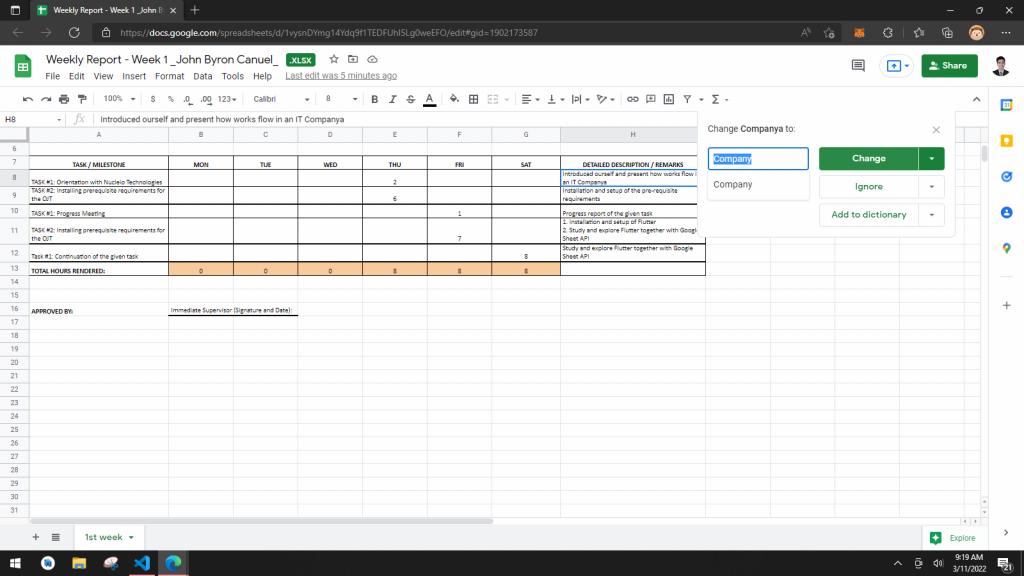
Reference:
https://gsuitetips.com/tips/sheets/how-to-use-spell-check-in-google-sheets/
