Introduction
When opening the command line, it automatically starts at the C drive. Sometimes, you might want to save at least a few seconds of time navigating to the directory where you want to execute the command. However, we tend to forget folder locations sometime, which leads to us having to use dir command just to navigate to our preferred destination. But did you know that you can open the command line directly from inside a folder? In this blog, I will be showing you how to open a command line from any directory.
Navigate to the Folder Location
First, we are going to navigate towards the folder where we are going to be executing cmd commands. In my example, I will be using my projects folder.
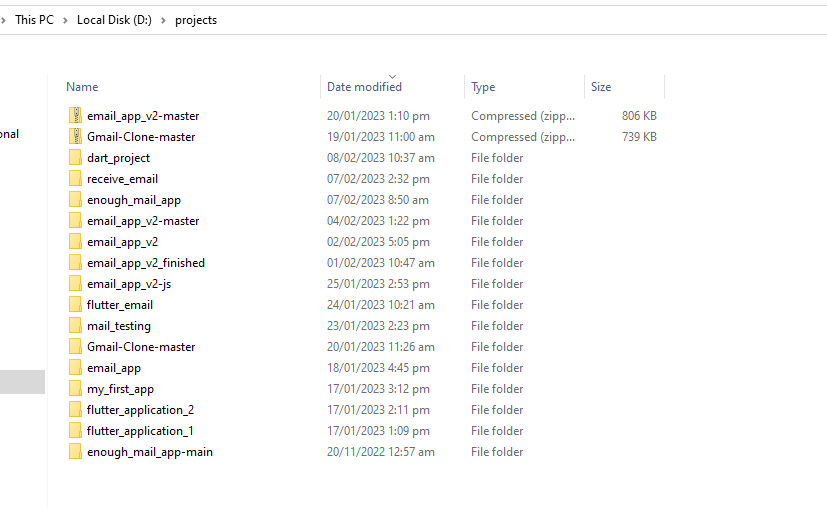
Once you are inside your folder, type cmd in the address bar.
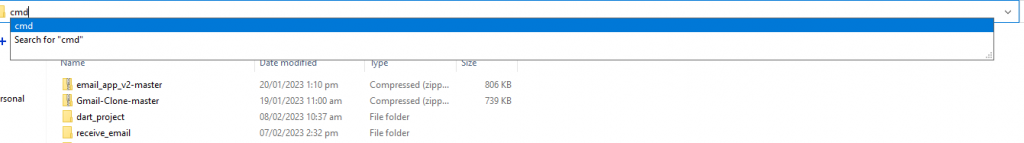
And press Enter. You will notice that the command line started at my projects folder.
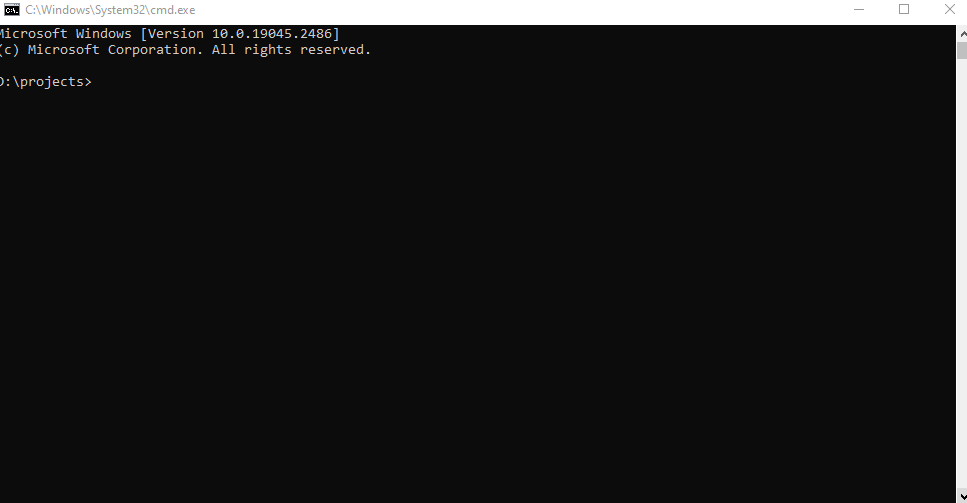
Now you have opened your command line under your folder!
Conclusion
Now that you have learned this trick, you no longer have to waste time using extra commands just to navigate to your folder inside the command line. If you liked this blog, feel free to share this to anyone.
