Snapshots are on-demand disk images of DigitalOcean Droplets and volumes saved to your account. You can utilize them to create new Droplets and volumes with the same contents.
The first thing you need to do is head over to your DigitalOcean dashboard and under “Manage” click on “Images“.

Under the images proceed to “Snapshots“. Based on the statement in figure (b), it advised power-down droplets before taking a snapshot to ensure data consistency. To create a snapshot, choose a droplet or volume that you wish to have a snapshot then enter the snapshot name and click on the “Take Snapshot” button. A progress bar shows the progress of snapshot creation. Once complete, the snapshot is listed along with any other previous snapshots.
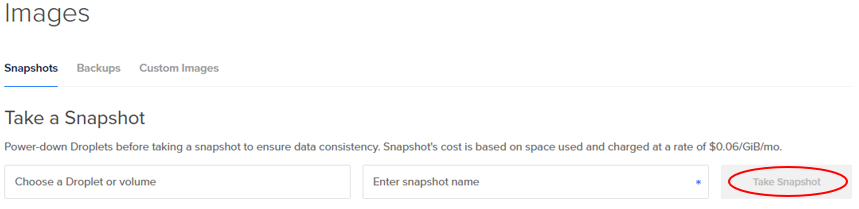
Once complete, the snapshot is listed along with any other previous snapshots. The consumed GB, region, and created are also stated on the list.
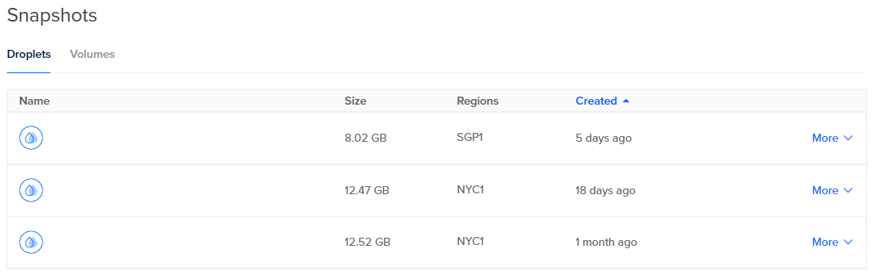
Lastly, there is another way to take Droplet Snapshot where you can take a snapshot from the Droplet’s Snapshots menu, in the Take snapshot section.
That’s it! You have successfully created your Droplet Snapshot, I hope this article helps you to learn “How To Make A Snapshot Of A DigitalOcean Droplet“.
