If you’re leaving your laptop open around your friends or other people who are prone to change or post on your Facebook for fun, or if you simply want to make your device more secure, there’s an easy way to lock it before leaving it alone. You might not want to see any malicious or funny content in any of your social media accounts, right? That is why it’s important to know how to lock a computer instantly.
If you are not aware, you can simply click Windows + L to lock your device. This shortcut key will automatically lead your laptop to your lock screen.
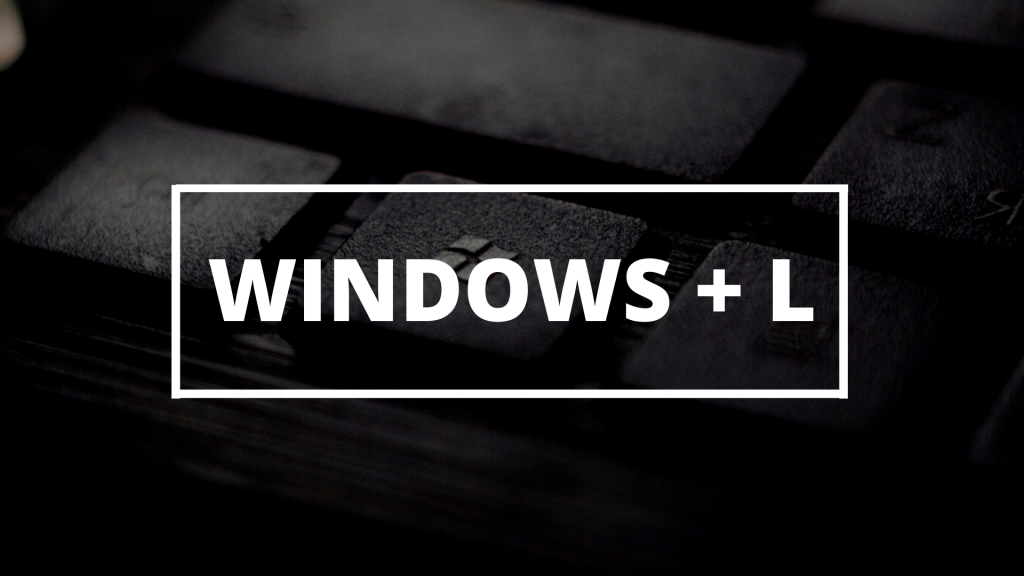
This require any intruders to know your password before posting embarrassing status updates. It does, however, keep all of your windows and documents open, unlike logging out. It is critical that you lock a computer instantly in this scenario.
A lock screen can range from a simple login screen to an overview screen with the current date and time, weather, recent notifications, playback controls for media being played in the background (typically music), shortcuts to applications (such as the camera), and optionally, the device’s owner’s contact information, depending on the operating system and device type (which can be used in the event that the device is lost or stolen, or during a medical emergency).
Read more at https://www.itproportal.com/features/9-awesome-windows-hacks-and-tricks-thatll-make-your-life-easier/
If you want to read more of our blogs, you may visit https://www.nucleiotechnologies.com/blogs/. Have a great time reading!
