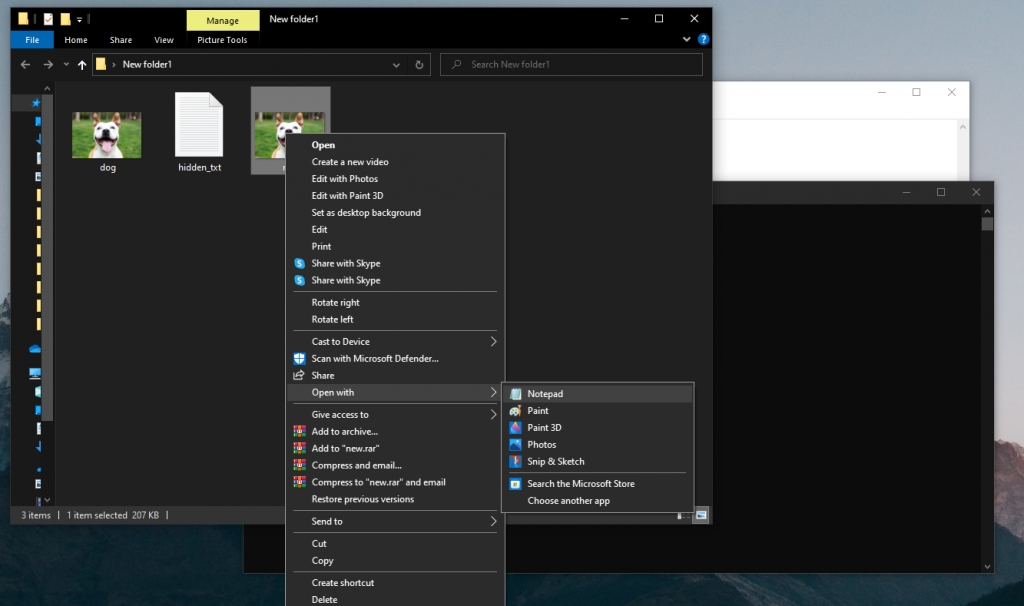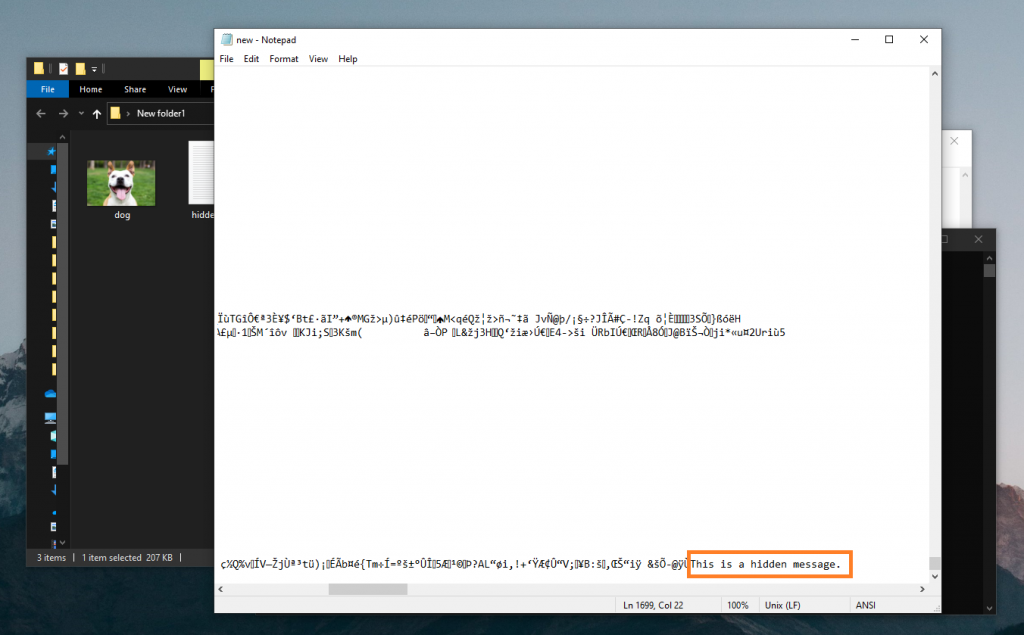STEP 1. Write a message in a .txt file and save it. Place it in the same folder where the image is located.
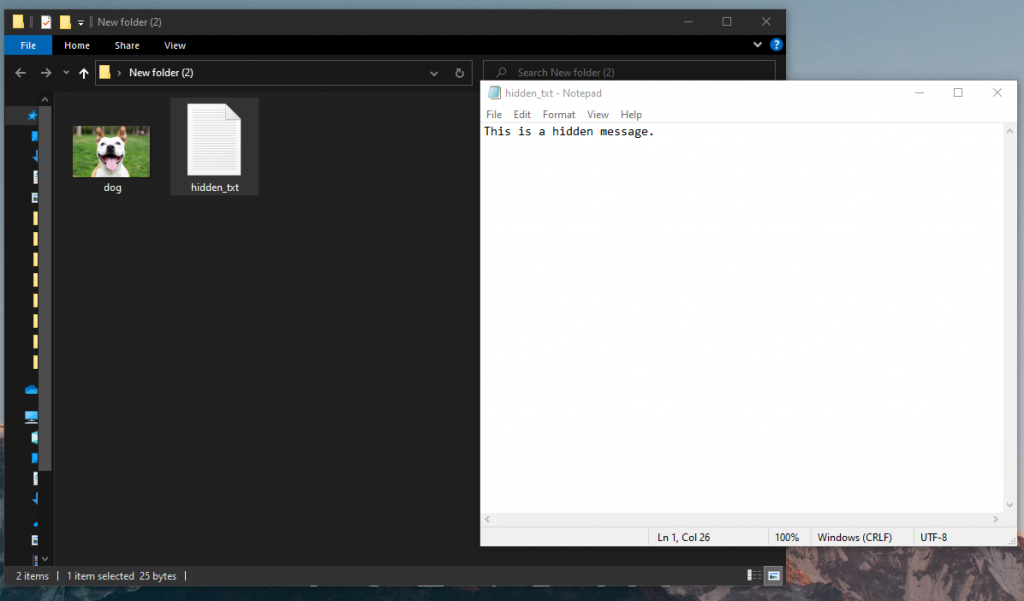
STEP 2. Open command prompt and set the directory to the folder where you put your text file and image.
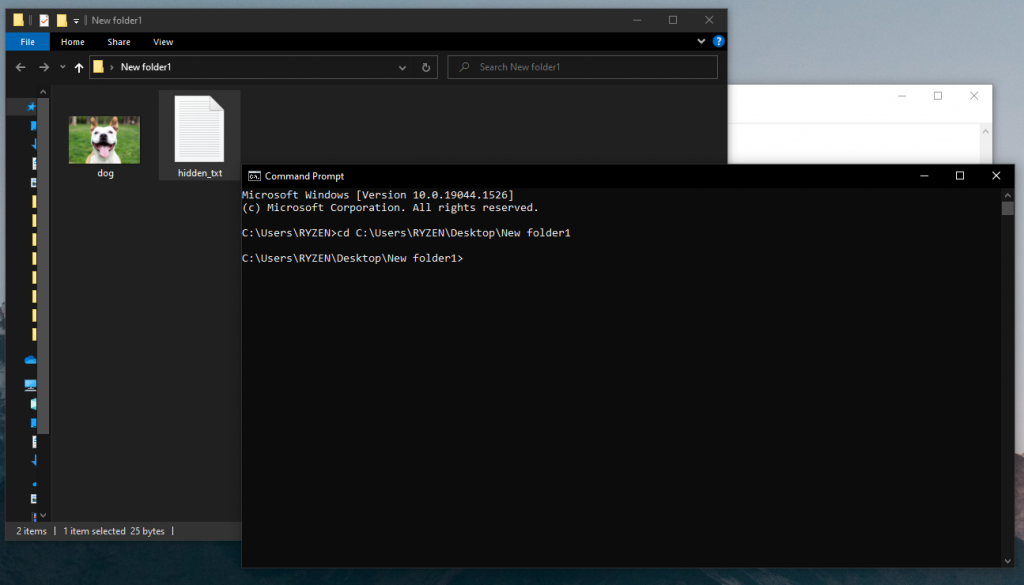
STEP 4. Type this command.
copy /b <pic.jpg>+<hidden.txt> new.jpg- pic.jpg = name of the image where you want to hide the message
- hidden.txt = text file where you write your message
- new.jpg = generated image with hidden text
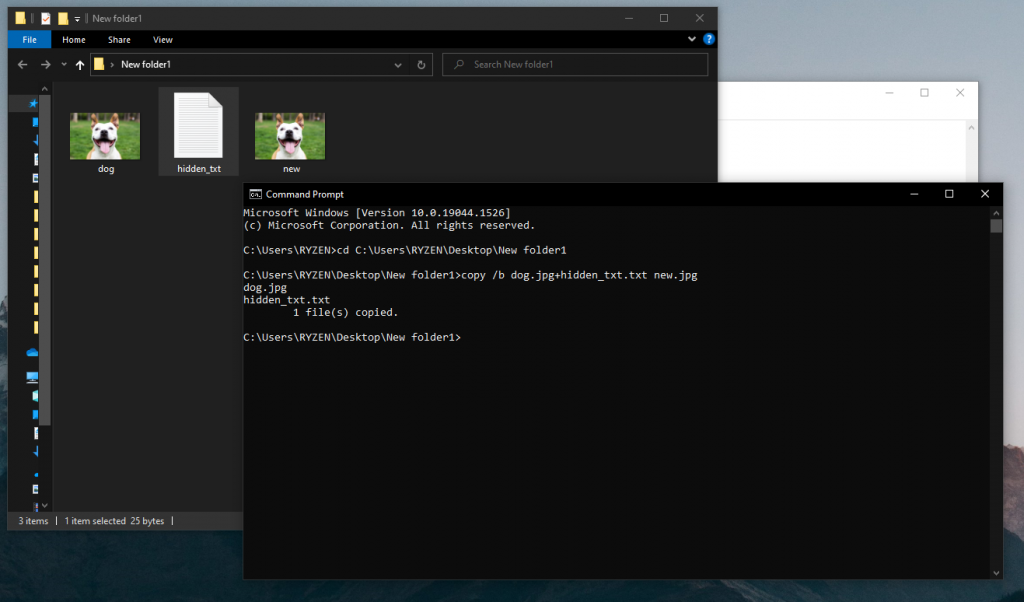
A new image will be generated. When you open the new image using notepad and scroll down to the bottom, you will see the message you wrote on the text file.