Having a hard time getting the color palette that you want? Choosing the perfect color palette can make or break a design project, whether you’re creating a website, designing a logo, or planning a room decor. In this article, there are stated steps on how you can create it!
Step 1: Open a website and search “Online Color Picker”
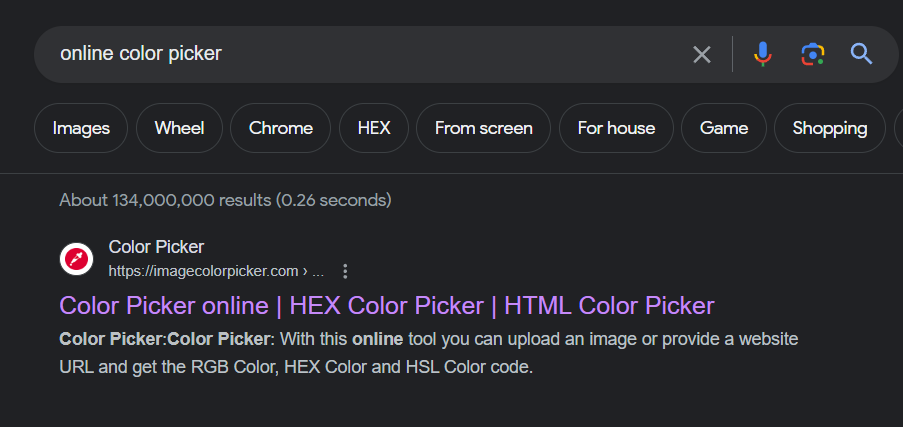
Here is the link: https://imagecolorpicker.com/en
Step 2: Click the suggested website.
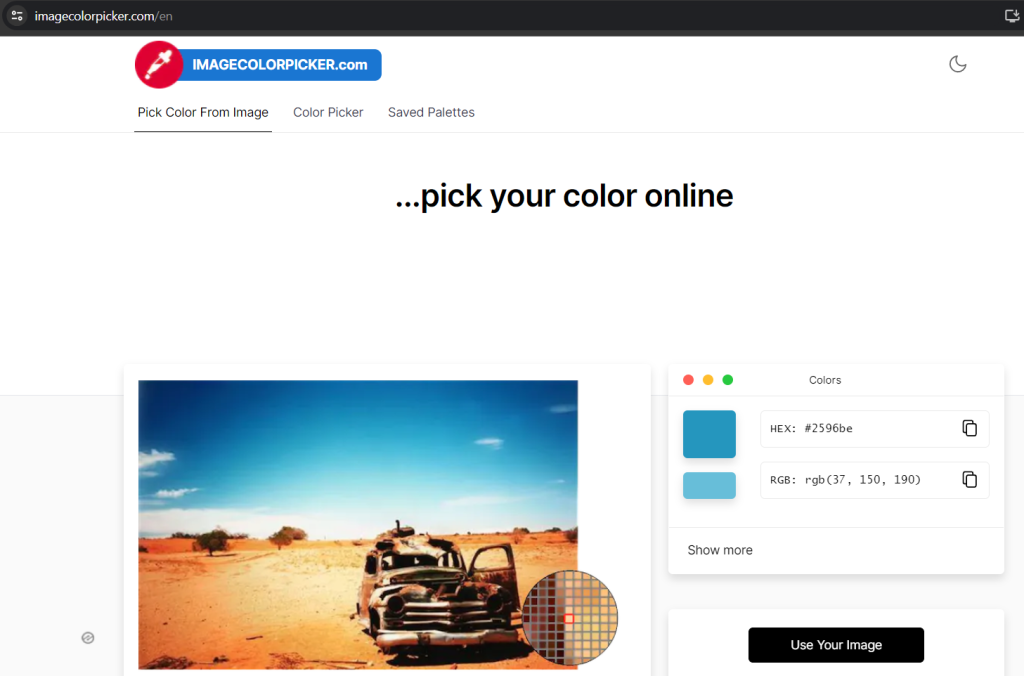
Step 3: Click “Use your Image” and upload your image that needs a color palette.
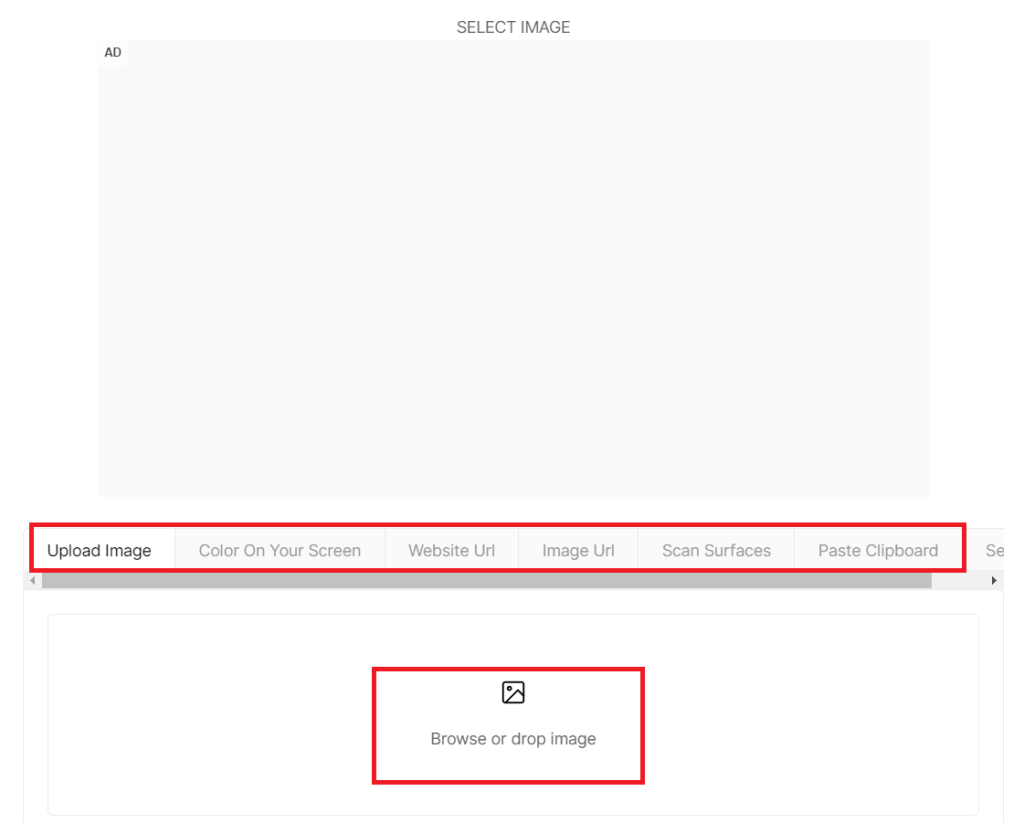
Step 4: Below the uploaded image, the palette is available and it is downloadable with different file formats such as CSS, SVG, PNG, and Code.
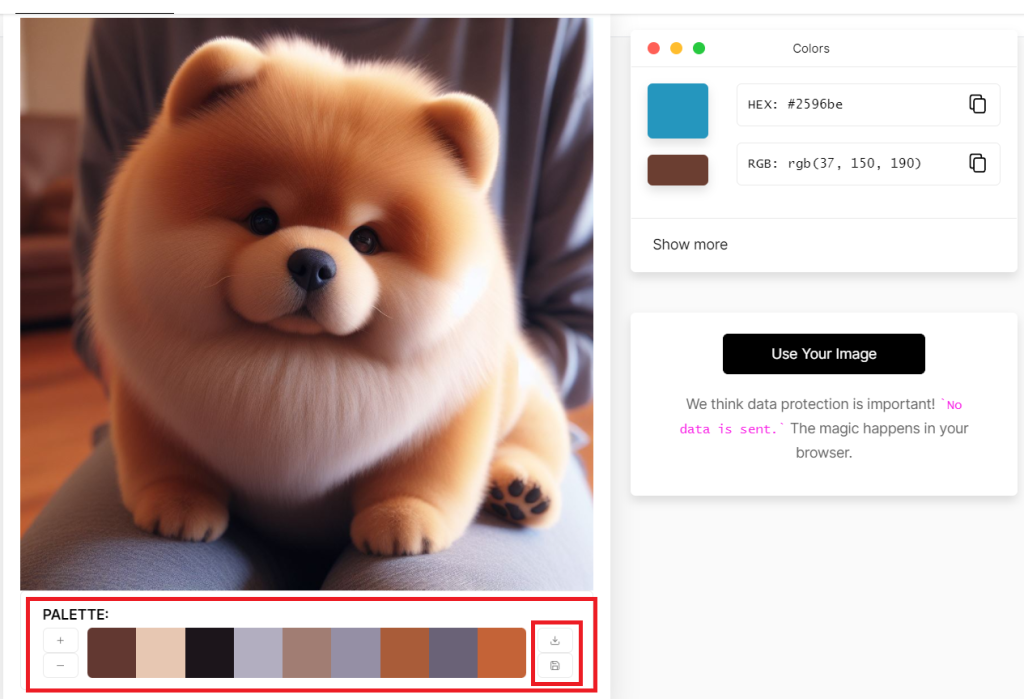
Step 5: Choose what format file you want to save the palette.
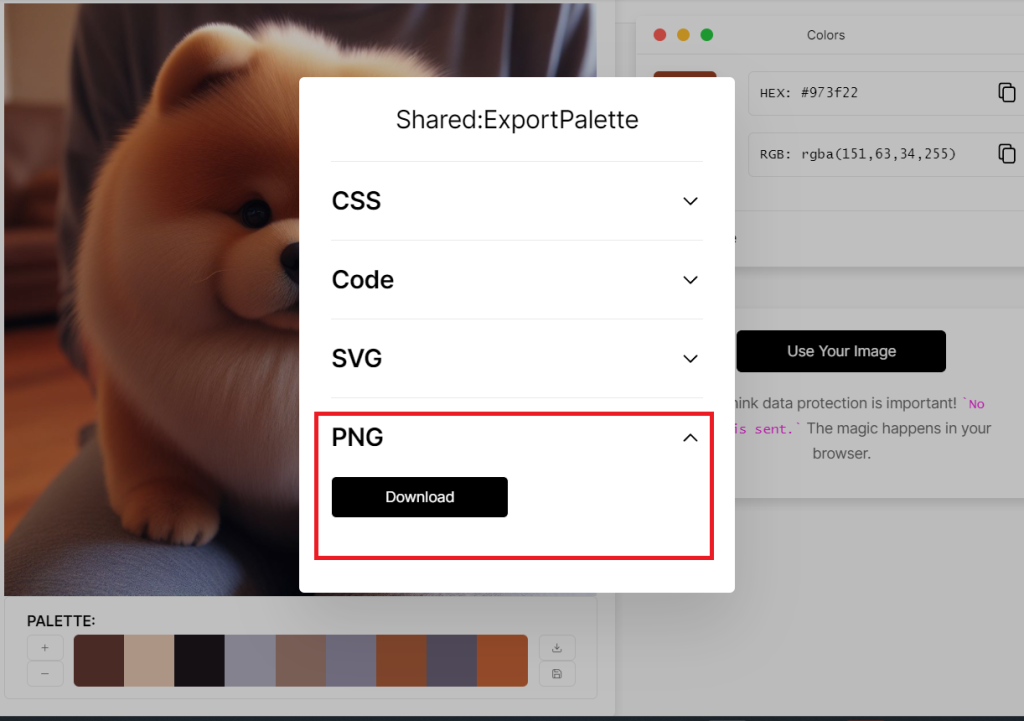
Output: here’s the Sample Palette
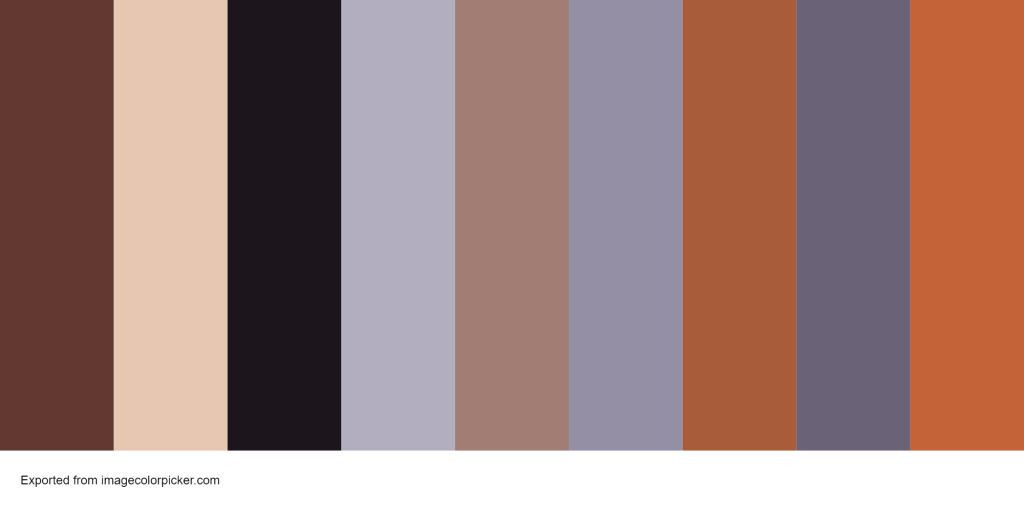
Also, You can point the color dropper on the uploaded image which you can copy the color code.
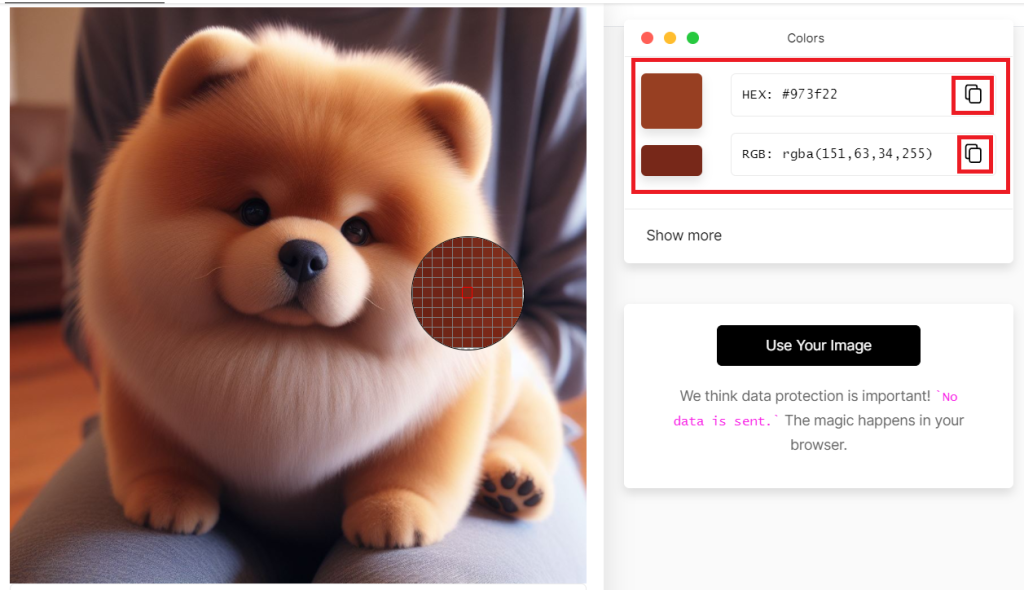
By utilizing online tools and resources, you can effortlessly extract the colors you need from any image, unleashing your creativity and bringing your vision to life. That’s all! Enjoy exploring the website to get the color palette that you want. See you next time!

