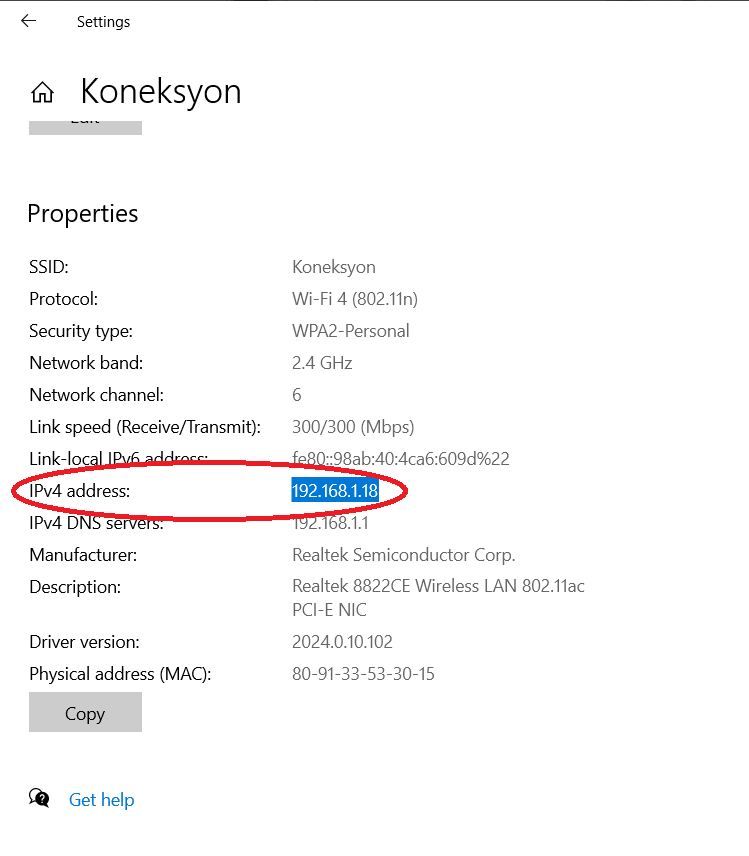If you are using different OS like Linux, being unfamiliar in other OS such as windows is normal. You can see the IP Address in windows 10 by the following steps:
- Open the Command Prompt. a. Click the Start icon, type command prompt into the search bar and press click the Command Prompt icon.
- Type ipconfig/all and press Enter.
- The IP Address will display along with other LAN details.
You can also see the IP address without using command prompt by navigating in Settings>Network & Internet>Wi-Fi the click the Wi-Fi you are connected to.
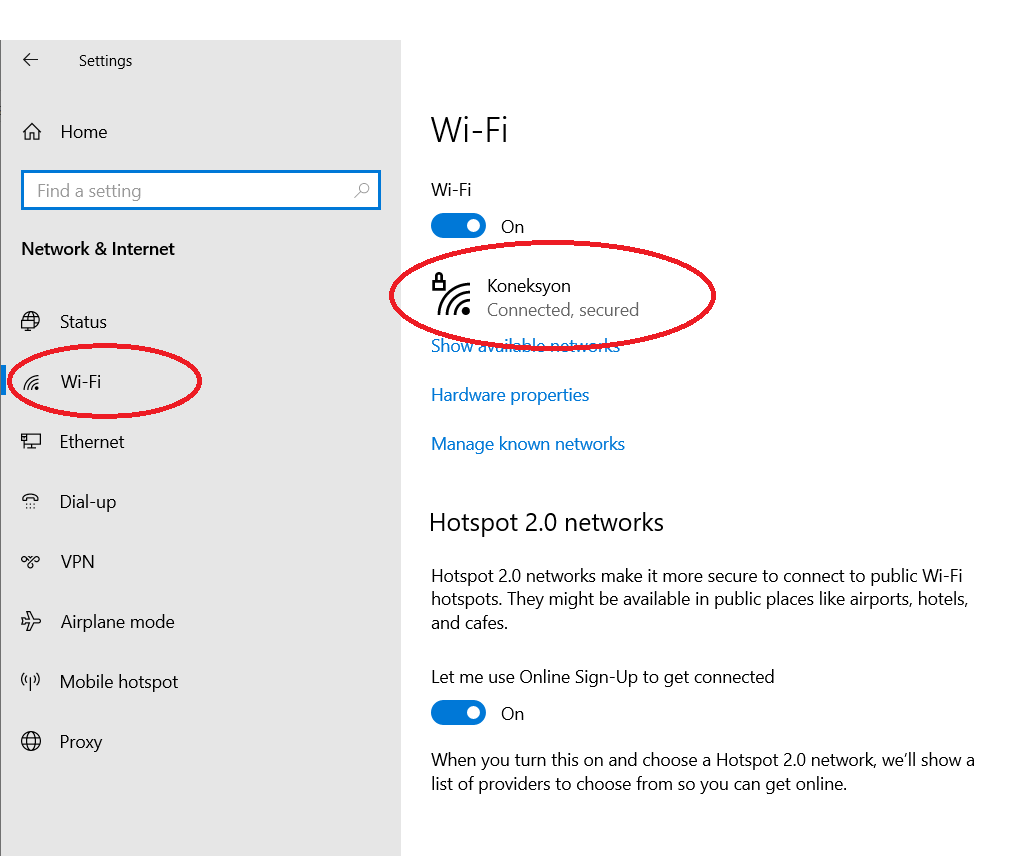
Scroll down until you reach the bottom, then you will see the its IP Address.