Create Your First App In Android Studio
Android Studio is the official integrated development environment for Google’s Android operating system, built on JetBrains’ IntelliJ IDEA software and designed specifically for Android development. Today, I will show you how you can create your first app in Android Studio.
Step 1.
Open Android Studio, then click on new project.
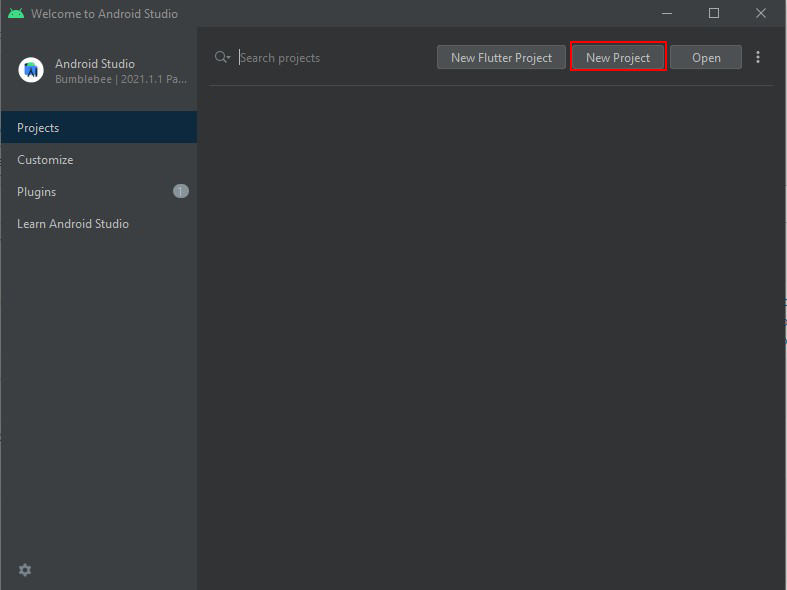
Step 2.
Click on phone and tablet and select empty activity.
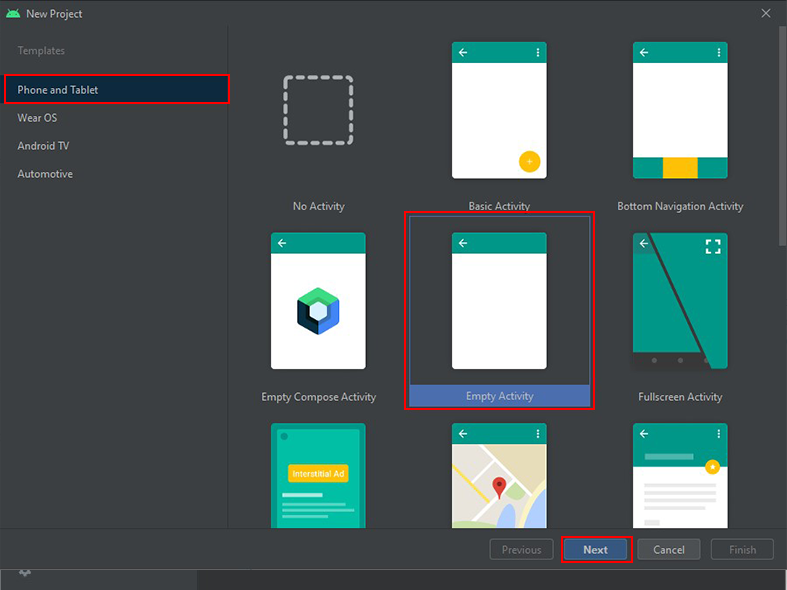
Step 3.
Enter a name for the project, select java as the language and click finish.
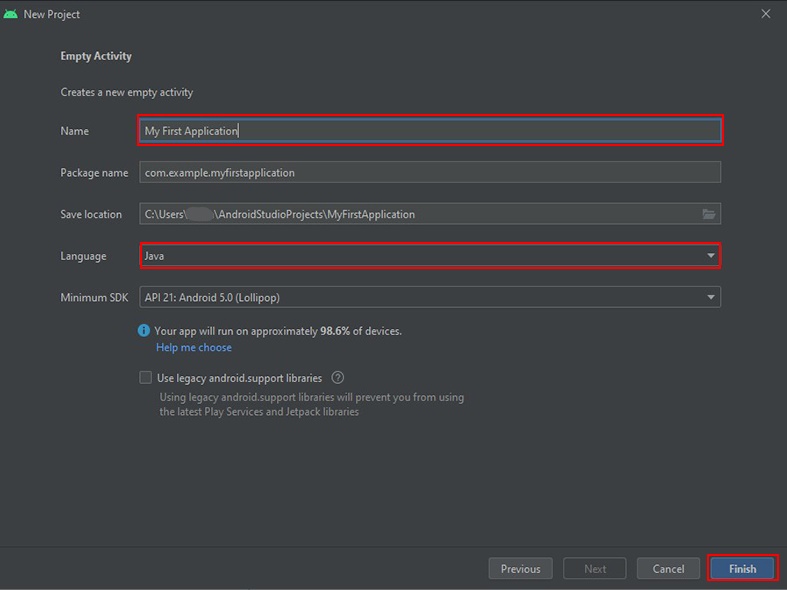
Step 4.
After the gradle build has finished loading, click on the xml file.
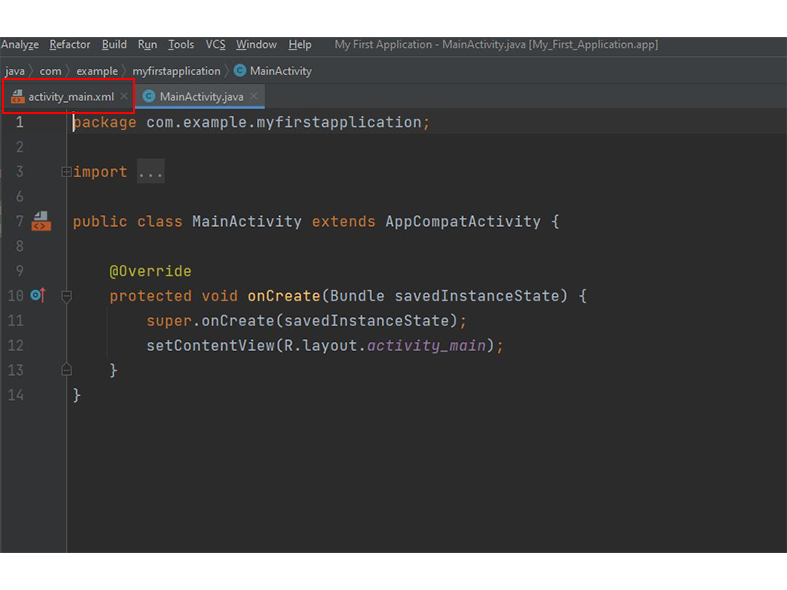
Step 5.
After clicking the xml file, you should see the screen layout. On the top right corner, click the split button.
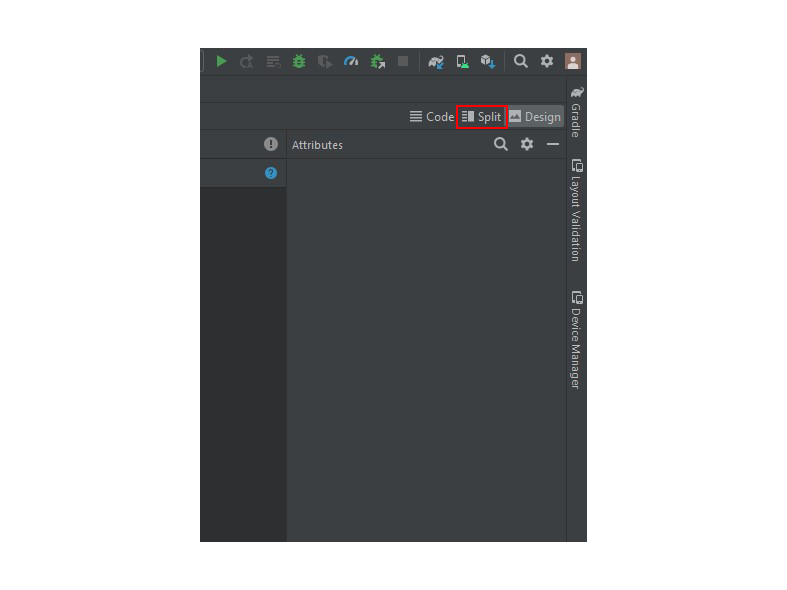
Step 6.
You should be able to see the code and the design tab. On the code tab, change the value of the text to whatever you want, for example, “This is my first app”.
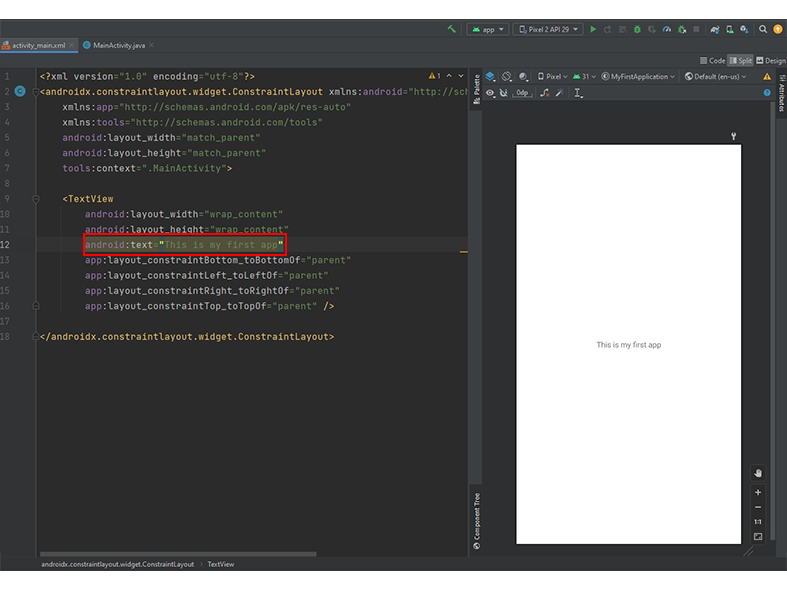
Step 7.
Finally, click on the run button to run the app.
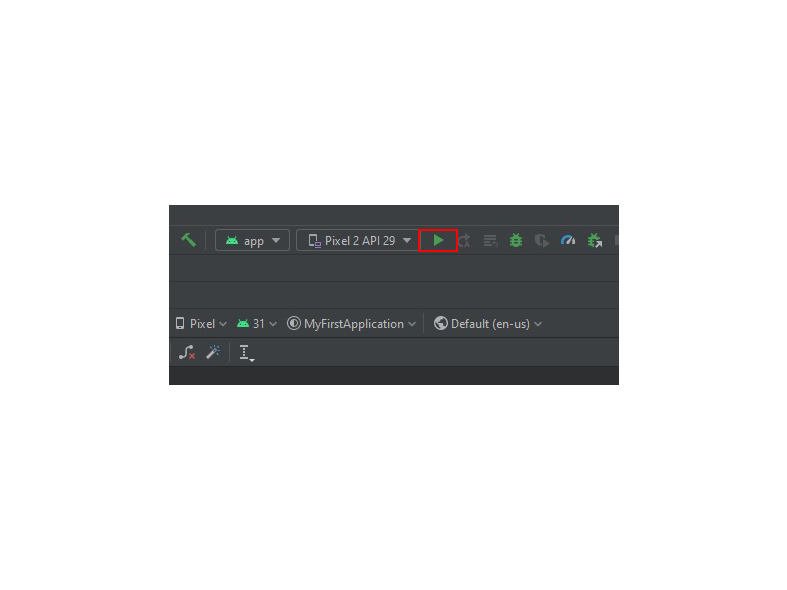
After that, we are done. With these 7 easy steps you have created your first app in Android Studio. I hope this helped, thank you.
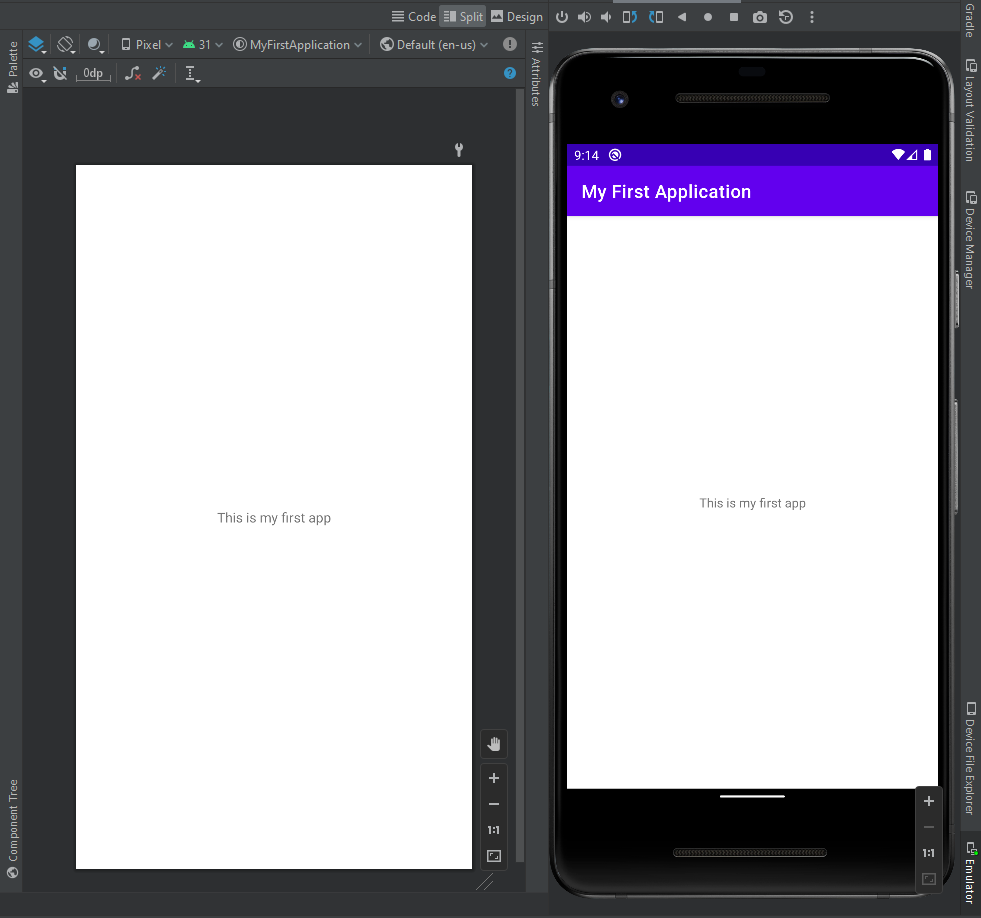

Thank you for the easy-to-understand breakdown. It helped a lot!