Step 1
Go to your wanted GitHub repository and click Code to copy the provided URL.
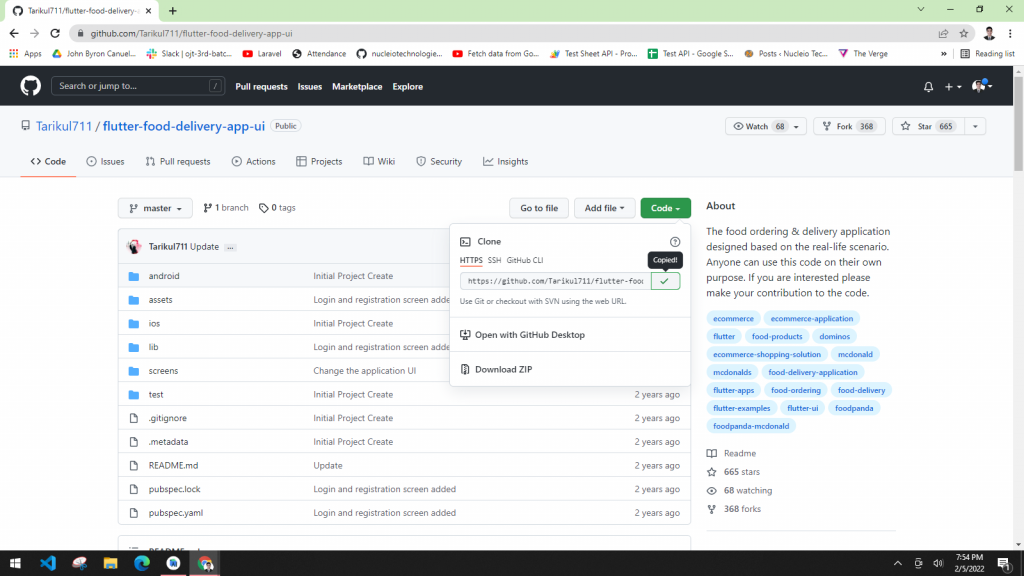
Step 2
Go to Android Studio, then click File > New > Project from Version Control and it will show a dialog where you need to enter the copied repository.
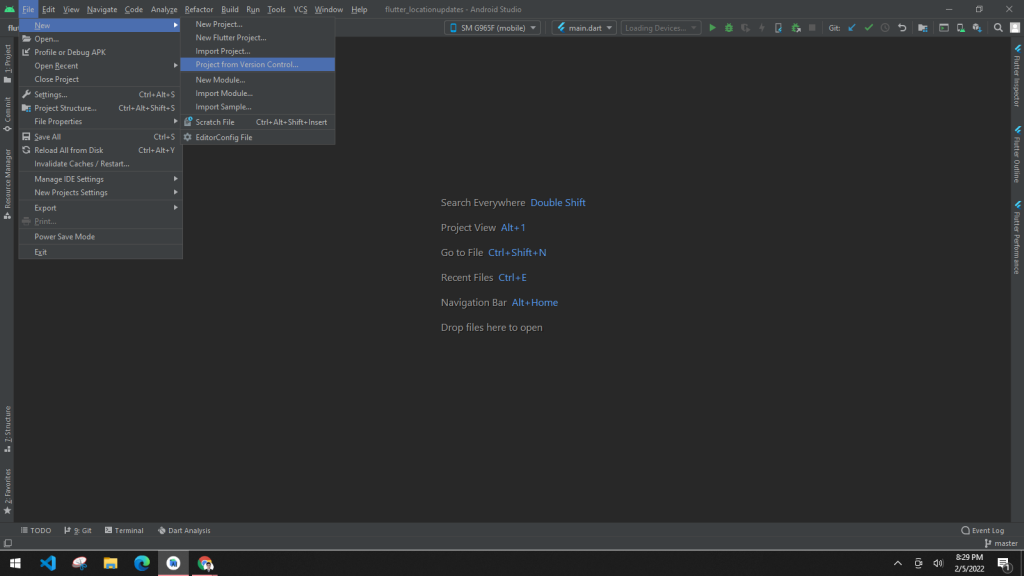
Step 3
Just choose Git in the Version control and paste your copied GitHub Repository on the URL field, then click the Clone button.
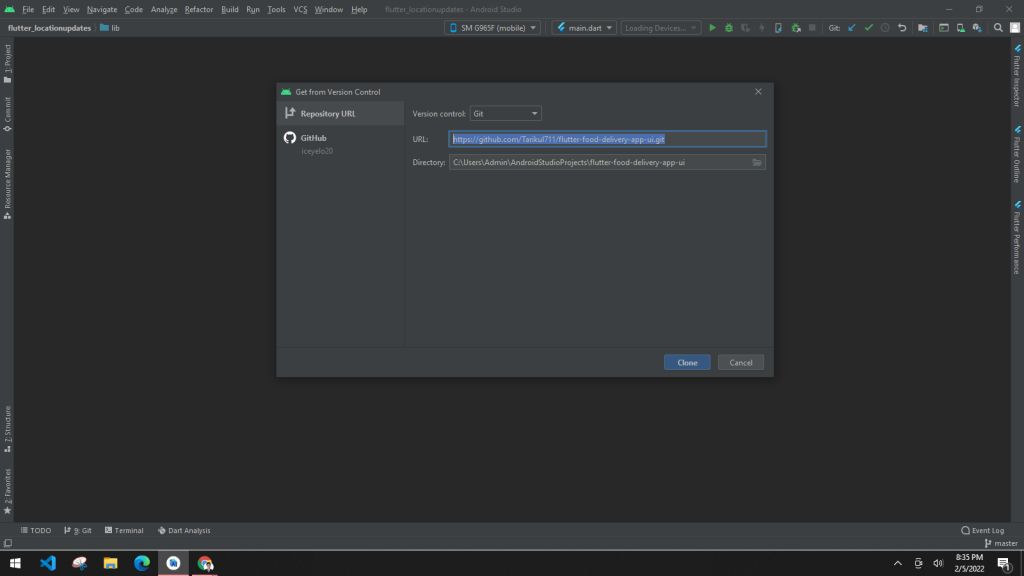
After that, you can now start and enjoy your wanted GitHub Repository.
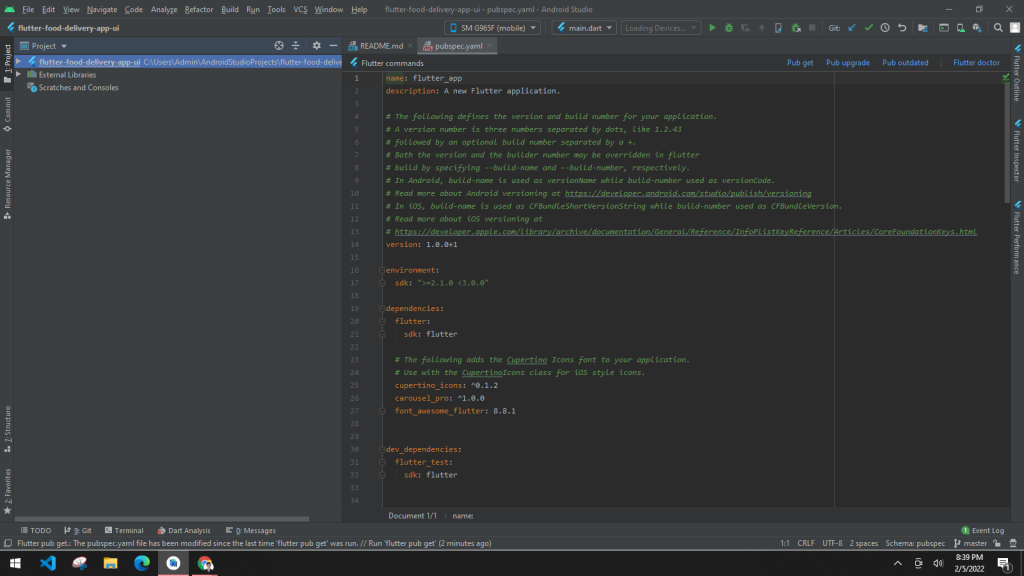
References:
https://mydeveloperplanet.com/2017/09/14/connect-with-git-repository-in-android-studio/
