
Chrome is an Internet browser which was released back on December 11, 2008 by Google. Using this platform is simple as using the default web browser on your device like computer and mobile phones such as Safari, Edge, Mozilla Firefox and Internet Explorer. It is very accessible and wherever you want to visit a website, all you have to do is search into the address bar and click Enter/Go.
Chrome is not included in the standard Ubuntu repositories. Installing Chrome browser on Ubuntu is a straightforward process. Firstly, download Google Chrome using Mozilla Firefox:
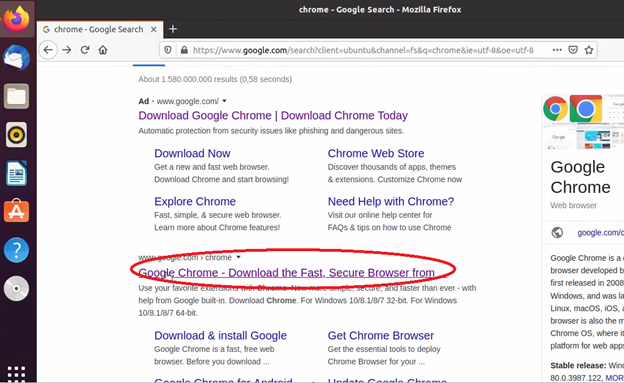
Click on the Download Chrome:
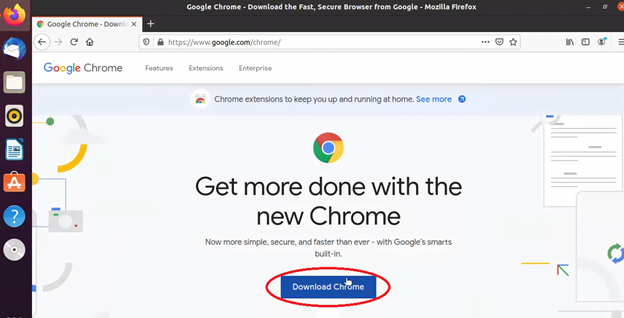
Choose Save File instead of Open with:
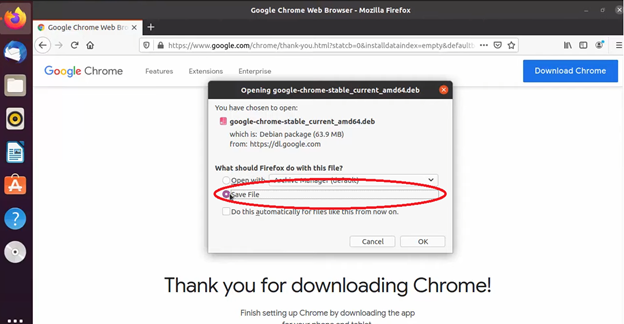
You’ll see the Chrome downloading and just wait until it finish.
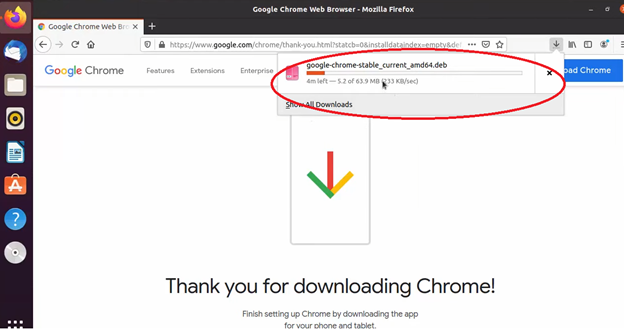
After you download Chrome, you’ll see the file in the “Download” folder. Next step is to open the terminal and use the command:
$ cd Downloads
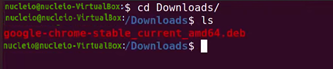
The output should be the image shown above and you’ll see the name of the Chrome file. To install Google Chrome, use the command:
$ sudo apt install ./google-chrome-stable_current_amd64.deb
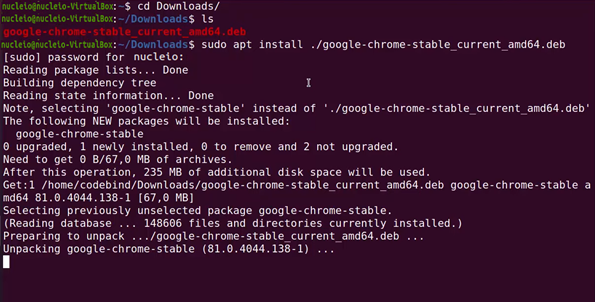
You’ll see this output if you have successfully installed Google Chrome.
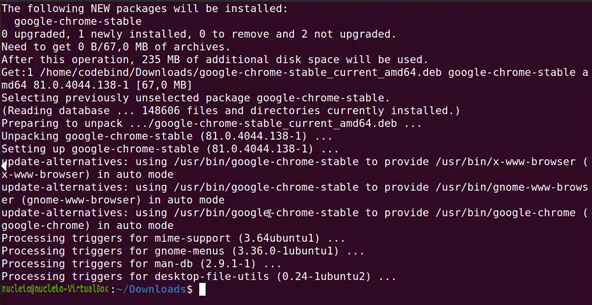
You can now see the icon of Google Chrome on your Ubuntu 20.04.
