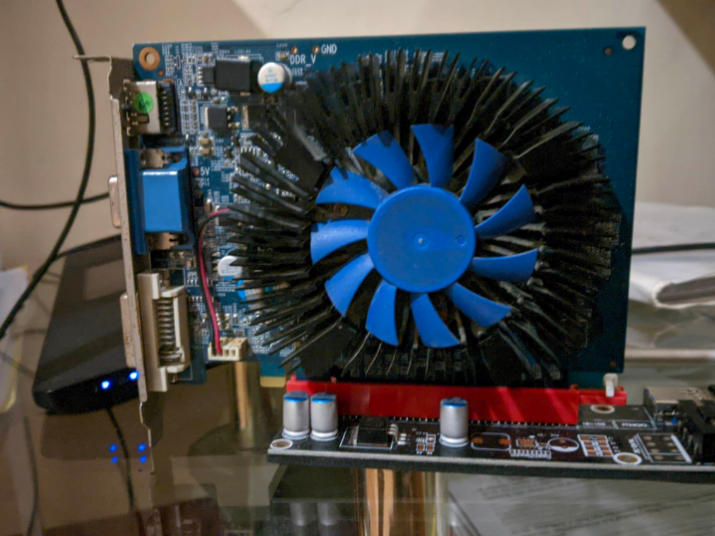External GPUs also known as eGPUs, allows users to connect a high-end graphics card to a computer or laptop through an external enclosure. Leading to an enormous increase in graphics performance. This technology has been around for a while, but it has lately gained traction as more individuals seek to improve the speed of their computers for gaming or professional purposes.
How does eGPUs work?
The exterior enclosure, which is effectively a box that stores a power supply and a PCIe slot for the graphics card. Its enclosure connects to the computer or laptop through a Thunderbolt 3 connector, which will provide enough bandwidth to send data between the eGPU and the computer quickly. After connecting the enclosure, the computer will detect the graphics card and use it for graphics processing.
Advantage
- Upgrade Graphic Performance – It allows users to upgrade their computer without replacing their entire computer. This is very useful for Laptop Users.
- Shareability – The eGPU can simply share their eGPU to a another computer. By disconnecting it and bring it to another laptop for it to use.
- Laptop can become a beast – If the laptop have NVME M.2 slot or WiFi slot. It can do the work. although you will have to sacrifice that slot.
Disadvantage
- Can be expensive – Some eGPU are expensive since they offer high end.
- Performance Limitations – The performance of an eGPU can be limited due to the bandwidth of the connection. This could lead to not being able to utilize the full power of the graphics card.
The images shown above is the NVIDIA GeForce GT220. The NVIDIA GeForce GT 220 is a graphics card that was released in 2009. It is not the most powerful graphics card on the market today, but it can still be used as an eGPU to enhance a computer’s graphics performance.
eGPUs are a powerful tool to improve their graphics performance. Whether if you are working on a high graphics-intensive project or for gaming, eGPU can help you. With the right setup, an eGPU can be a cost-effective and flexible solution for upgrading your computer’s graphics capabilities.