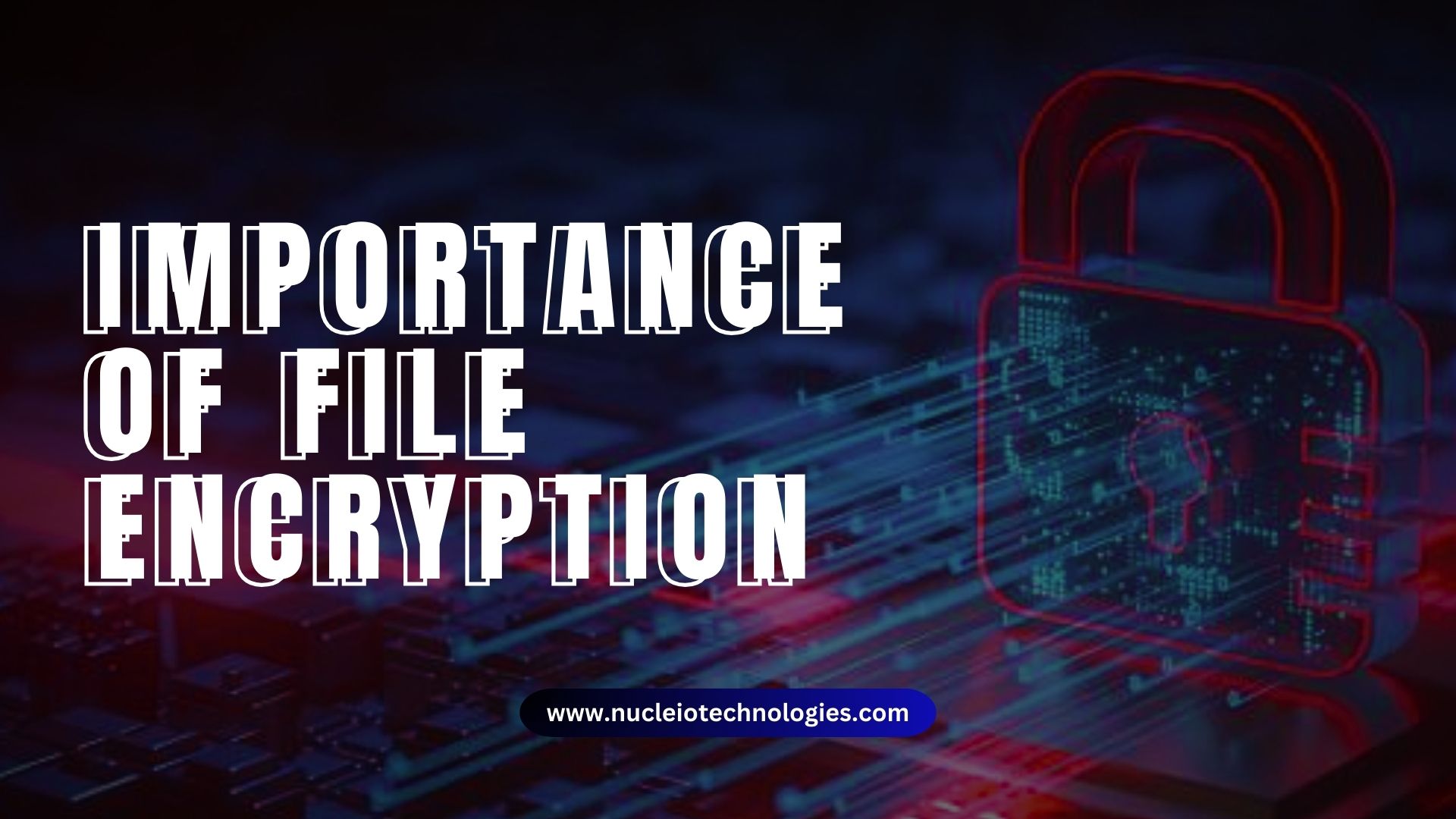Encryption involves the process of converting data into an unreadable form called ciphertext using algorithms and cryptographic keys, thus ensuring that only authorized individuals possessing the correct decryption key or passphrase can access the original plaintext data.
This form comes in various forms, such as symmetric encryption, where the same key is used for both encryption and decryption, and asymmetric encryption, which utilizes a pair of keys.
Furthermore, securing online transactions, preserving privacy, and maintaining the confidentiality and integrity of digital communications in an increasingly interconnected digital landscape all require encryption.
The Purpose of encryption
The primary aim of file encryption is to bolster security and shield sensitive data from unauthorized access or interception.
Through files are converted into an incomprehensible format using encryption algorithms and keys, ensuring that solely authorized individuals possessing the appropriate decryption key or passphrase can access the original data.
- Confidentiality: Encryption ensures that solely authorized individuals can access and understand encrypted files, maintaining the confidentiality of sensitive information
- Data Protection: This methods protects data from unauthorized access, interception, or tampering thereby preventing cyber threats and data breaches.
- Compliance Obligations: It helps organizations fulfill these requirements and evade possible penalties or legal consequences.
- Secure Communication: This ensures sensitive information stays protected from interception or eavesdropping by malicious parties.
- Protection of Intellectual Property: This protects intellectual property and sensitive data from theft, unauthorized access, and industrial espionage, benefiting both businesses and individuals.
How to encrypt Files in Desktop
- Right-click or press and hold the file or folder you want to encrypt, then select Properties.
- Click the Advanced… button and tick the box labeled Encrypt contents to secure data.
- Select OK to close the Advanced Attributes window, then click Apply.
- Finally, click OK to complete the process.
In the digital realm, file encryption guards against cyber threats, shielding our data from prying eyes. Yet, let’s not forget the responsibility it entails. So, as we encrypt our files and folders, let’s tread carefully, and exercising caution online. Here’s to embarking on a secure and adventurous journey through the digital landscape!
If you are using a different operating system see this reference: