Discord is a hub of communities and conversations, and with its search options, you can effortlessly navigate through the vast array of servers, users, and messages. Beyond the basic search functionality, Discord offers hidden search options that allow for even more refined content discovery. In this blog, we will dive into these lesser-known search features, equipping you with the knowledge to find specific content within servers and channels with ease.
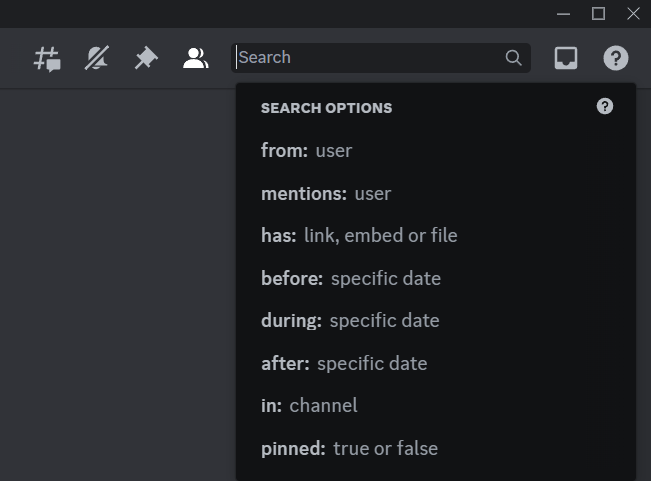
from: user – Locating Messages from Specific Users
- The “from: user” search option allows you to filter messages based on the user who sent them. By typing “from: username” in the search bar, you can narrow down your search results to messages sent exclusively by that particular user. This is particularly useful when you want to find messages from a specific person or track someone’s contributions in a conversation.
mentions: user – Finding Messages with User Mentions
- The “mentions: user” search option helps you find messages where a specific user has been mentioned. By typing “mentions: username” in the search bar, you can retrieve messages that contain direct mentions of the specified user. This is useful when you want to find conversations where someone has been specifically addressed or mentioned.
has: link, embed, or file – Filtering Messages with Specific Content
- The “has: link” “has: embed” and “has: file” search options enable you to find messages that contain specific types of content. By typing “has: link” “has: embed” or “has: file” in the search bar, you can filter your search results to display messages that include relevant content. For example, “has: link” will show messages containing any embedded or shared links.
before: specific date – Retrieving Messages Sent Before a Date
- The “before: specific date” search option allows you to find messages sent before a particular date. By typing “before: yyyy-mm-dd” in the search bar, you can retrieve messages that were posted prior to the specified date. This is useful for looking up past conversations or searching for information within a specific time frame.
during: specific date – Locating Messages Sent on a Date
- The “during: specific date” search option helps you find messages sent on a specific date. By typing “during: yyyy-mm-dd” in the search bar, you can narrow down your search results to messages posted only on the specified date. This is helpful when you need to reference messages or discussions that occurred on a particular day.
after: specific date – Finding Messages Sent After a Date
- The “after: specific date” search option allows you to find messages sent after a specific date. By typing “after: yyyy-mm-dd” in the search bar, you can retrieve messages that were posted following the specified date. This is useful when you want to catch up on conversations or track recent discussions within a given time frame.
in: channel – Focusing Your Search within a Channel
- The “in: channel” search option allows you to narrow down your search to a specific channel within a server. By typing “in: channelname” in the search bar, Discord will display messages exclusively from that channel. This feature proves beneficial when you want to focus your search on a particular channel’s content.
pinned: true or false – Filtering Pinned Messages
- The “pinned: true” or “pinned: false” search option allows you to filter messages based on whether they are pinned or not. By typing “pinned: true” or “pinned: false” in the search bar, you can narrow down your search results to display either pinned messages or non-pinned messages. This is helpful when you want to locate important pinned messages or find specific content within unpinned messages.
Conclusion:
By utilizing these hidden search options in Discord, you gain powerful tools to refine and focus your content discovery within servers and channels. Whether you’re searching for messages from specific users, conversations with mentions, or filtering by content type, these search functions offer control over your queries. Additionally, the ability to search based on specific dates and filter pinned messages further enhances your search capabilities. Take advantage of these hidden search options in Discord and unlock a new level of content discovery, making your Discord experience even more efficient and productive.
