There are multiple kinds of keyboard used for typing – Plugin, Bluetooth, Mechanical keyboard, and more. In such ways, it is easier to type and compose when using your device but there comes a time where those keyboard malfunction. Needed to buy keyboard immediately? No.
If you are not aware, we have this “On-Screen Keyboard” in your device. This can be used in case of emergency where you keyboard malfunction but you need to do some task. Here are the ways on how to open your On-Screen Keyboard:
- Click the START Button then click the SETTINGS
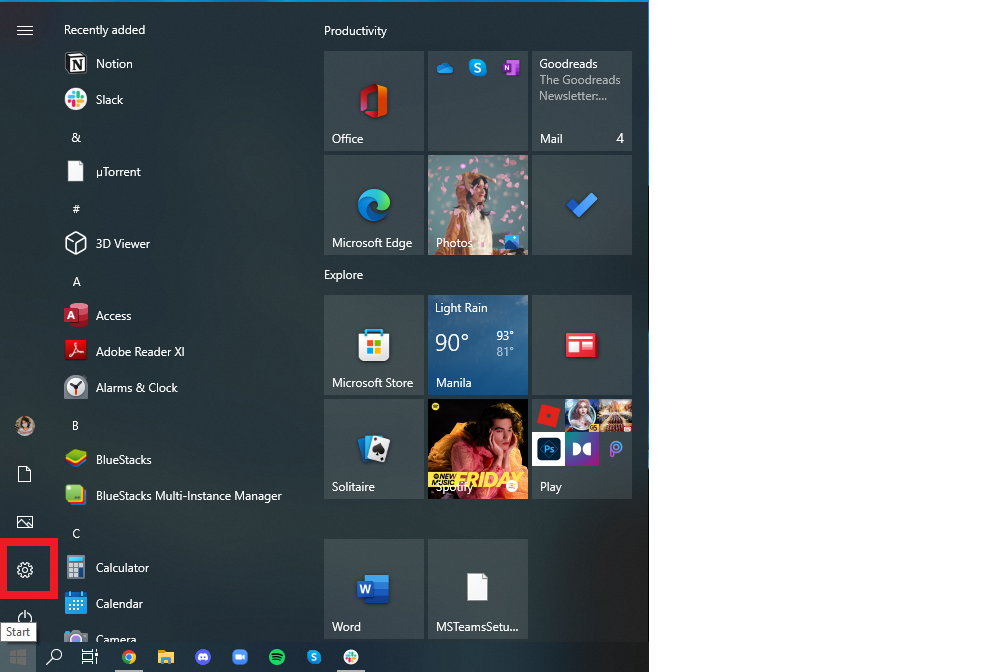
2. Click EASE OF ACCESS.
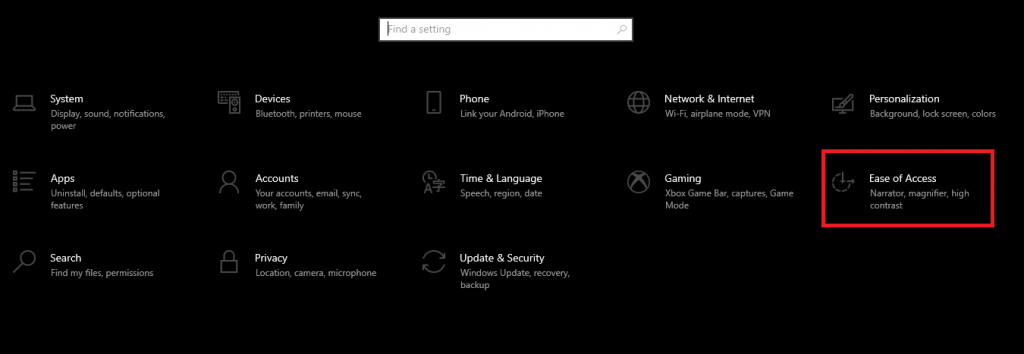
3. At the side of the screen, click the KEYBOARD.
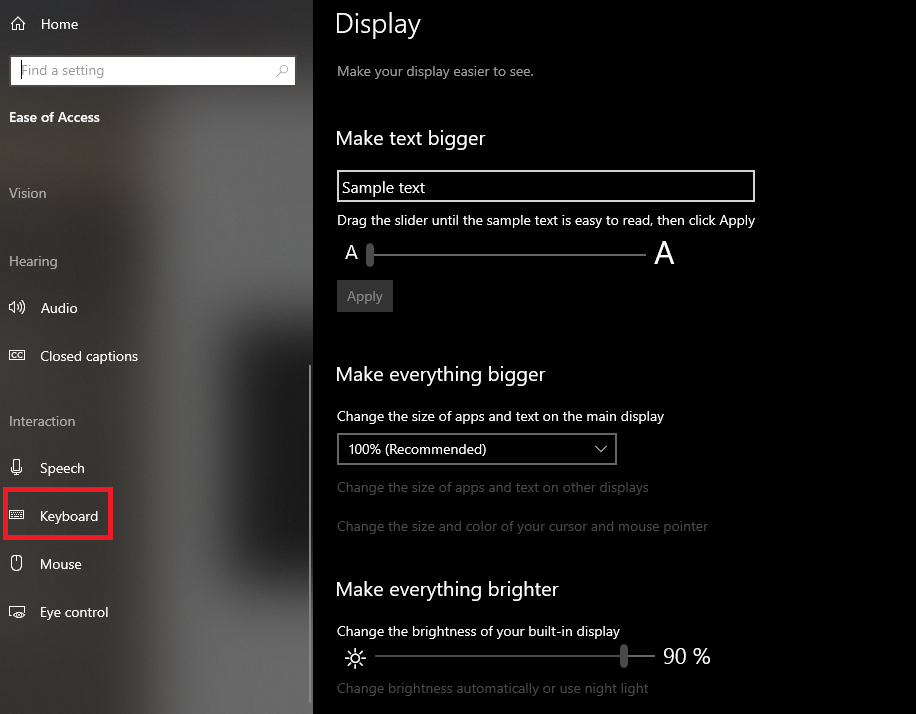
4. After you click the ‘Keyboard’, you will find at the right side the USE THE ON-SCREEN KEYBOARD.
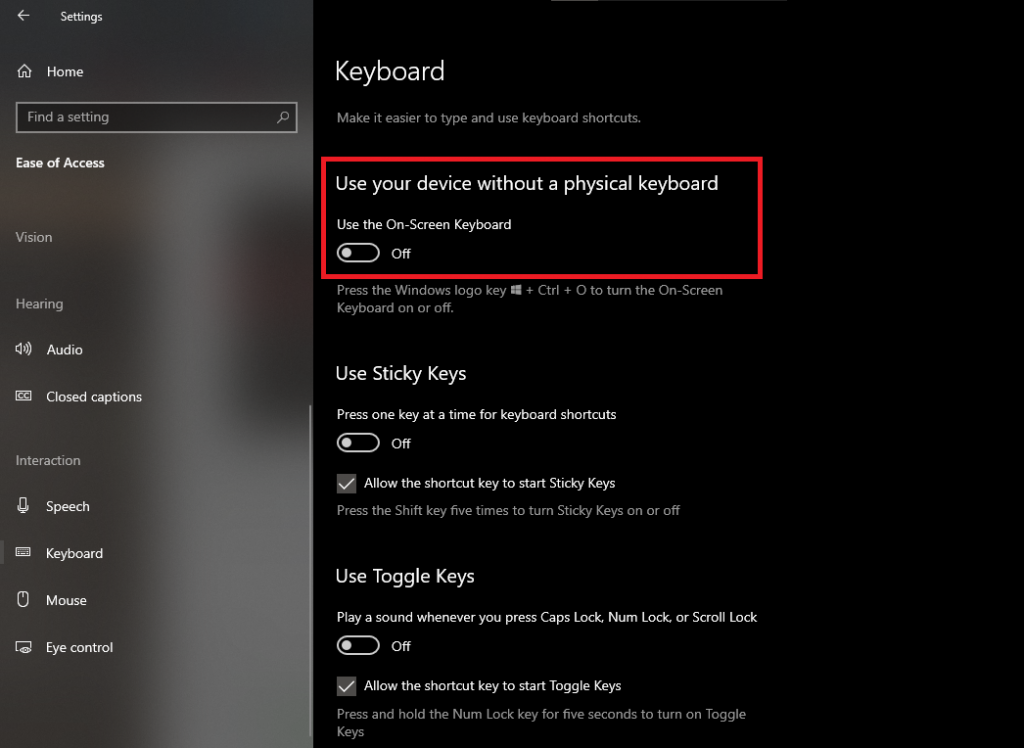
5. Lastly, turn it on and the On-Screen Keyboard will appear automatically.
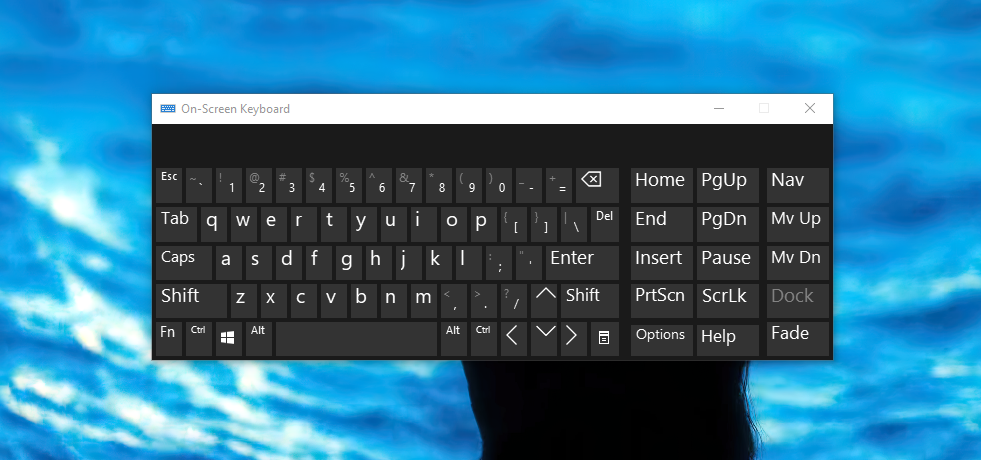
ref: https://support.microsoft.com/en-us/windows/use-the-on-screen-keyboard-osk-to-type-ecbb5e08-5b4e-d8c8-f794-81dbf896267a#ID0EBBD=Windows_10
