This article will show you how to Disable Automatic Updates Windows 11. Here we will show you how to Disable Automatic Updates Windows 11 from automatically updating if you are someone who finds them annoying.
First open the search bar and search services
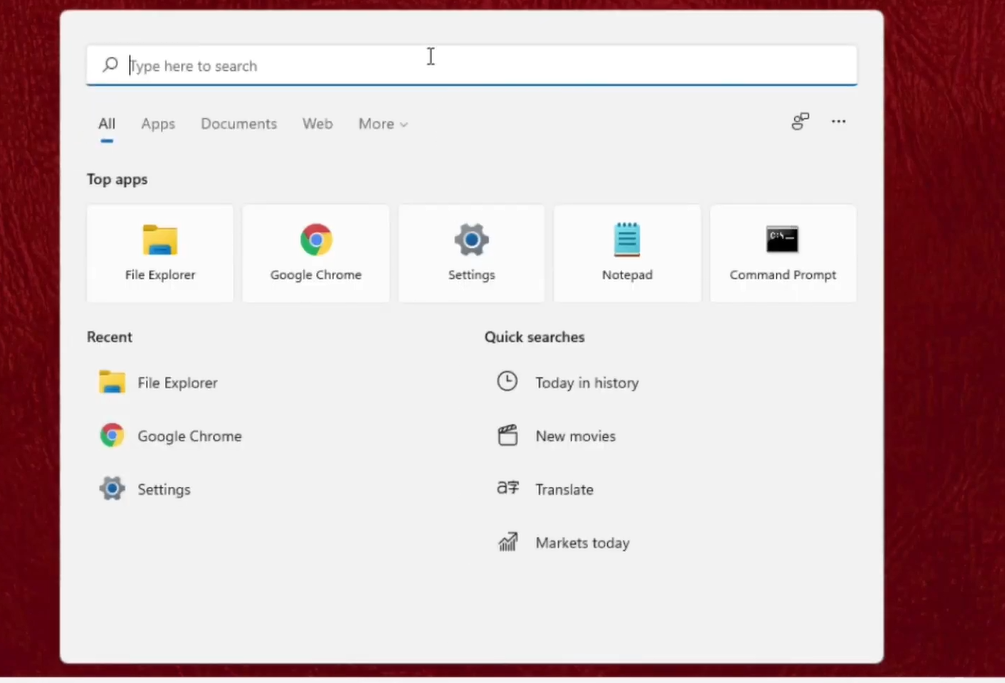
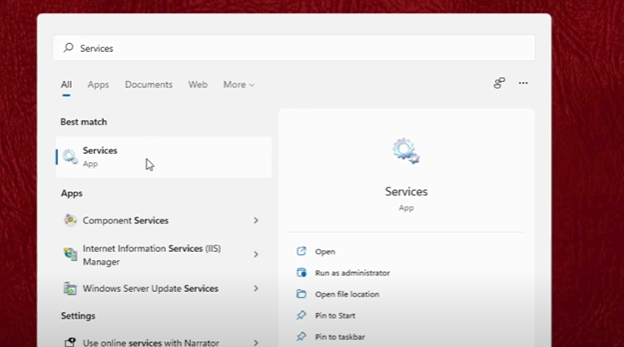
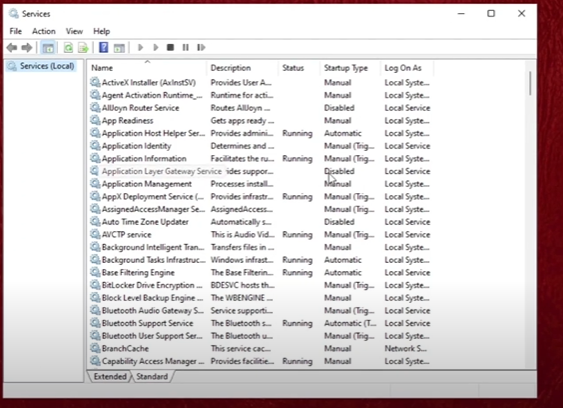
Search for Windows Update and click right mouse and open the Properties.
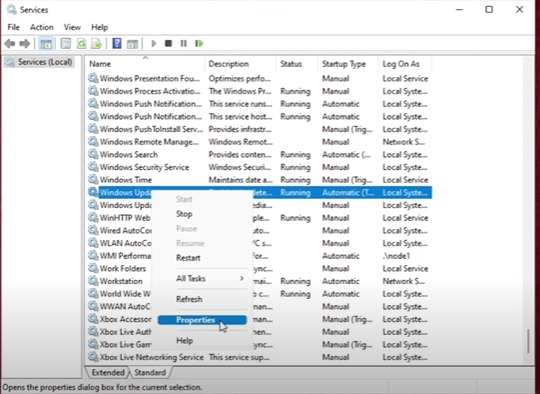
Click the stop button.
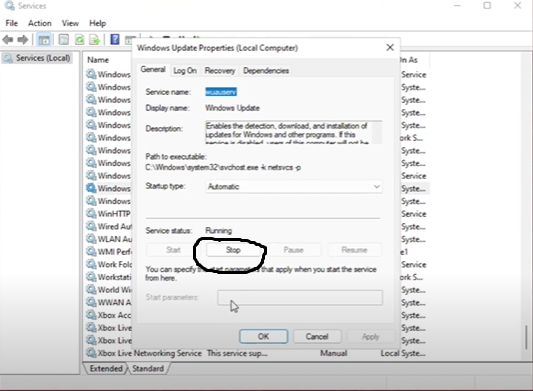

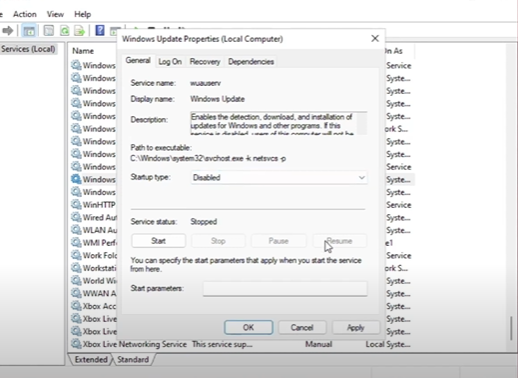
Go to the Recovery and click the first failure drop down and click Take No Action.
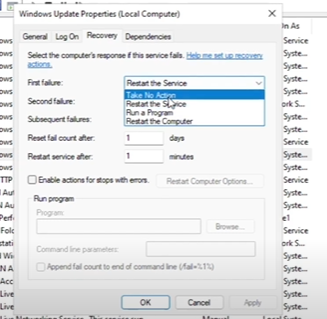
Click Apply and OK.
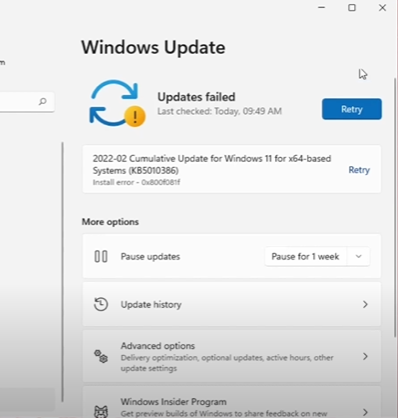
Conclusion
After you complete the steps, Windows Update will stop downloading updates for Windows 11 automatically. Thanks for reading.
