What Is a Solid-State Drive (SSD)?
A solid-state drive (SSD) is a new generation of storage device used in computers. SSDs store data using flash-based memory, which is much faster than the traditional hard disks they’ve come to replace. SSDs also have no moving parts, and upgrading to one is a great way to speed up your computer and make it more resilient.
What are the different types of SSDs
There are a number of different terms used to describe different types of SSDs, such as mSATA or PCIe. To attach an SSD to your system or motherboard, you need to connect it using a specific type of connection interface. Here’s what you need to know about the most common SSD interfaces.
- PCIe and NVMe SSDs: PCI Express (PCIe) is normally used to connect graphics cards, network cards, or other high-performance hardware. This interface gives you high bandwidth and low latency, making it ideal when you need super fast communication between an SSD and your CPU/RAM. SSDs that use the PCIe connection type are based on the Nonvolatile Memory Express standard (NVMe), which boasts up to 32 Gbps of raw throughput and runs at up to 7 Gbps.
- mSATA III, SATA III, and traditional SSDs: Serial Advanced Technology Attachment (SATA) is an older SSD interface designed specifically for storage, with speeds up to 6 Gbps. SATA is slowly being phased out in favor of NVMe, which is significantly faster. But older PCs and laptops with HDDs would still benefit from an upgrade to a SATA-based SSD.
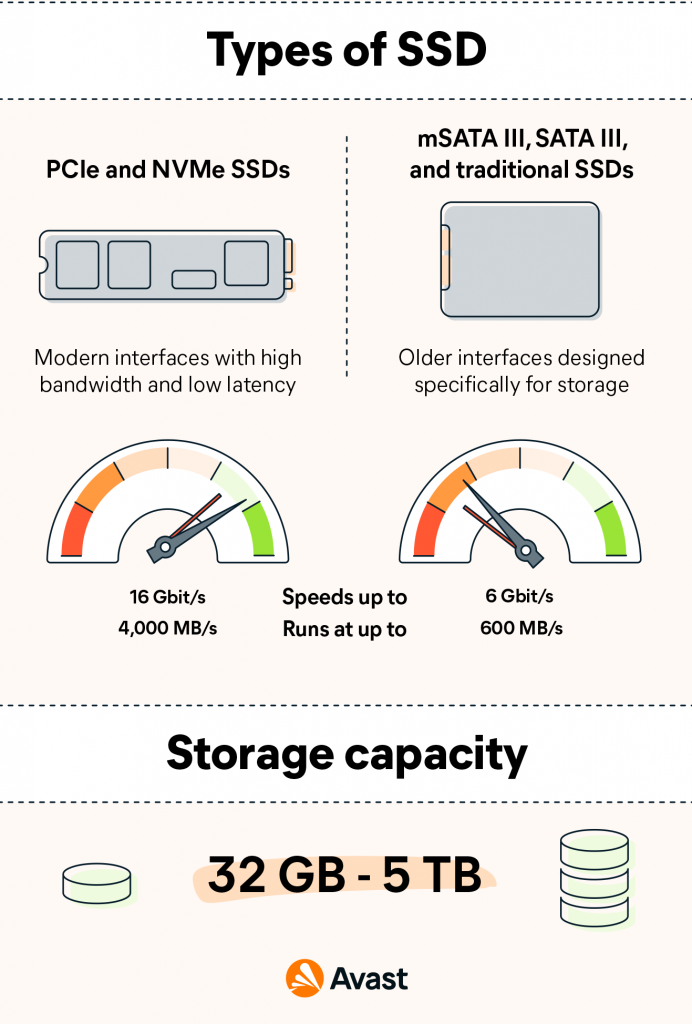
What are solid-state drives used for?
Today, almost all new laptops and desktop computers use SSDs for non-volatile data storage (meaning data stored persistently that doesn’t disappear when a device is turned off, like RAM). SSDs offer extremely fast data storage and retrieval, and they’re smaller and lighter than HDDs, giving computer manufacturers more design flexibility.
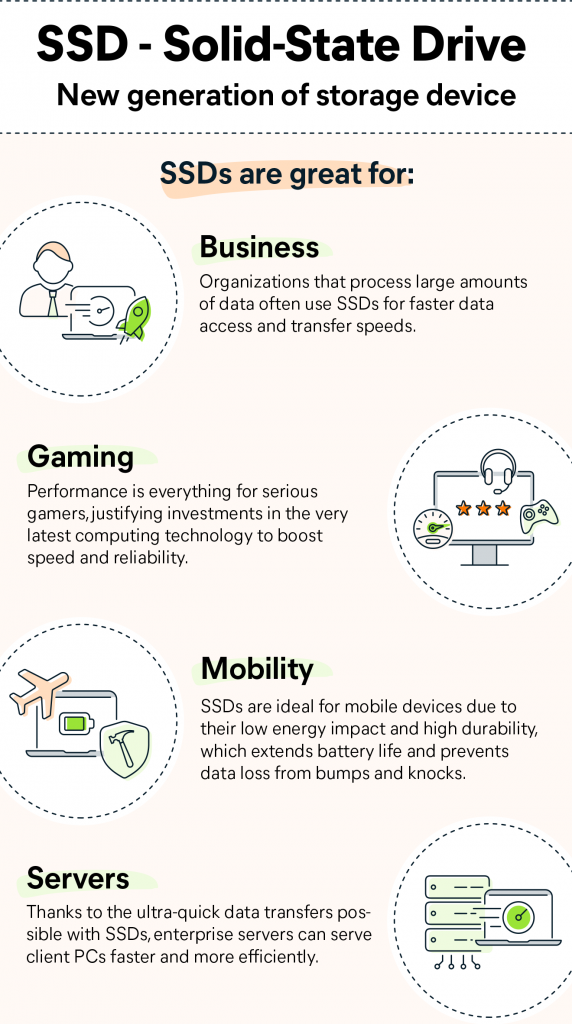
Conclusion:
Finally, SSDs are a remarkable technology that uses dissolved flash memory to improve device performance.
Using an SSD has various advantages, including quicker computers, more reliability, and improved system cooling. All of these advantages are important since they will ultimately save you time and money.
Ultimately, having an SSD is helpful to everyone. SSDs are a tool you can use whether you’re a student, faculty member, or staff member.
Image: https://academy.avast.com/hs-fs/hubfs/New_Avast_Academy/What%20is%20SSD/Academy-What-is-SSD-Infographic-EN.png?width=825&name=Academy-What-is-SSD-Infographic-EN.png
