
Firstly, you must have Laravel Framework and Composer on your Ubuntu 20.04. Once you got that installed, you must have a Laravel folder on your directory. Firstly, initiate the Laravel directory in your terminal. In order to make a new project in Laravel, use the command:
$ laravel new firstproject
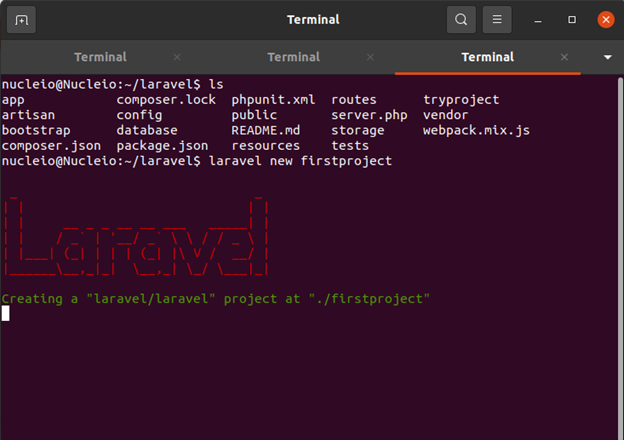
The output above will appear and wait until the installation finish.
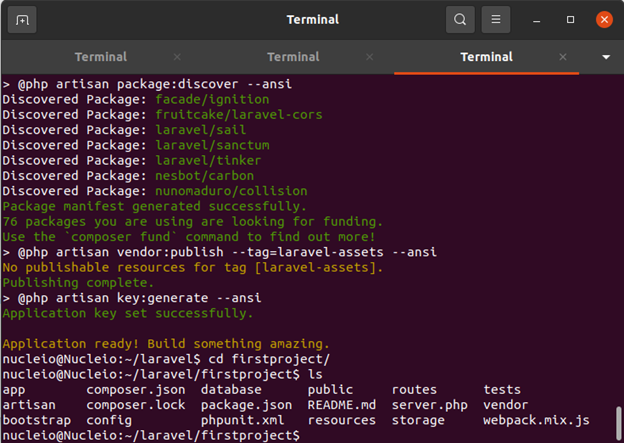
As you can see, the project was successfully made and you can find it folder in the Laravel folder in your directory. Using ls command, you can see what’s inside your folder.
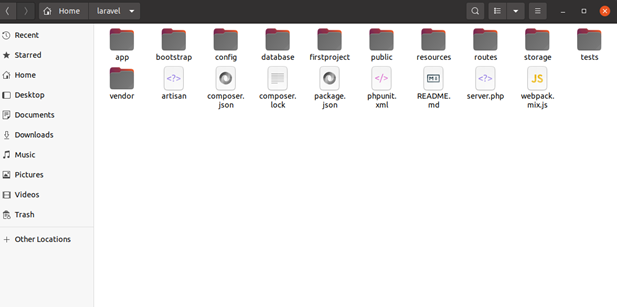
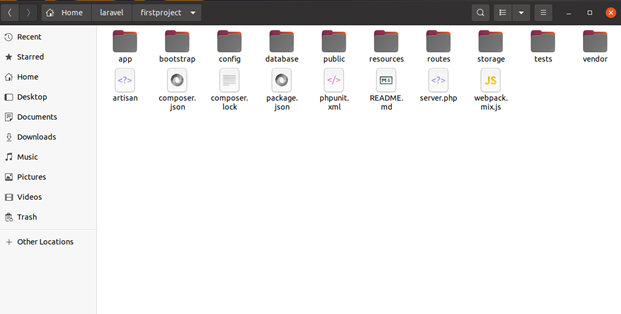
In order to generate the server, we can use the command:
$ php artisan serve
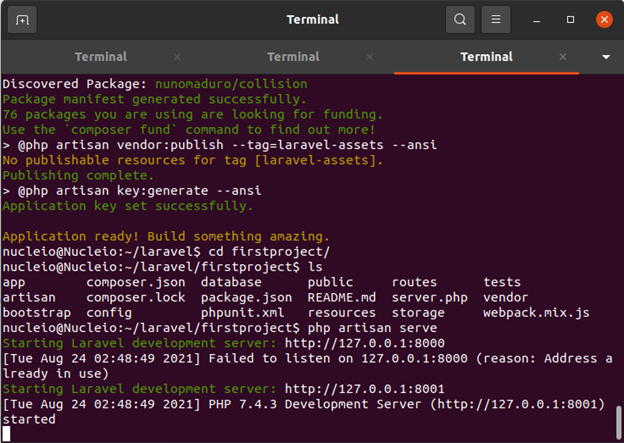
The address of the Laravel was initiated and if we check in the web browser,
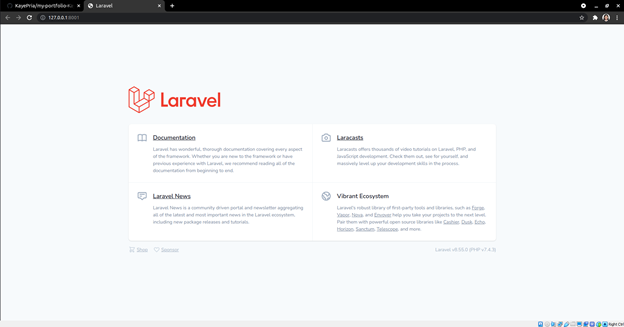
After checking in the browser, we can modify the source code of the project in Visual Studio. Open first the Visual Studio application and click on File then Open Folder.
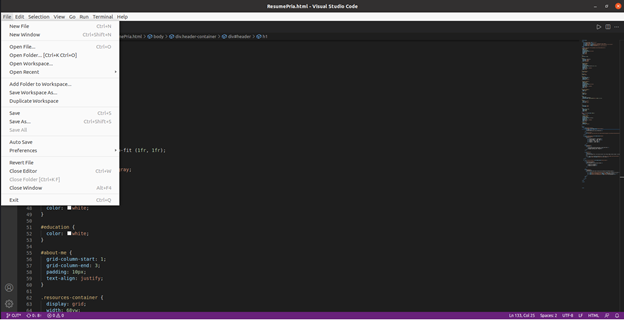
After opening your project folder on Visual Studio, you can now start.
