Introduction
Do you want to write faster and better with the help of artificial intelligence? If yes, then you need to check out Compose AI, a Chrome extension that will revolutionize your writing process. In this post, I will show you what Compose AI is, how it works, and how you can use it to create amazing content in minutes.
What is Compose AI?
Writing is hard. It takes time, effort, and creativity to craft engaging and effective texts. Whether you are writing emails, blog posts, marketing copy, or anything else, you probably wish you could write faster and better without sacrificing quality.
That’s where Compose AI comes in. Compose AI is a Chrome extension that uses artificial intelligence to assist you in writing content faster and better. It offers features such as autocomplete, rephrase, email reply, and text generation. You can use Compose AI to write emails, blog posts, marketing copy, and more.
How Does it work?
Compose AI works by analyzing your text and generating suggestions based on your writing style and context. You can access its features by typing // or highlighting text on any website where you write.
Here are some of the main features of Compose AI:
- Autocomplete: Compose AI can autocomplete your sentences across different websites with a simple Tab key.
- Rephrase: Compose AI can rephrase your sentences to make them more effective. You can highlight a text to shorten, expand, reword, or make something sound more friendly or formal.
- Email reply: Compose AI can help you reply to emails with a single click. It generates responses that reference the context from the original email and match your tone and style.
- Text generation: Compose AI can generate any text using AI. You can type // followed by a prompt to generate blog posts, marketing copy, paragraphs, sentences, headlines, topical information, research and more.
Installing and using Compose AI on Chrome is very easy. Simply go to https://www.compose.ai/ and click on Download Extension and add the extension to your browser.
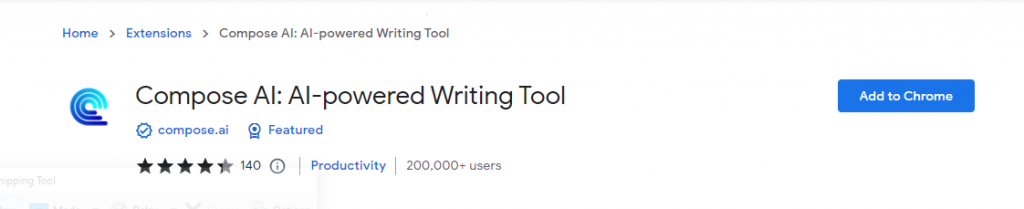
How to generate text using Compose AI
Example on using Compose AI to creating a blog outline to assist you in writing.
1.) Type // followed by a prompt on any website where you write. Choose an option from the prompt
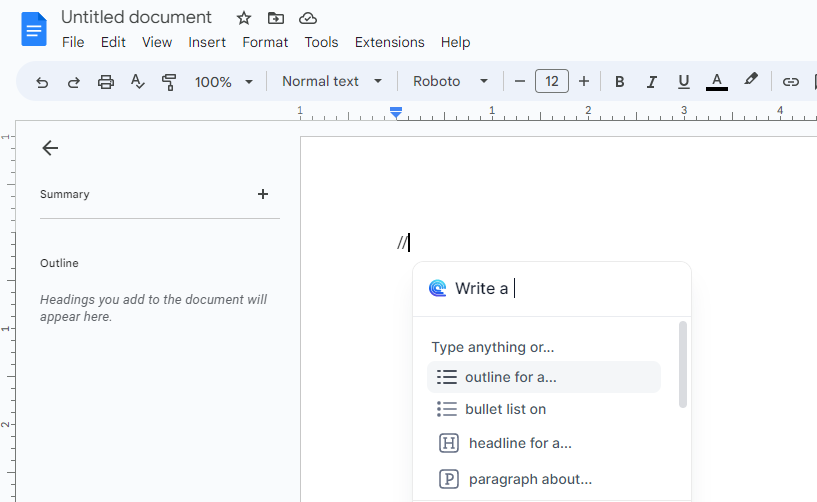
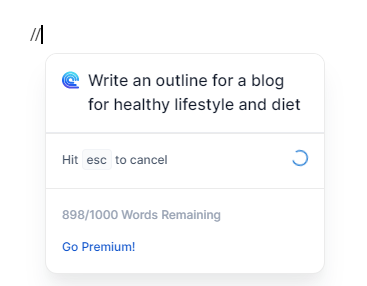
2.) Wait for Compose AI to generate text based on your prompt.
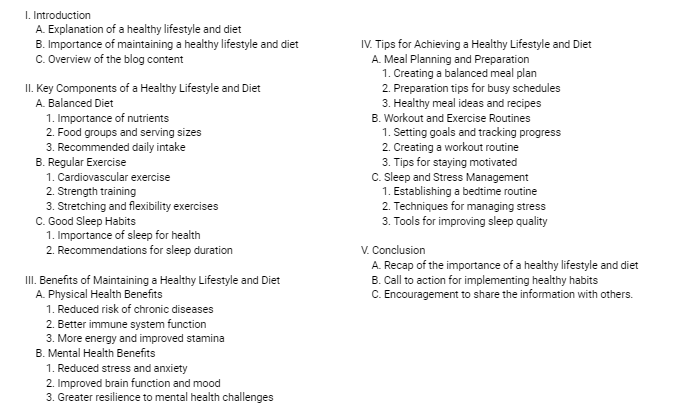
3.) Edit or accept the generated text as you like.
Conclusion
Compose AI is a powerful Chrome extension that can help you write faster and better with the help of artificial intelligence. It offers features such as autocomplete, rephrase, email reply, and text generation that can save you time and improve your quality. You can use Compose AI to write emails, blog posts, marketing copy, and more on any website where you write.
