Collaboration is key to successful design projects, and Figma, the cloud-based design tool, offers powerful features for seamless teamwork. One such feature is making Figma files editable, enabling multiple users to collaborate and contribute simultaneously. In this blog post, we’ll explore how to make your Figma files editable, empowering your design team to collaborate in real-time.
Steps to make your figma files editable
Step 1: Open your Figma file To begin, open your desired Figma file either in the Figma desktop app or through the web browser version.
Step 2: Next, access the sharing settings Look for the “Share” button located in the top right corner of the Figma interface. Click on it to access the sharing settings.

Step 3: After that, enable editing Within the sharing settings, you’ll find various options to control access and permissions. To make your file editable, select the “Enable Editing” option. This setting allows others to make changes to the file, fostering collaboration.
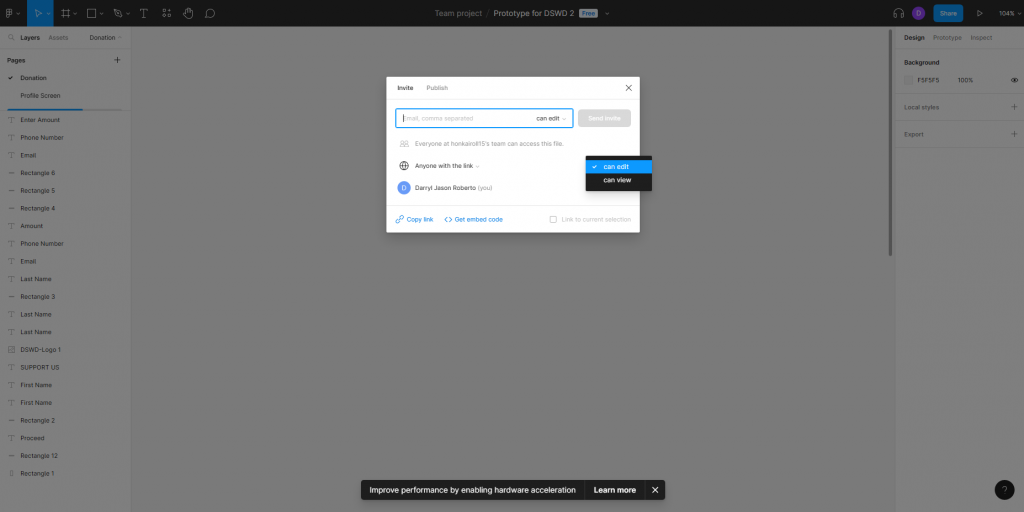
Step 4: Lastly, copy the shareable link or send invitations After configuring the sharing settings, click on the “Copy Link” button.
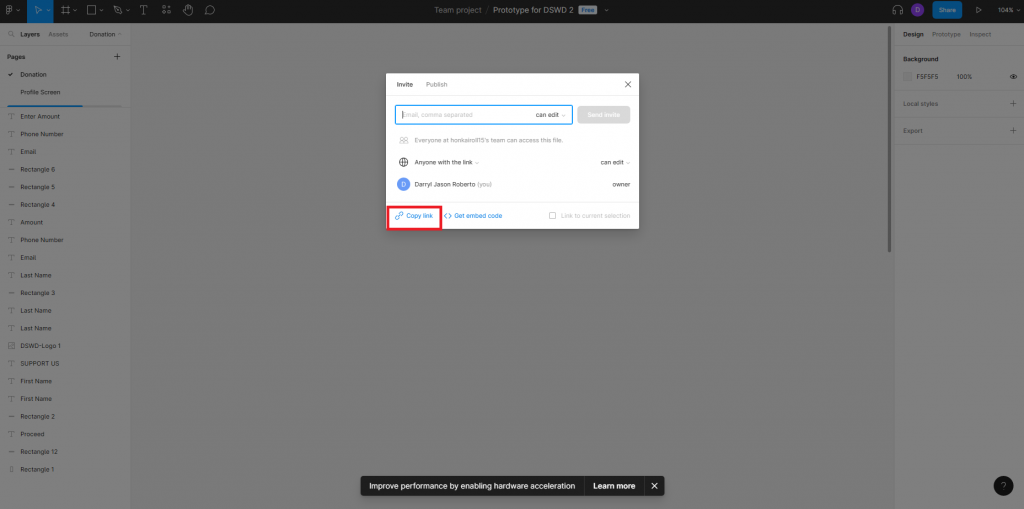
Conclusion
Enabling editability in Figma files is a simple yet crucial step in fostering collaboration and enhancing the productivity of your design team. By following the steps outlined in this blog post, you can make your Figma files editable, granting team members the ability to work on files simultaneously, share feedback, and iterate collectively. Embrace the power of collaborative design with Figma and experience the transformative impact on your design projects.
