
When it comes to web browsers, the decision between Brave and Chrome raises discussions around privacy, speed, and distinctive functionalities. This review delves into the subtleties that set Brave Browser apart from Google Chrome, providing insights to assist you in making a well-informed choice based on your individual preferences and requirements. Examine the distinctions and find out which browser suits your browsing preferences more effectively.
Brave browser
Brave Browser, developed by Brave Software, Inc. and initially released in 2016, stands out as a privacy-focused web browser committed to providing a faster and more secure online experience. Its key feature is an integrated ad blocker that enhances page loading times by blocking intrusive advertisements.
A unique aspect is the optional Brave Rewards program, where users can earn Basic Attention Tokens (BAT) by opting to view privacy-respecting ads, providing an alternative approach to online advertising.
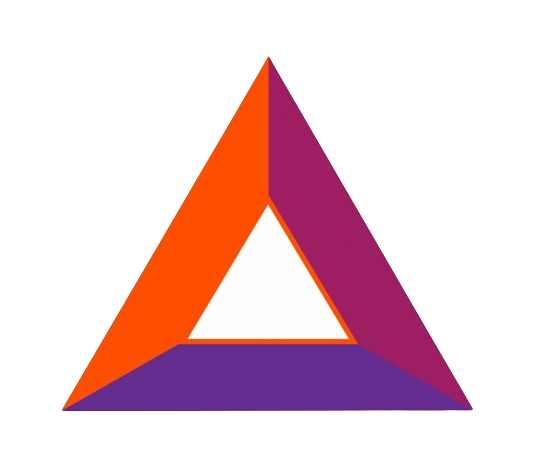
Emphasizing user privacy, Brave Browser automatically blocks trackers, cookies, and enforces secure HTTPS connections. Built on the Chromium project, it ensures fast browsing and cross-platform support, available on Windows, macOS, Linux, Android, and iOS.
The browser offers syncing for bookmarks and settings across devices and is open source, inviting community involvement in its development. As users increasingly seek privacy-centric alternatives, Brave Browser stands as a noteworthy option in the competitive landscape of web browsers.
Google Chrome
On the other hand, Google Chrome, developed by Google, is a widely utilized web browser renowned for its speed, efficiency, and user-friendly design.
This features a minimalist interface with the Omni box combining the address and search bar, Chrome utilizes the Blink rendering engine and V8 JavaScript engine, contributing to swift page loading.
With a focus on security, Chrome incorporates automatic updates, sandboxing, and a Safe Browsing feature to protect against vulnerabilities and warn users of potentially harmful websites. The inclusion of an Incognito mode ensures private browsing by not storing history or cookies.
The syncing capabilities allow users to sign in with their Google account, synchronizing bookmarks, history, passwords, and settings across various devices.
Chrome is available on multiple platforms, including Windows, macOS, Linux, Android, and iOS, providing a consistent experience.
While not entirely open source, Chrome is built on the Chromium project, and its integration with Google services further solidifies its popularity in the browser landscape.
Similarities and differences
| Similarities | Differences |
|---|---|
| Chromium Foundation | Privacy |
| Cross-Platform Support | Ad Blocking and Brave Rewards |
| User-friendly Interface | Google Integration |
| Fast Browsing | Syncing and Account Integration |
| Extensions | Open Source Philosophy |
Conclusion
In conclusion, Brave Browser is a superior choice for users who prioritize privacy, robust ad-blocking features, and a unique rewards system. With a default focus on blocking ads and trackers, Brave enhances user privacy and security, providing a browsing experience tailored for those who seek to minimize online tracking. The inclusion of Brave Rewards, allowing users to earn Basic Attention Tokens (BAT) for viewing ads, adds an innovative dimension to online advertising, giving users a direct role in the ecosystem.
If your primary concerns revolve around privacy, ad blocking, and a more user-centric approach to online advertising, Brave Browser emerges as a compelling option that aligns well with these priorities.
But I also suggest that it’s worth trying both browsers to see which one aligns better with your priorities and provides the features you value most.
