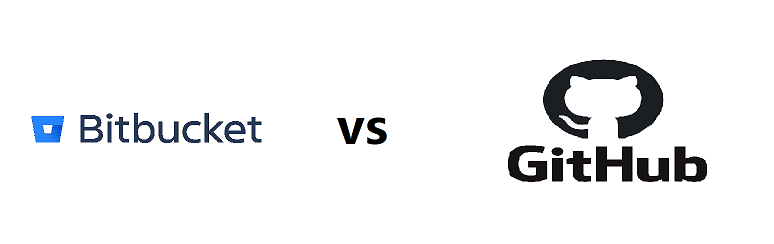
Bitbucket and GitHub are both hosting platforms which provides both public and private repositories for developers. In terms of functionality, Bitbucket and GitHub operate in very similar ways. With both, you can perform basic commands such as:
- Logging in using Two-Factor Authentication
- Creating and managing repositories
- Making pull requests
- Conducting code reviews
- Using inline editing and Markdown support
Bitbucket
It is used primarily for private repositories.
Doesn’t offer desktop client and SVN support but it provides Mercurial support.
It has cross-product compatibility, which can be particularly useful for enterprise developers.
Bitbucket has an incredibly clean and organized interface.
You can enable a wiki for each of your repositories, and choose whether to make them public or private.
Bitbucket is geared largely towards businesses and enterprises.
GitHub
It is the go-to option for public repositories.
It offers a desktop client and SVN support.
It offers plenty of apps and ‘GitHub Actions’ that help you extend the functionality and automation of your development workflow.
It doesn’t have an overly complex interface. However, it does tend to be a bit more cluttered and confusing than Bitbucket’s UI.
Free private repositories on GitHub can’t have their own wikis and only the free public repositories can.
GitHub is the largest host for public code and has a huge open source community.
