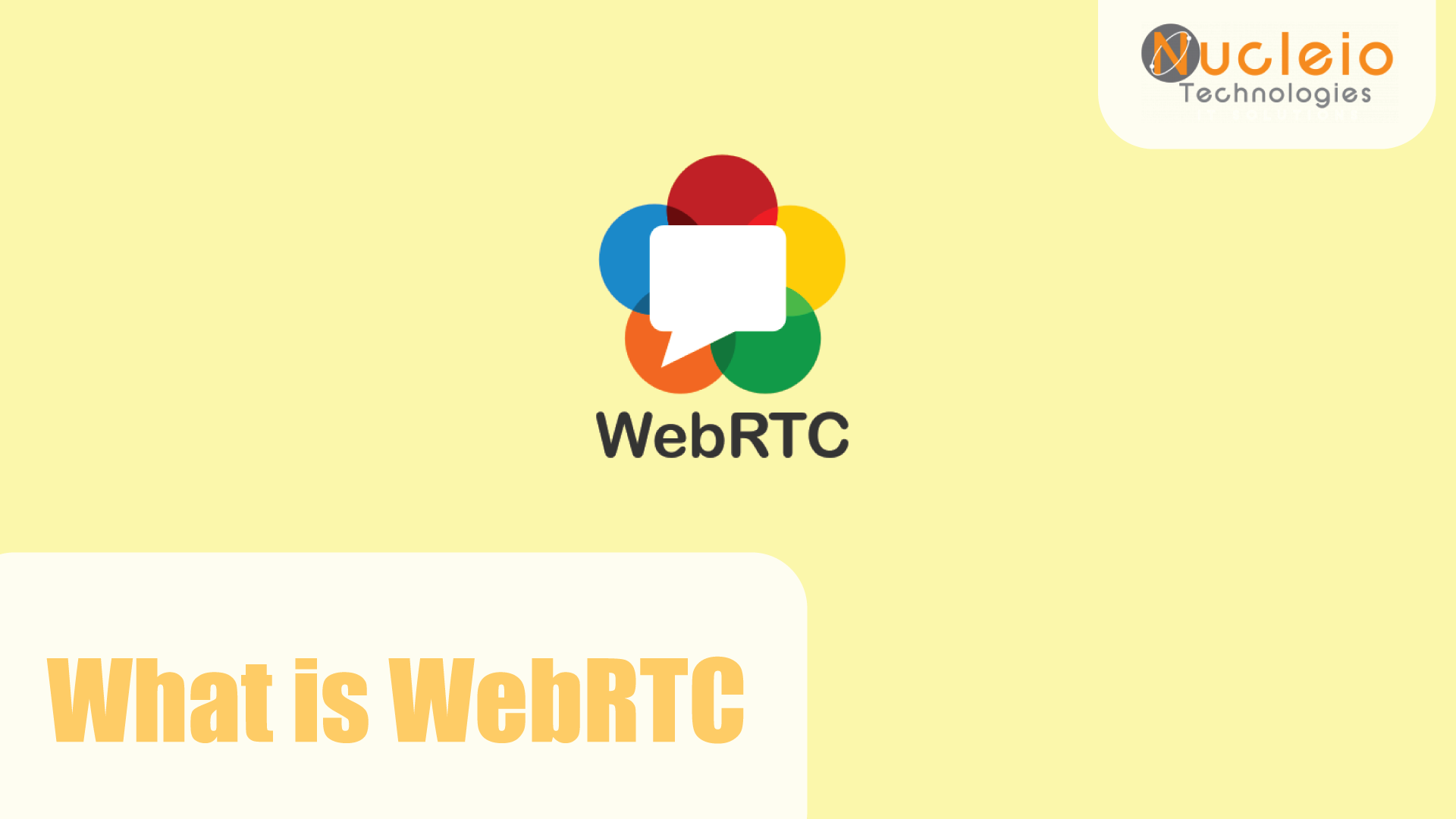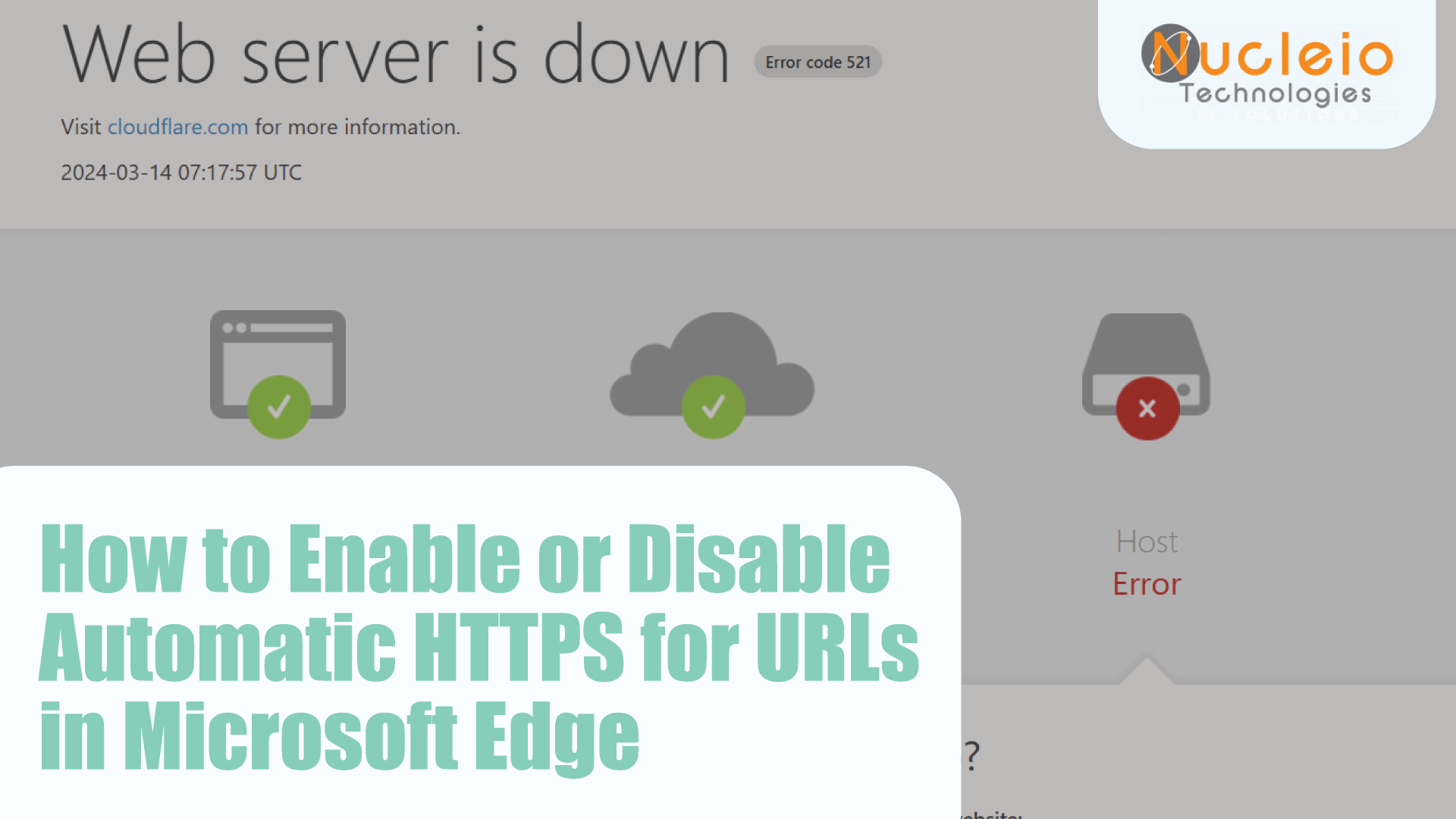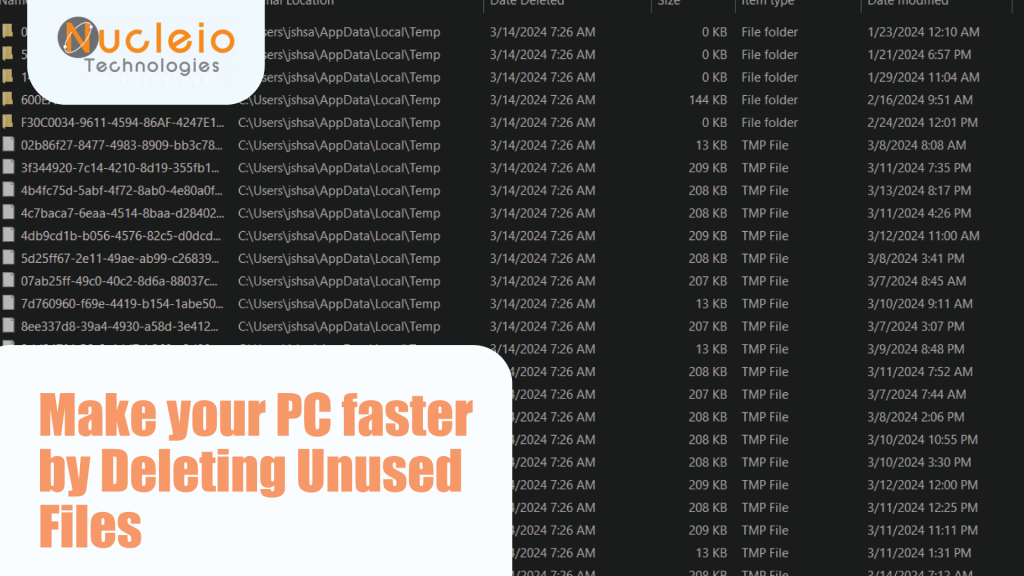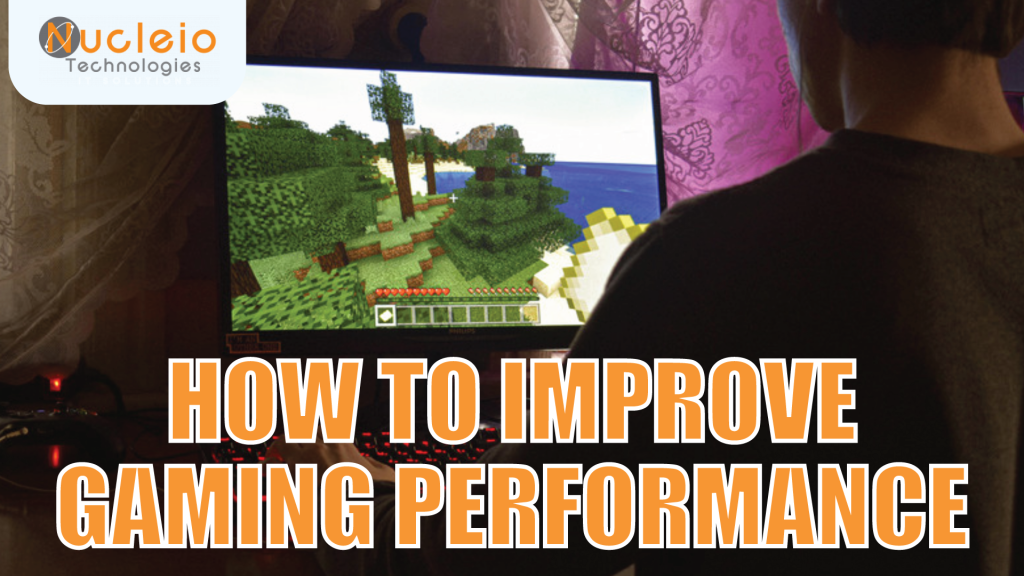Which IDE for Flutter Development? VS Code or Android Studio
Are you confused about what integrated development environment (IDE) to use for Flutter development? There are many IDEs out there, and two of the most famous are Visual Studio Code (VS Code) and Android Studio. In this blog, we will compare the two, helping you in the process of picking the right IDE for your Flutter …
Which IDE for Flutter Development? VS Code or Android Studio Read More »