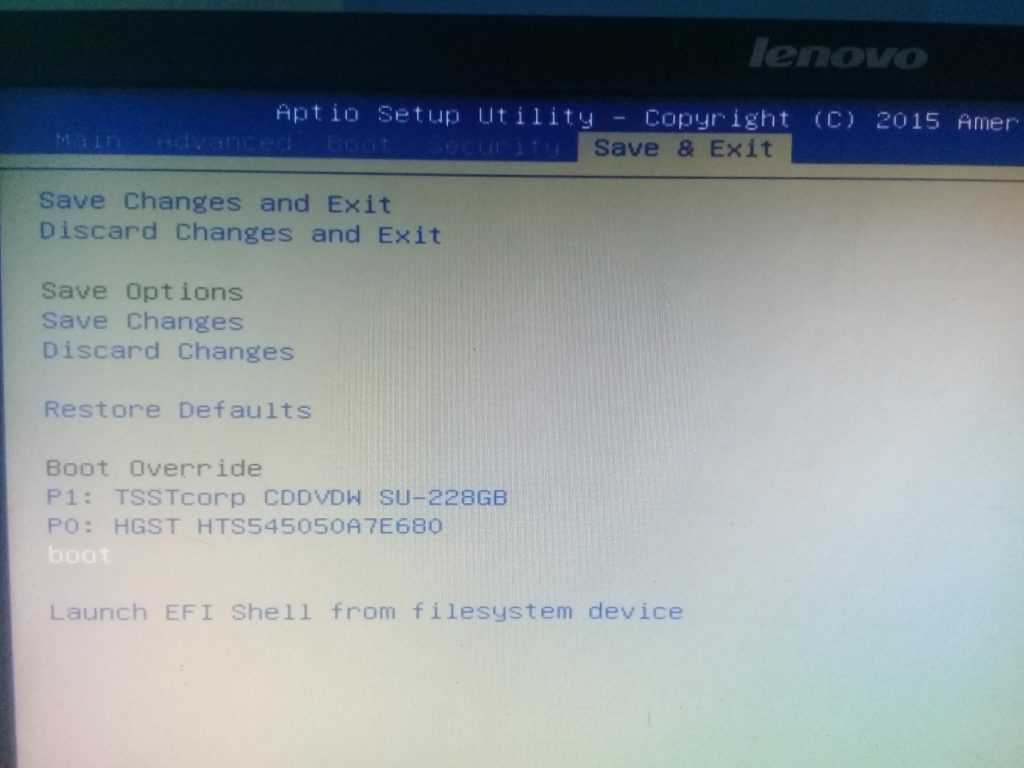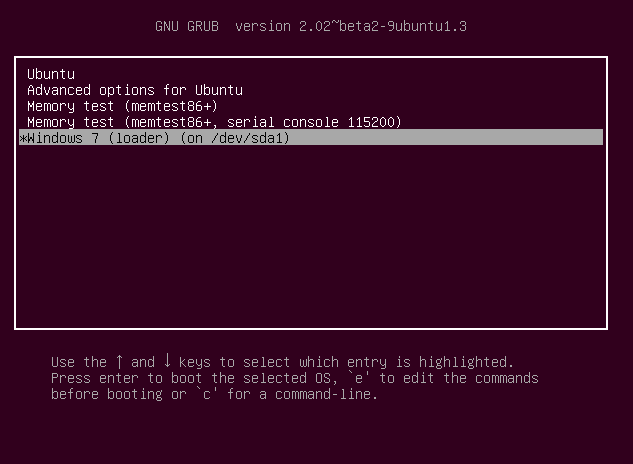
If you install an Ubuntu as a dual boot alongside your Windows and for some reason, you don’t get the GRUB Boot loader when you restart your machine, this article can help you to use your Ubuntu OS.
There are many tutorials on the internet on how to fix this kind of issue but unfortunately, I still don’t see a tutorial that works to fix my problem.
In this blog, I will share how I access my Ubuntu Dual boot without the GRUB boot loader option.
Step 1
Go to your BIOS by clicking the correct F-keys based on what machine you use. I use Asus laptop and it use F2 key to proceed in BIOS.
Step 2
Go to the BOOT tab and find Add New Boot Option
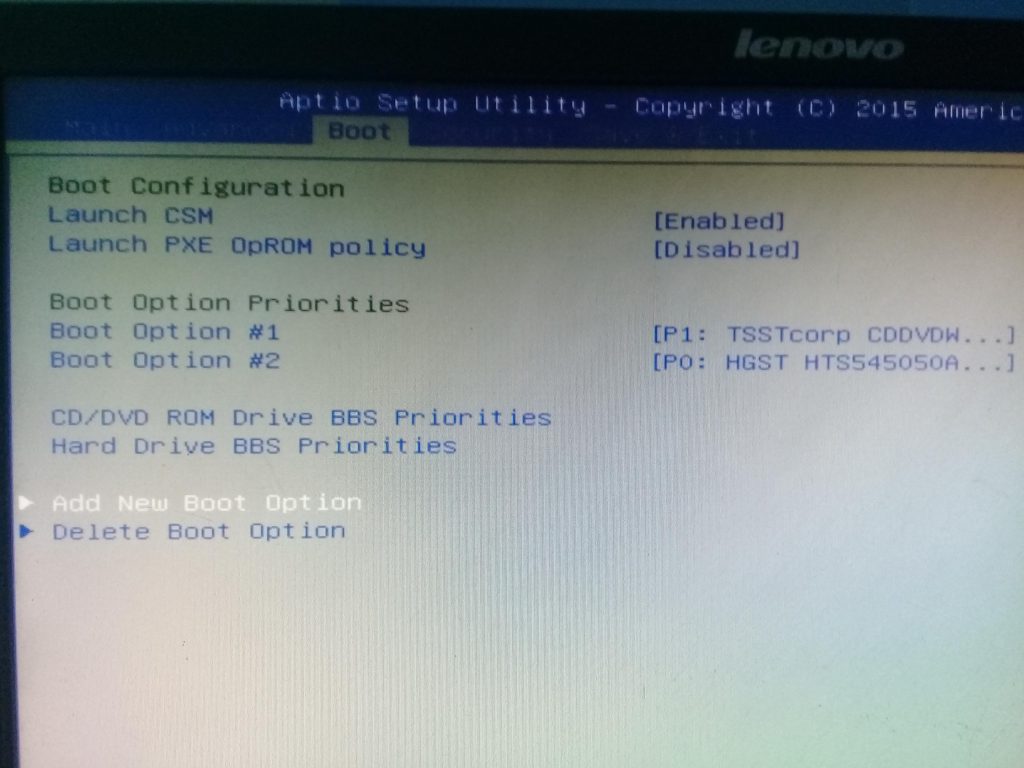
Step 3
Fill up the required field to create new boot option
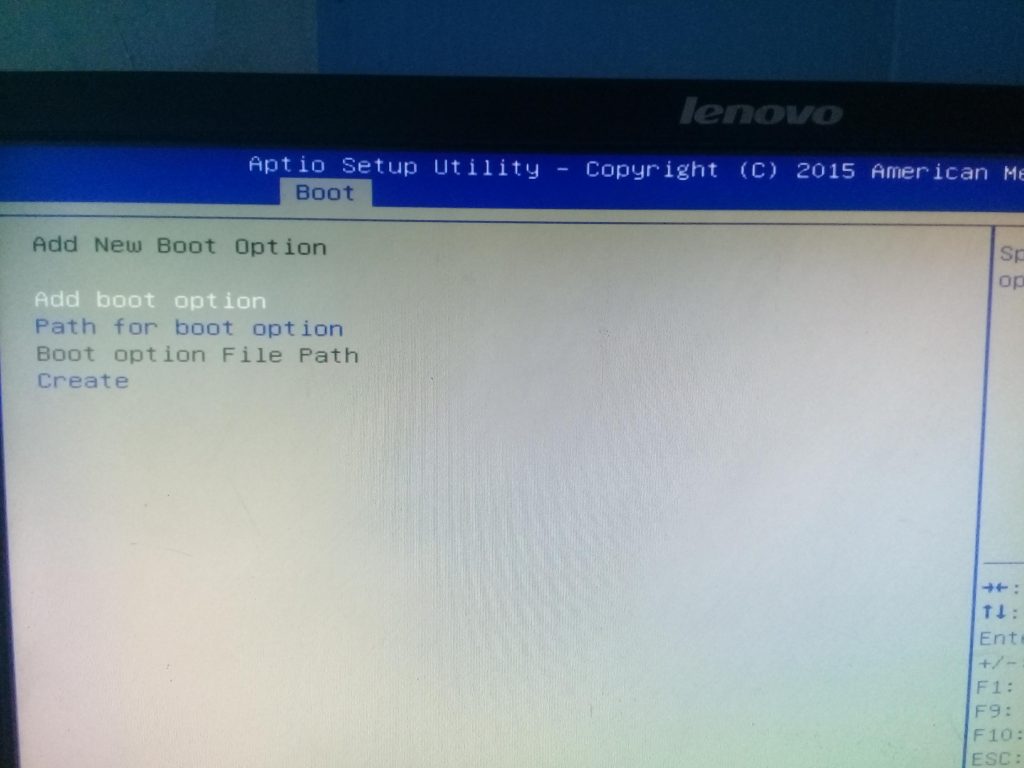
Add boot option – This section is for adding the name of the new boot option you will create.
Path for boot option – To locate the .efi path of your Ubuntu os
Create – To add the newly created boot option
Step 4
Go to Save & Exit tab and find your boot name and hit enter