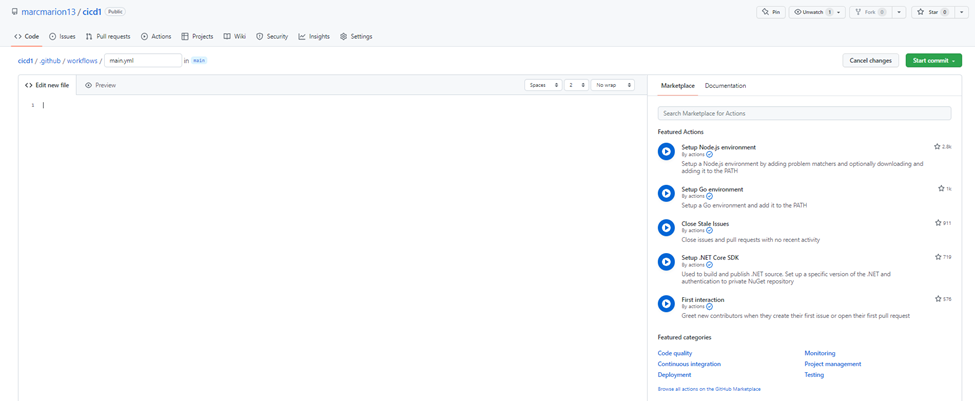What is GitHub Actions?
GitHub Actions is a powerful and flexible automation platform built into GitHub. You can automate software development workflows easily and efficiently using custom scripts and workflows. You can also automate code tasks with it including building, testing, deploying, and responding to issues and pull requests.
Features of GitHub Actions
GitHub Actions comes with a wide range of features that make it easy to automate your development workflow. Some of the key features include:
- Custom workflows: You can define custom workflows using YAML files to automate your build, test, and deployment processes. You can also use predefined actions from the GitHub Marketplace to simplify your workflow setup.
- Integration with GitHub: GitHub Actions integrates fully with GitHub, enabling you to trigger workflows easily based on events such as pull requests, issues, and code pushes.
- Community support: GitHub Actions has a large and active community that provides a wide range of workflows, actions, and scripts to help you automate your development workflow.
- Security and compliance: GitHub Actions prioritizes security to ensure the security and compliance of all your workflows and data with industry standards.
Starting Your Own Github Actions
1. On your github repository, click Actions and New workflow.
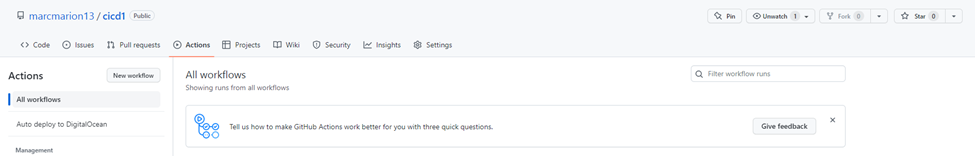
2. Select a workflow the list or you can create your own workflow by clicking “set up a workflow yourself” above the search bar.
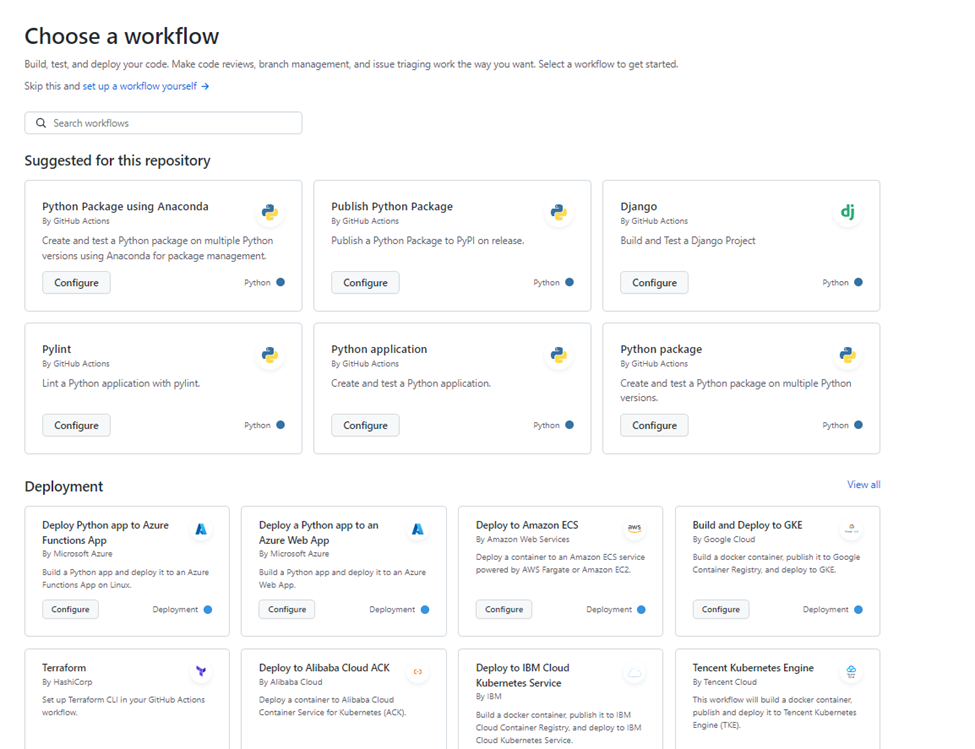
3. Complete the yml file by typing your desired configurations. If you are done, click Start commit to save your file.