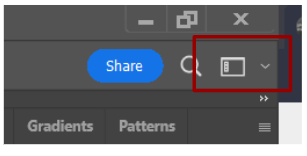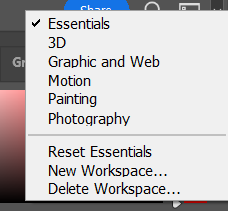If you are working on your project using Photoshop you are now probably used to the interface. You are able to navigate through tools and panels freely as you work with it. But did you know that you can customize the widows you want to use with workspaces provided by Photoshop.
In this article we will look at the default workspaces that are built into Adobe Photoshop. We will learn how to switch between workspaces and choose the suitable one for your project.
Workspaces in Photoshop
The default workspace that photoshop uses which typically most user stick to is the one called Essentials. It is a general-purpose workspace which solves most task that you want to accomplish. The Essential workspace includes commonly used panels such as the Layers, Adjustments, Properties and other panels that is generically used.
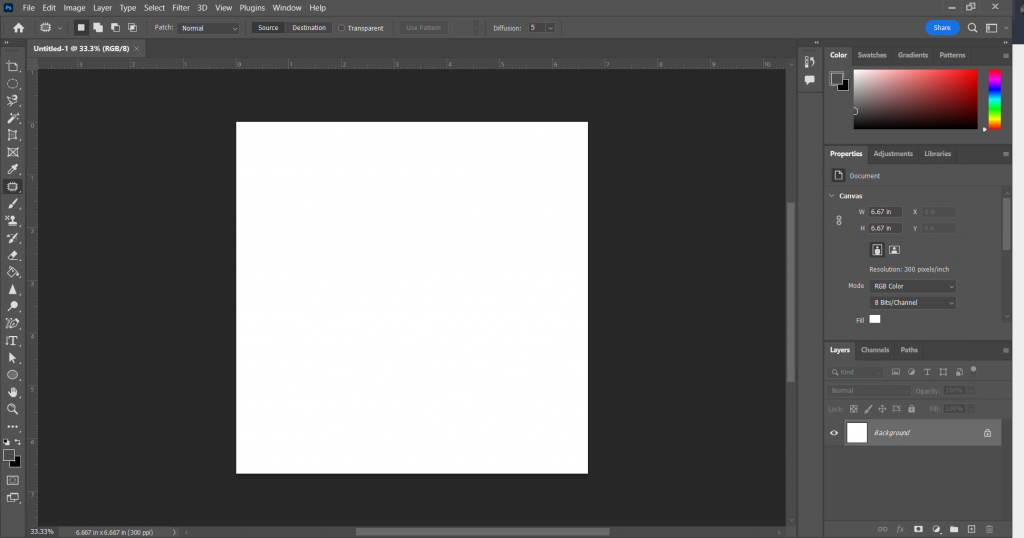
We will not discuss all of the workspace but rather focus on the typically used workspaces in photoshop. And before we proceed, I will show you how to switch your workspace. On the top right corner of photoshop you will see an icon just like in the photo, from there you can access all the workspaces Photoshop has provided. You can even create your own workspace and only open panels that you use most of the time.
Next workspace to show is the Painting workspace. This is targeted to artist that works with digital drawings in Photoshop. The panels were changed according to the needs of drawing/painting. Compared to Essentials, the panels that are open with Painting are the Swatches which takes more space than usual and there is also the Brushes panel to choose which type of brush you want to use.
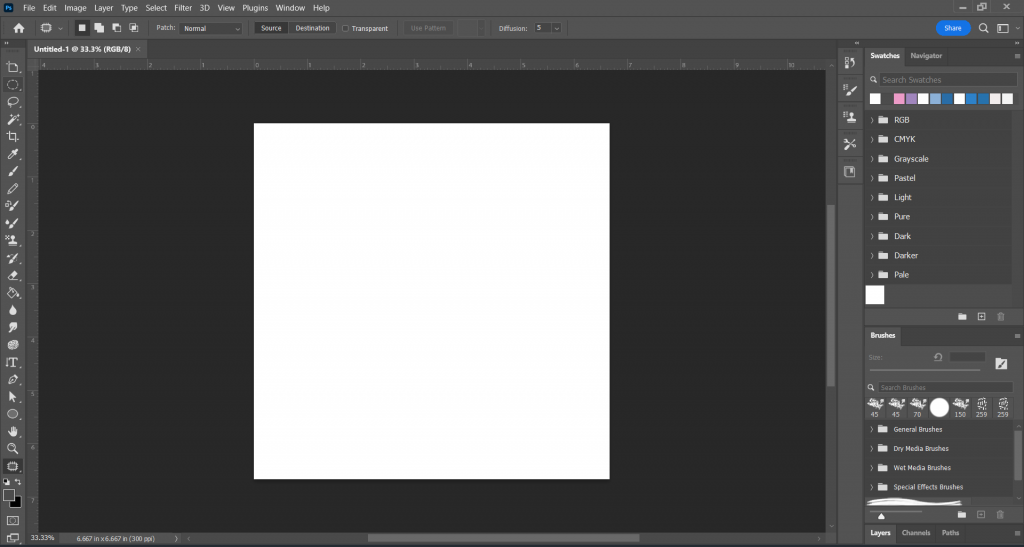
Going to the next workspace we have the Photography workspace, which is catered to users who works with image retouches. In this workspace unlike the painting workspace which favors swatches and brushes, Photography show panels such as the Histogram, Navigator even the Photoshop Libraires and Adjustments panels. Layers, Channels and Paths are also included to the panel for Photography.
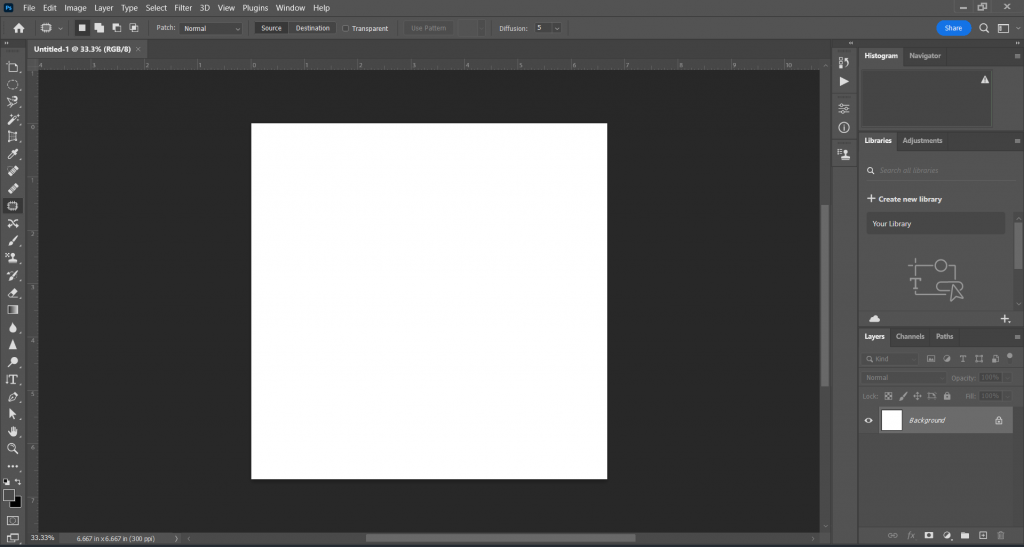
Conclusion
There are more workspaces that Photoshop has provided but the above mentioned ones are the most known and used. Workspaces makes your task in photoshop easier as it gives you the convenience of having a preset panels opened for your needs. This helps navigating the interface efficiently. Aside form the workspaces discussed above you can also make your own workspace which works for your style of work or how you accomplish your task and projects.