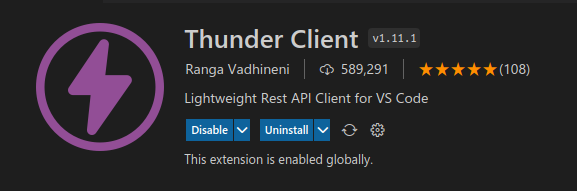
Thunder client is a useful extension of VSCode for checking and testing your API. It is a lightweight alternative to Postman. Rather than installing an application to test your API, we can just use an extension in VSCode that works similarly to Postman but is easier and less time-consuming.
Features of Thunder Client
- All the major HTTP requests can be sent – GET, POST, DELETE, PATCH, PUT, DELETE, OPTIONS, HEAD
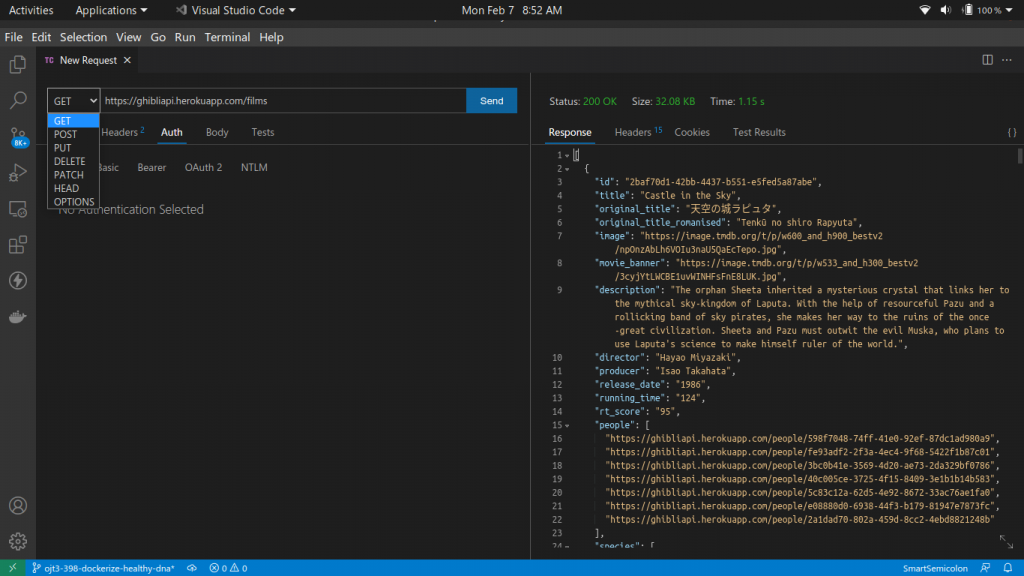
- Query parameters can be added — key, value / if you add these in the URL, they can be seen automatically in the section as pairs.
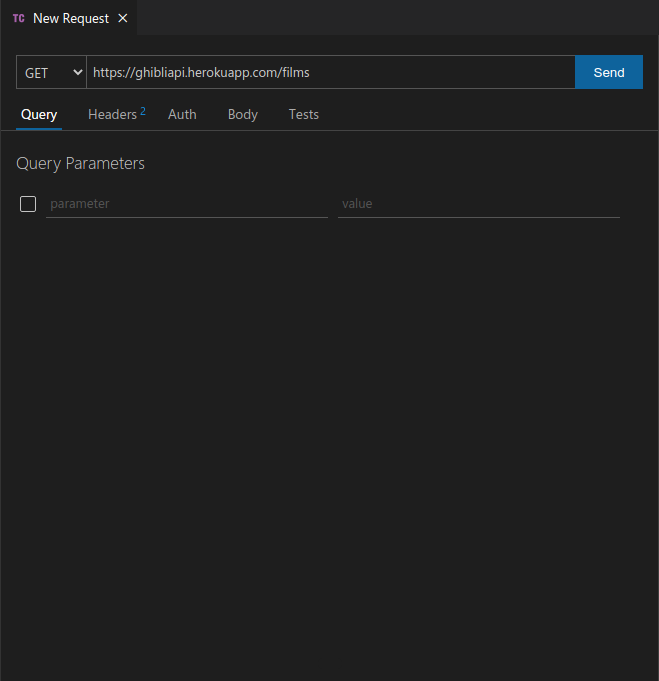
- There are separate sections to add Basic Auth, Bearer Token, and OAuth2.0.
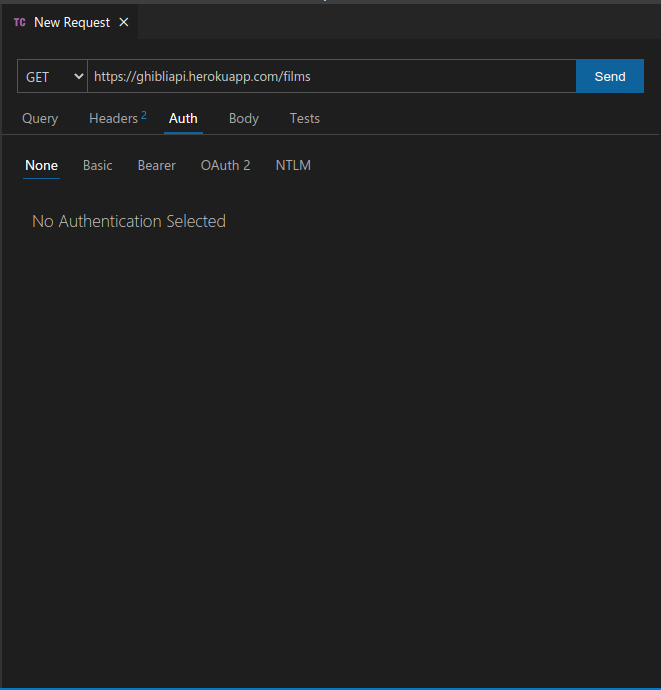
- There is a separate section for adding necessary HTTP headers as keys, values.
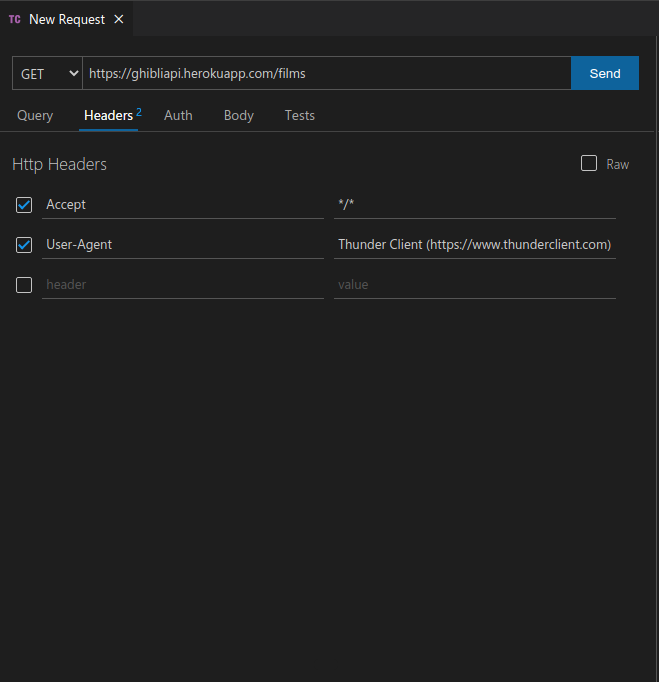
- In the body section, data can be sent using JSON, XML, text, form, form-encoded, and graphql.
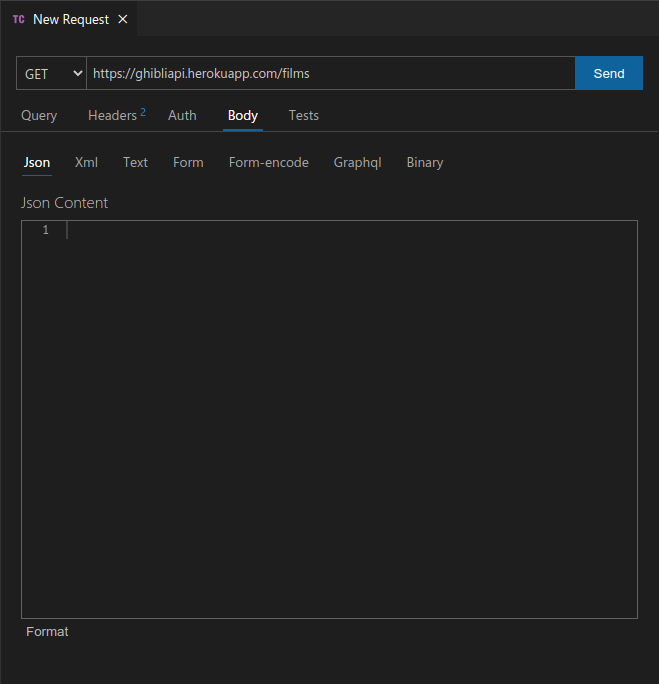
- We can add our necessary conditions for testing — if the response code to be equal to 200, or you want the response body to contain any fixed value.
- There are headers, cookies, and test results along with the response in the response section. The response is marked up with colors.
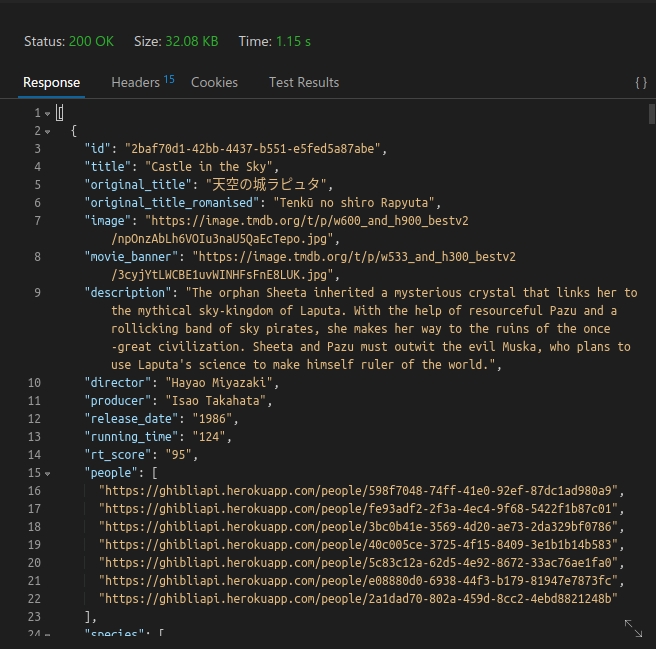
- We can create a collection, add an activity, import collections, and import postman collections through the Thunder Client extension.
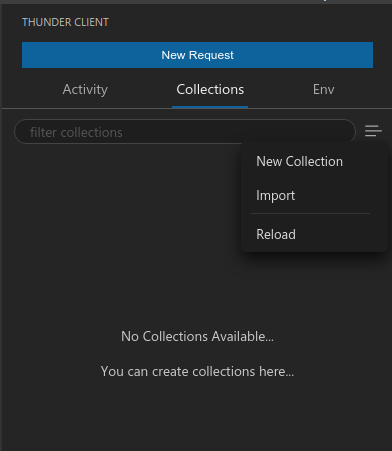
- Have the ability to create the environment, define secrets(tokens), and send requests.
Reference
https://enlear.academy/why-thunder-client-is-better-than-postman-dfe7bf484397
