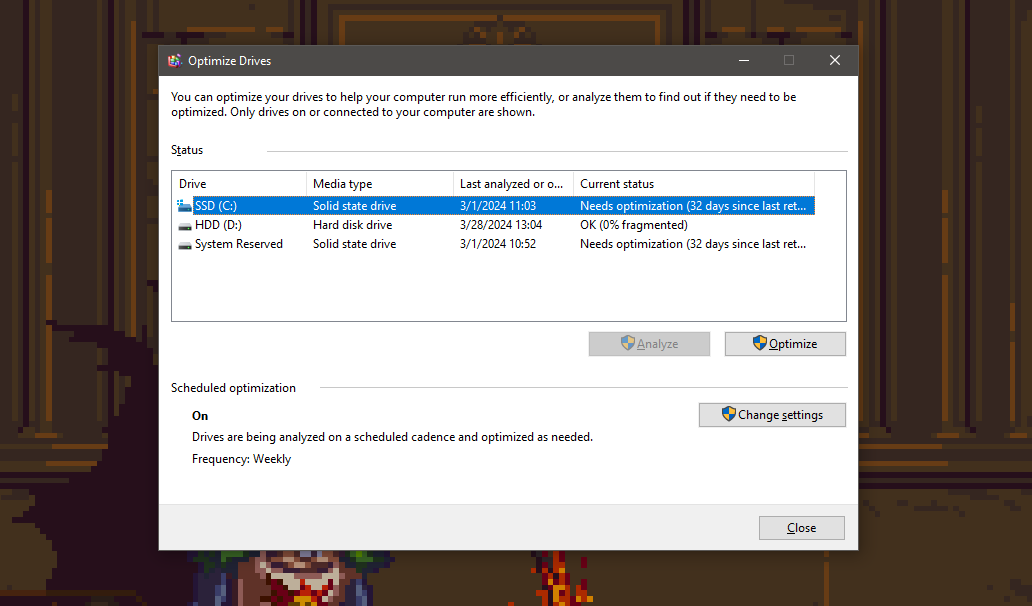Boot times becoming painfully slow? This could be a sign of a fragmented hard drive. But what exactly is defragmentation, and how can it help your computer run like new Defragmentation is a process that reorganizes the way data is stored on your hard disk drive (HDD). Imagine your HDD as a giant library with books scattered across different shelves. When you save a file, it’s like placing the book on the first available shelf space. Over time, as you add and remove files some end up broken into pieces and stored on separate locations. This makes it take longer to find a specific file because the computer has to search multiple locations.
Why is Defragmentation Important?
When files are fragmented, the hard drive’s read/write head needs to move back and forth repeatedly to access different pieces of the same file. This extra movement slows down your computer’s performance. Here’s how defragmentation helps:
- Improved Speed: By consolidating fragmented files, defragmentation makes it faster for your computer to read data. This can lead to noticeable improvements in boot times, program loading, and overall system responsiveness.
- Increased Efficiency: Defragmentation not only speeds things up, but it also reduces the workload on your hard drive. Less mechanical movement translates to potentially less wear and tear, extending the lifespan of your HDD.
- Recovered Space: Defragmentation can sometimes identify and reclaim wasted space created by fragmented files. This can free up valuable storage capacity on your hard drive.
Do You Need to Defragment Your Hard Drive?
With the rise of Solid-state Drives (SSDs), defragmentation is becoming less of a concern. Unlike HDDs, SSDs store data electronically and don’t suffer from fragmentation issues. However, if you’re still using a traditional HDD, especially an older one, regular defragmentation can still be beneficial. Most operating systems, like Windows and macOS, have built-in defragmentation tools that can be scheduled to run automatically.
How Often Should You Defragment?
The frequency of defragmentation depends on how you use your computer. If you frequently add, delete, or modify large files, you may need to defragment more often. However, for most users, once a month is a good rule of thumb.
Conclusion
Defragmentation is a simple maintenance task that can significantly improve the performance and lifespan of your hard drive. By keeping your files organized, you can ensure your computer runs smoothly and efficiently.