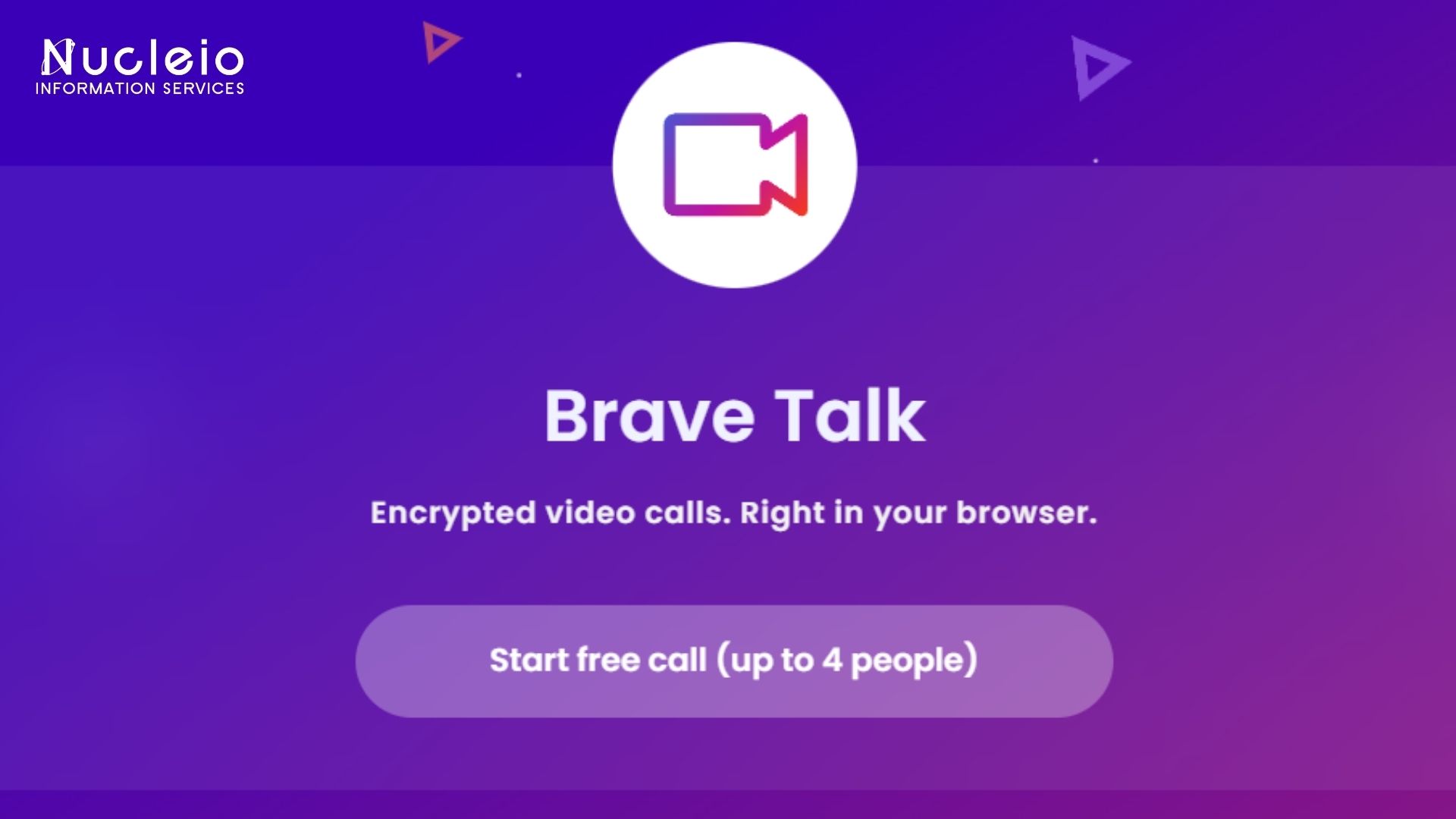Brave Talk, featured in the Brave web browser, enables users to engage in private, end-to-end encrypted video calls directly within their browser, without requiring any additional software or plugins. It encrypts all calls, ensuring that only participants have access to their conversation content.
Leveraging the open-source Jitsi platform, Brave Talk offers a seamless and secure means for online communication.
General Features of Brave Talk
- End-to-end Encryption: This encrypts all conversations end-to-end, ensuring that only participants access their discussion content.
- Browser Integration: Users can initiate video calls directly from the web browser, streamlining communication by eliminating the need for extra plugins or software.
- No Account Needed: This video call site does not require users to register or provide personal details, enhancing privacy and anonymity.
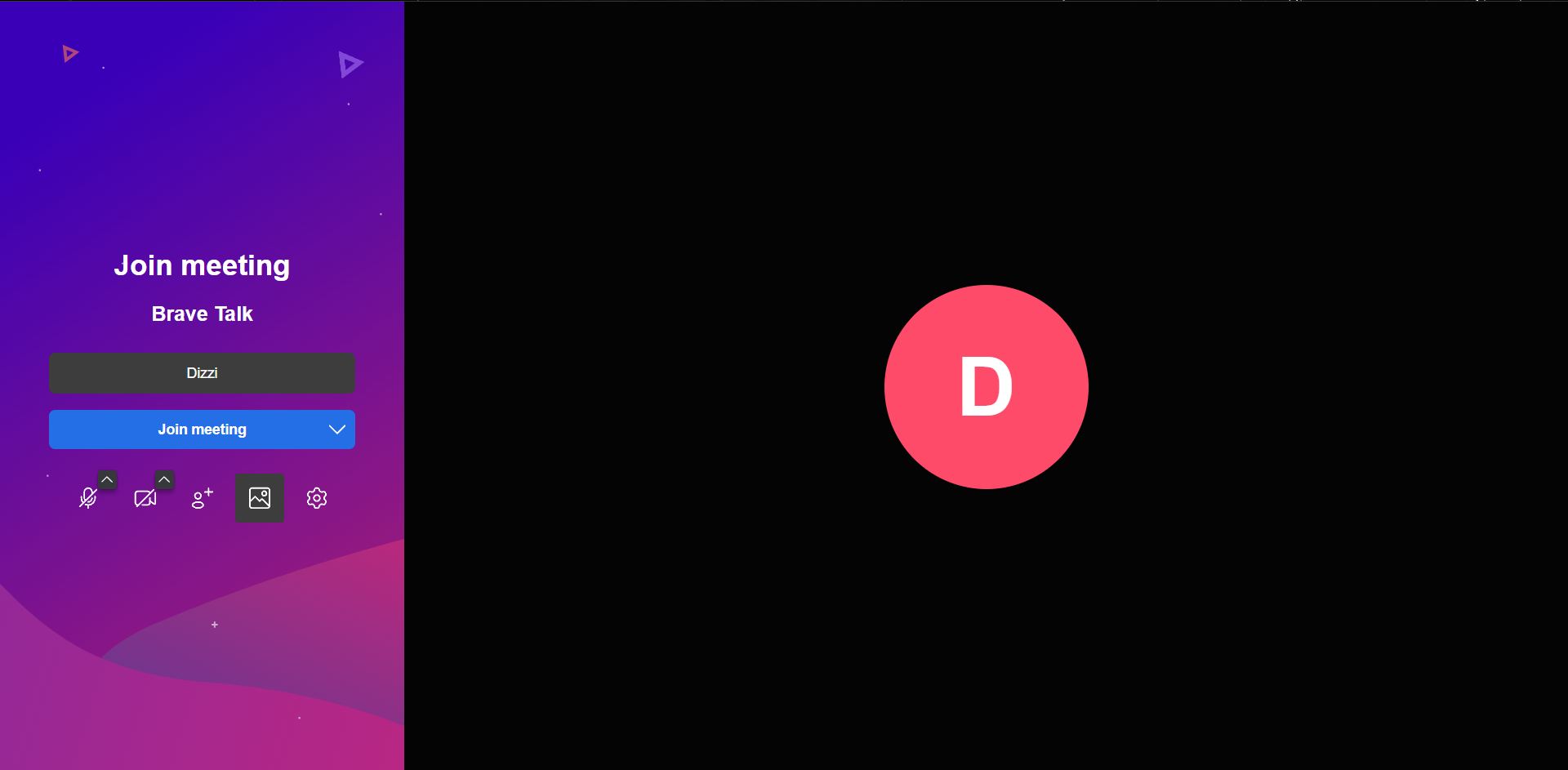
- Open Source Foundation: It is built on the open-source Jitsi platform, promoting transparency and community-driven development.
- Smooth User Experience: Integration within the browser ensures a smooth user experience, making it easy to initiate and participate in video calls.
- Compatibility Across Platforms: It seamlessly operates across various devices and operating systems, enabling communication across different platforms.
UI Design Features
- Call Controls: Buttons typically initiate calls, mute audio, toggle video on or off, and end the call.
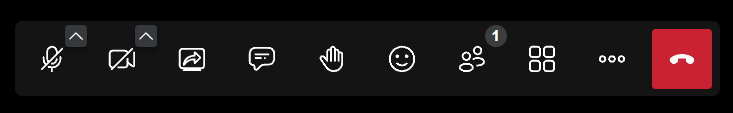
- Participant List: Displays a list of participants in the call, often with options to manage participants like muting or removing them. This is extension is limited for 4 people but if you want to add more then a purchase is needed.

- Video Feed: Shows the video feed of yourself and other participants in the call.
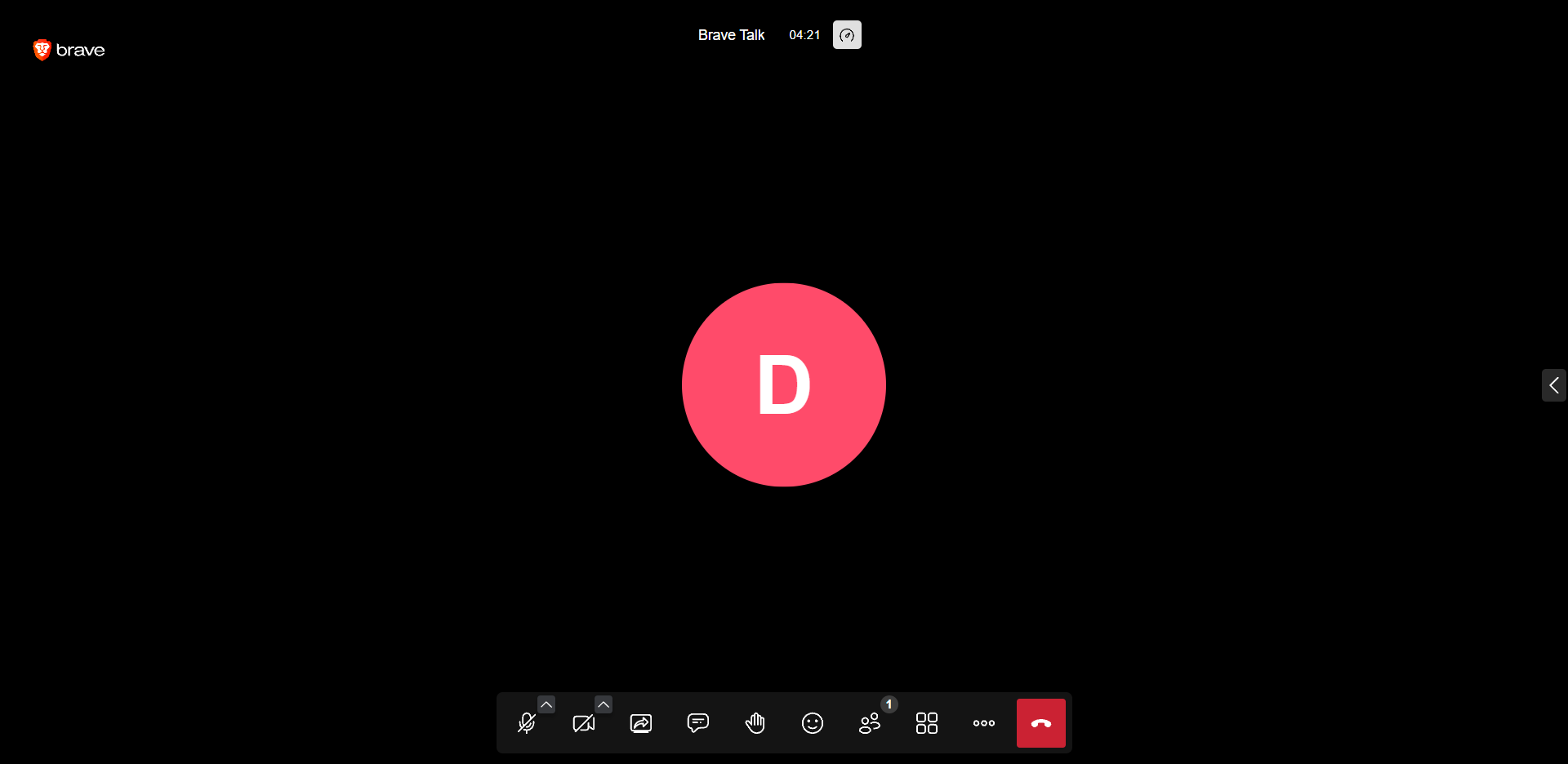
- Chat Box: Enables users to send text messages to other participants during the call.
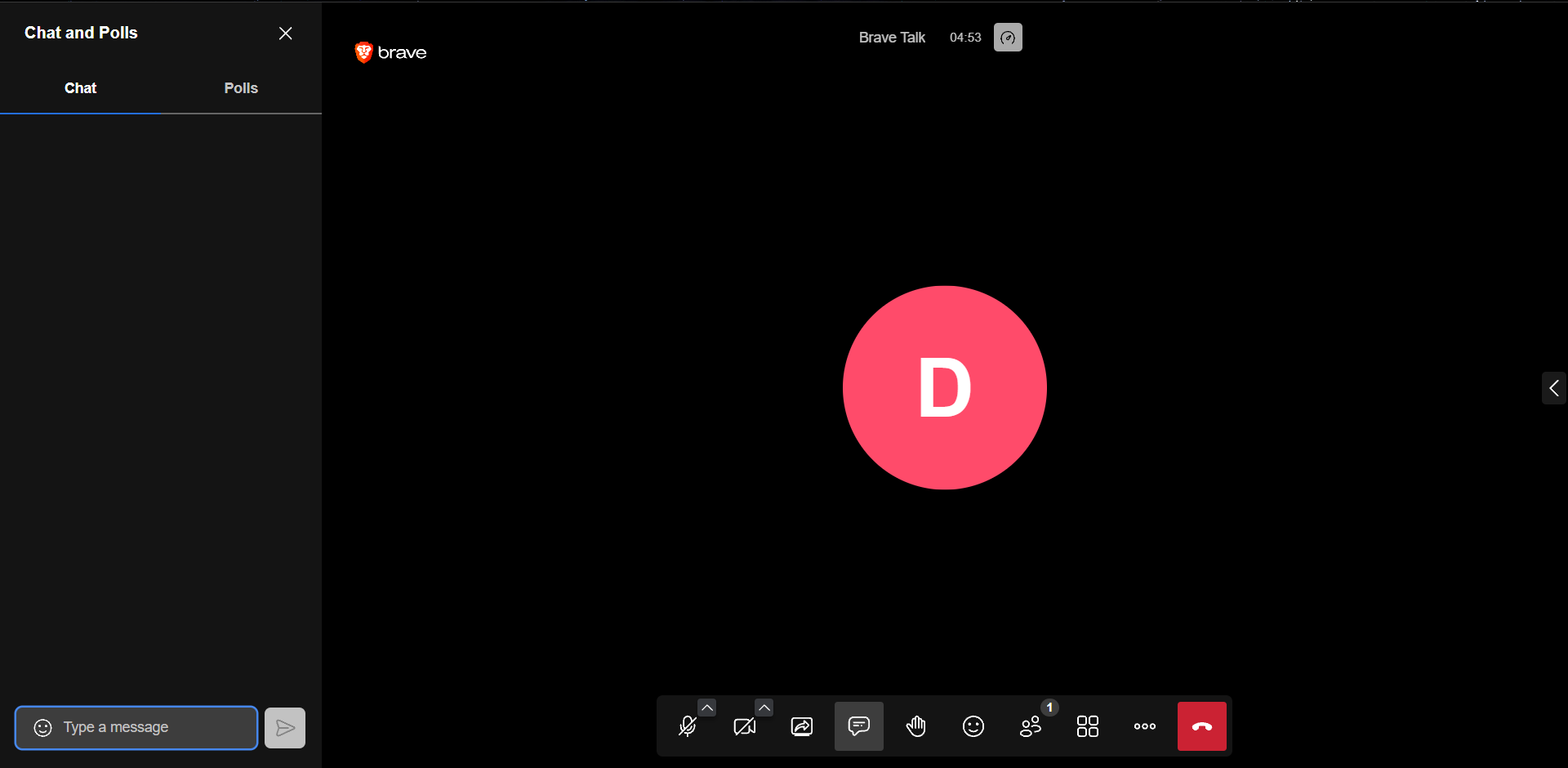
- Settings: This provide users access to audio and video settings, as well as options for managing the call.
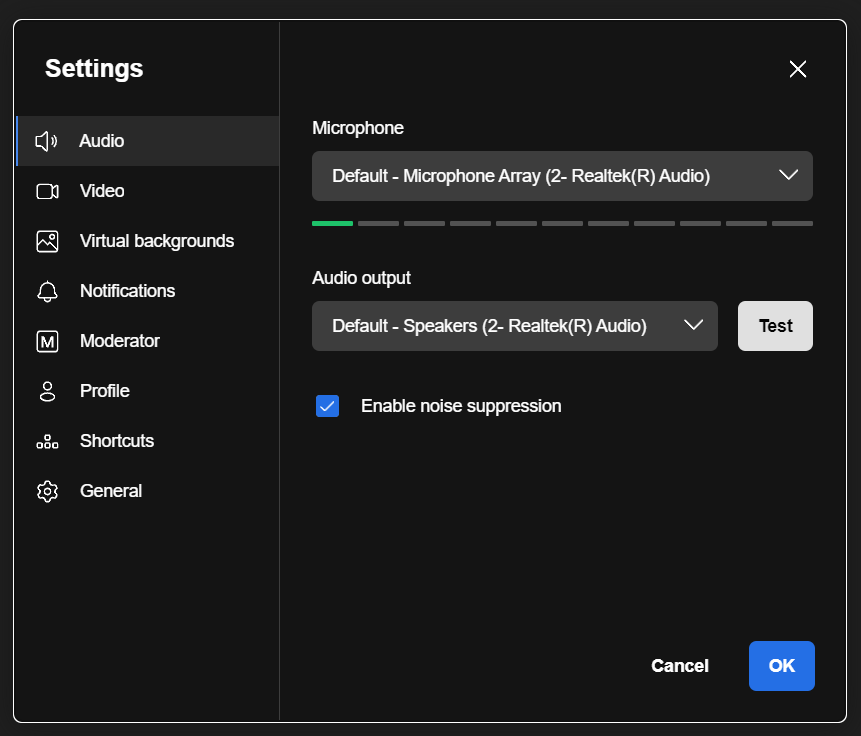
- Screen Sharing: Allows users to share their screen with other participants in the call.
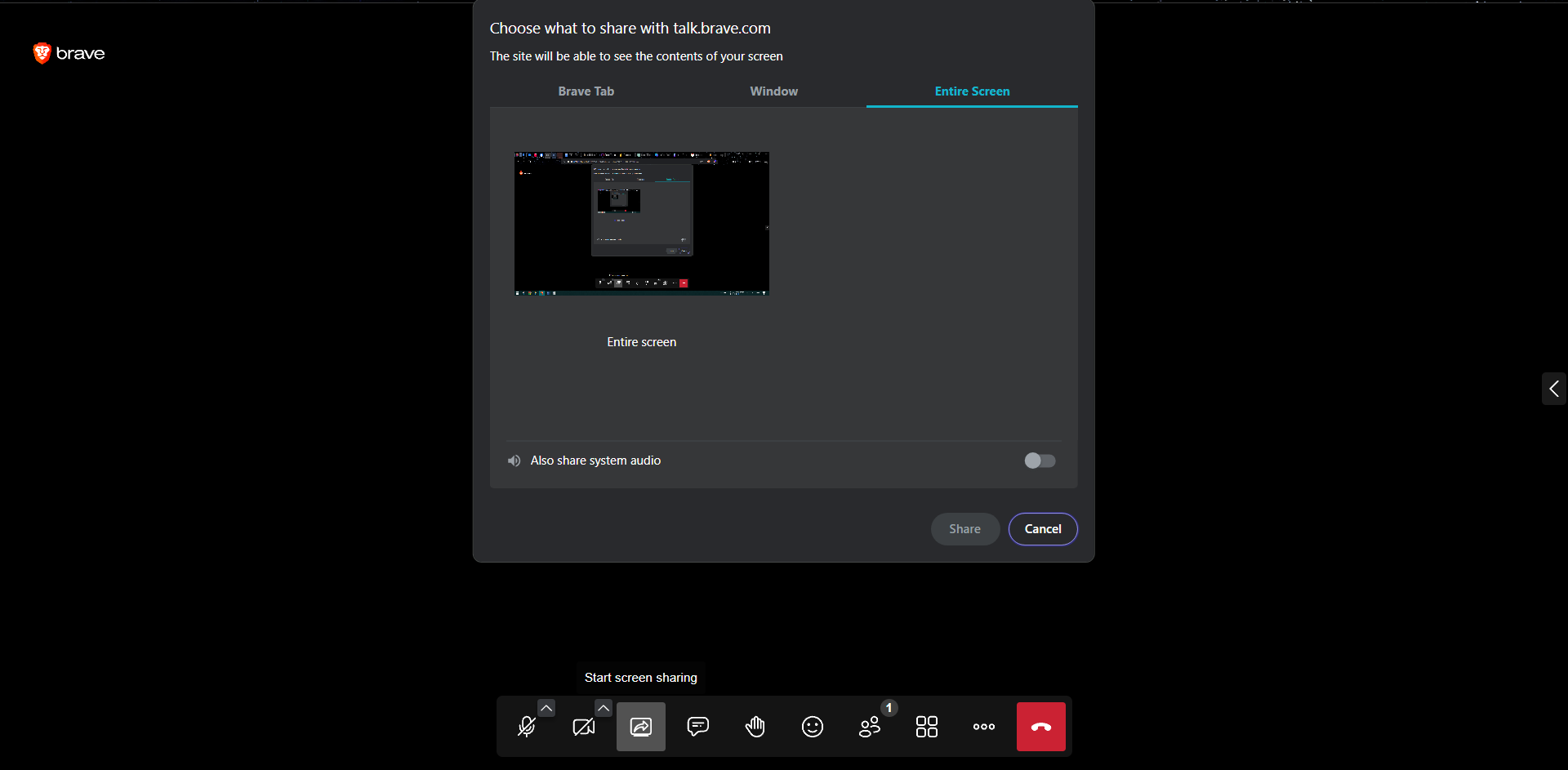
- Security Indicators: Indicate the level of encryption and security measures in place for the call.
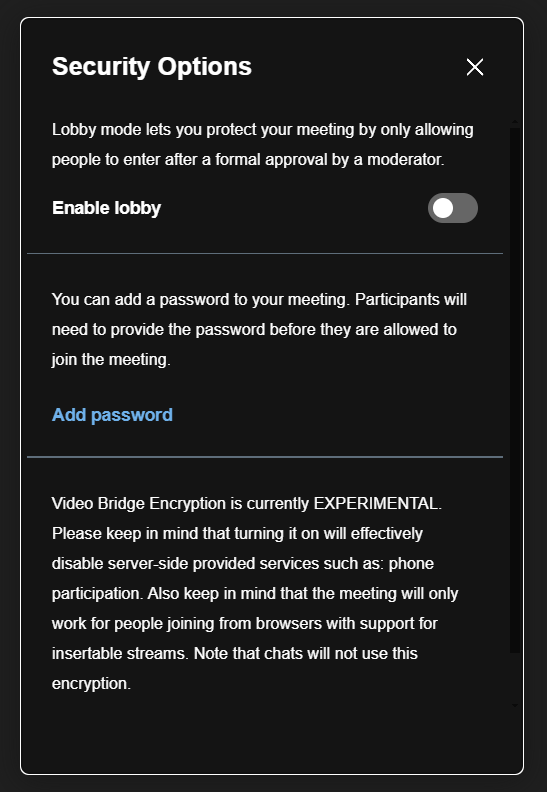
- Profile and Account Settings: Enable users to manage their profile, account settings, and preferences.
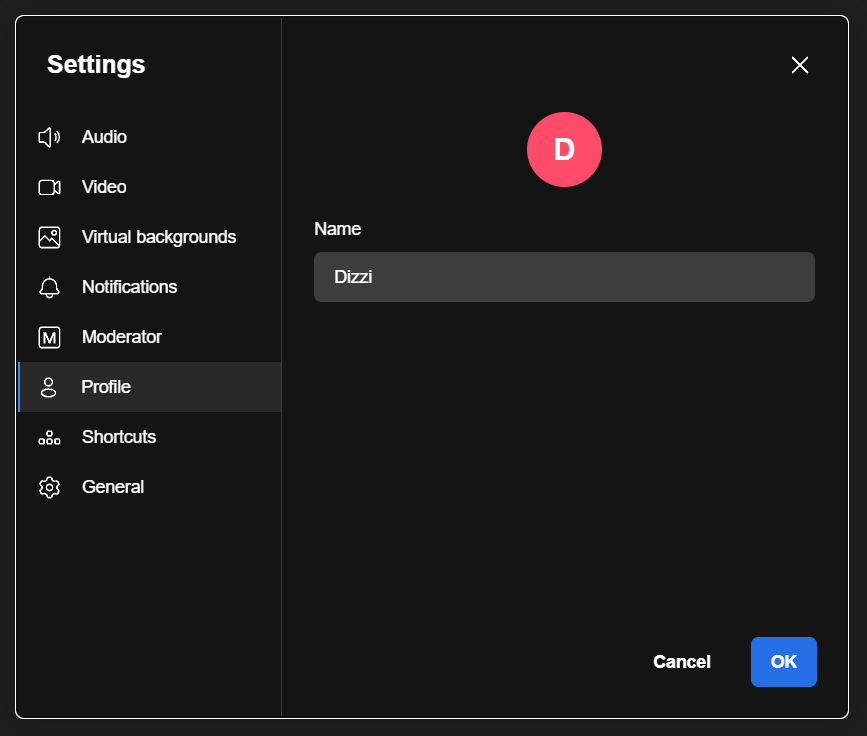
In the realm of digital communication, Brave Talk boldly leads the charge, marrying intuitive design with robust encryption. With a user-friendly interface and strong privacy commitment, Brave Talk ensures secure, private online conversations, shielding discussions from intrusion. So, let’s raise our virtual swords and toast to Brave Talk. The bold navigator through modern connectivity’s maze, offering secure, encrypted video calls directly within the Brave browser.
To access Brave Talk: https://talk.brave.com/