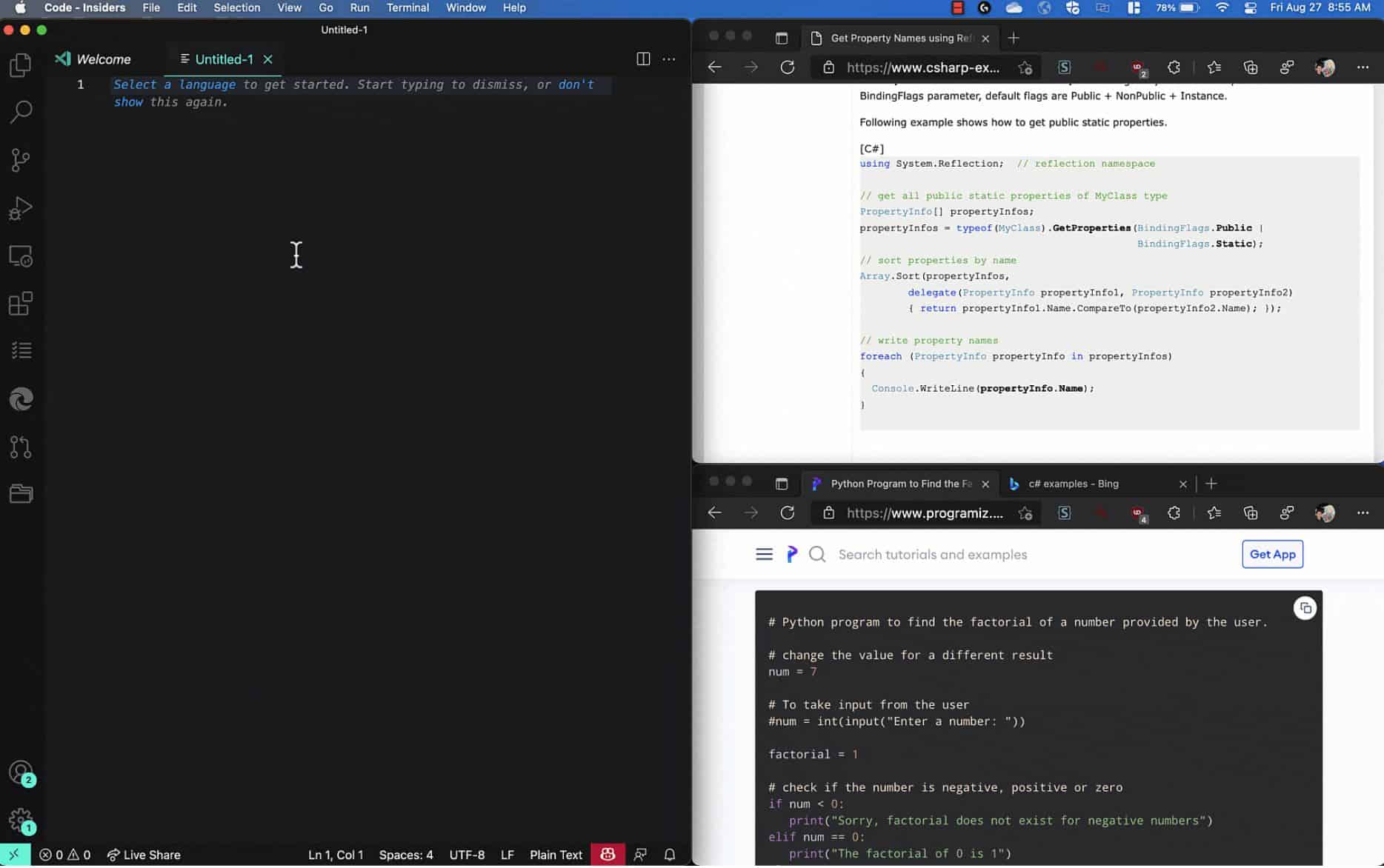
With the latest release of its Visual Studio Code editor, Microsoft is highlighting capabilities such as automatic language detection, now enabled by default. Visual Studio Code 1.60, also known as the August 2021 version of the editor, was published September 2, and it can be downloaded from the Visual Studio Code project website.
In this release, machine learning-based automatic language detection sets the language mode for untitled files based on contents. Previewed in Visual Studio Code 1.59 last month, the capability now moves to a default mode. Also, language detection has been expanded to include files that do not have a file extension.
Here are some of the features of 1.60 release:
The editor now supports native bracket pair colorization. This feature was implemented to address performance issues of the CoenraadS Bracket Pair Colorizer extension.

Fenced code blocks in setting descriptions now are syntax-highlighted. TypeScript 4.4 is included, supporting capabilities such as static blocks and new strictness options.

Box drawing and block element characters now use pixel-perfect custom glyphs instead of using the font when GPU acceleration is activated.
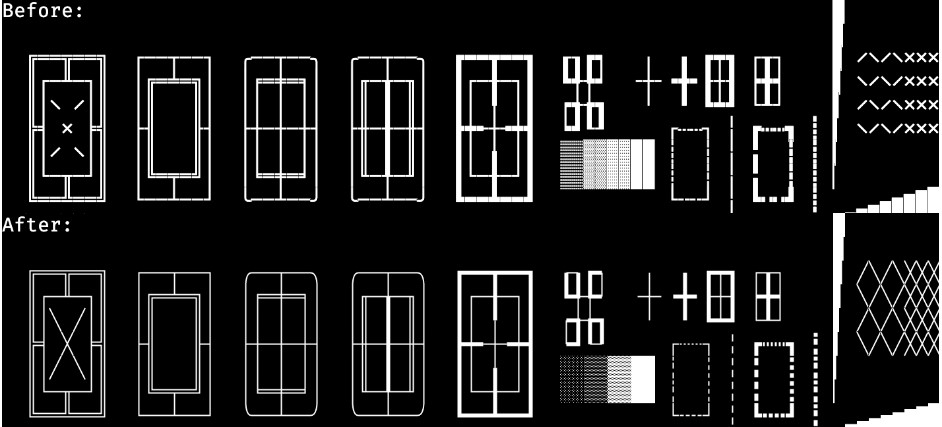
For debugging, developers can set the value of a watched expression in the WATCH view using the Set Value action in the context menu.

For the UI, VS Code now detects links for values also in the VARIABLES view, WATCH view, and Debug hover. When a variable’s value is a link, it will be easier to follow the link by clicking on it.
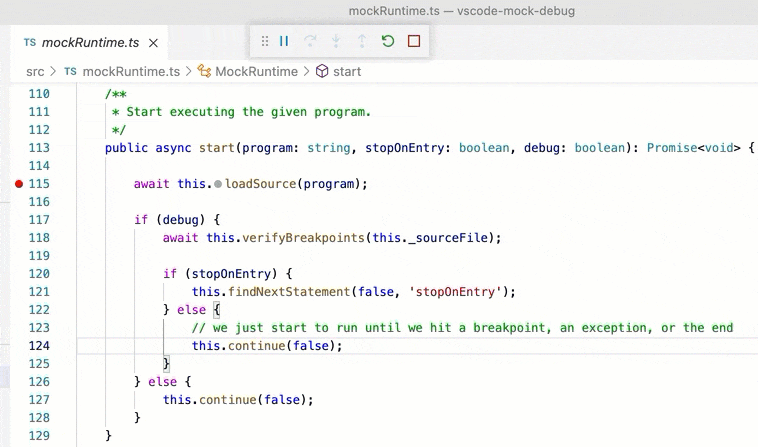
Through a new testing API, the Python extension has revamped its testing features. The developers now having a more stable experience for test discovery, navigation, and status rendering.

Reference:
