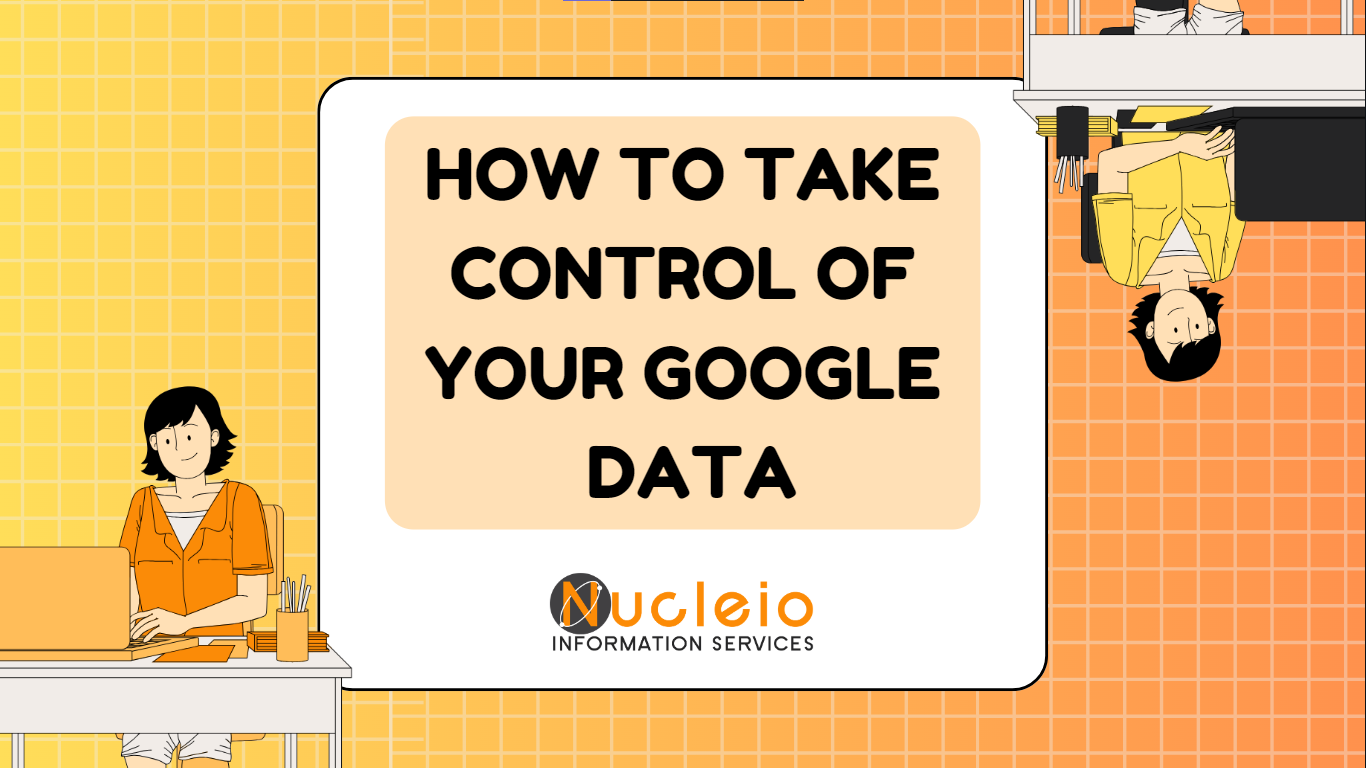In today’s digital era, Google services are an integral part of our lives, from browsing on Chrome to navigating with Maps and watching videos on YouTube. But how much data are we really sharing with the tech giant each day? And how can we manage our data effectively?
Understanding the Exchange

Before we dive into managing your Google data, it’s important to grasp the trade-off. Google offers free, convenient services in exchange for collecting and analyzing your data to tailor ads and personalize experiences. Deciding if this trade-off is worthwhile is personal, but it’s crucial to understand the extent of data collection and its use.
Accessing Your Google Data
Thankfully, Google provides transparency and control over your data through an online dashboard. Here’s how to access it:

- Go to Your Google Account: Open your Google account page in any browser and sign in if needed.
- Locate Data and Privacy Settings: Click on “Data and privacy” on the left sidebar of your account page.
- Explore History Settings: You’ll find three main categories: Web and apps, location, and YouTube. Click on “My Activity” to see your complete logged data.
Deleting Your Google Data
If you’re concerned about Google’s collected data, don’t worry. You have options to delete it:

- Manual Deletion: In the activity list, click “Delete” to remove records from the last hour, day, or a custom range. Alternatively, click “Delete results” to wipe matching data.
- Selective Deletion: You can also click the “X” next to any entry to delete it individually.
- Alternative Methods: Certain data, like web activity, can be deleted within Chrome, or YouTube watch history can be managed on the YouTube site.
Auto-Delete and Data Collection Settings
To further manage your data and privacy:

- Turn Off Data Collection: In activity categories like Web & App Activity or Location History, you can opt to stop data collection. Choose to keep existing data or delete it.
- Auto-Delete: Choose an auto-delete option to have data erased after a set time, such as 3, 18, or 36 months. This balances personalization and data retention.
Yehet~ As you navigate these settings, weigh personalized experiences against privacy concerns. Google may advocate data collection for personalization, but the decision is yours. Data is valuable in the digital world, and understanding its collection and use is key. By using Google’s tools to access, delete, and manage your data, you can take control of your online privacy. Whether you embrace personalization or prefer stricter controls, the choice is yours. So, manage your data confidently and navigate the digital realm with assurance.