Cloning a repository pulls down a full copy of all the repository data that GitHub has at that point in time, including all versions of every file and folder for the project. You can push your changes to the remote repository on GitHub, or pull other people’s changes from GitHub. For more information, see “Using Git“.
You can clone your existing repository or clone another person’s existing repository to contribute to a project.
1. On GitHub, navigate to the main page of the repository.
2. Above the list of files, click Code.
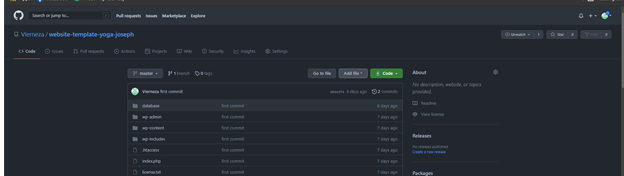
3. To clone the repository using HTTPS, under “Clone with HTTPS”, click . To clone the repository using an SSH key, including a certificate issued by your organization’s SSH certificate authority, click Use SSH, then click . To clone a repository using GitHub CLI, click Use GitHub CLI, then click .
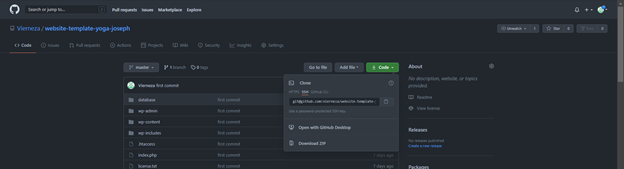
4. Open Git Bash For Local Machine/Terminal For Ubuntu Server.
5. Change the current working directory to the location where you want the cloned directory.
6. Type git clone, and then paste the URL you copied earlier.
“git clone https://github.com/Vierneza/website-template-yoga-joseph.git”
7. Press Enter to create your local clone.
Sample Output

