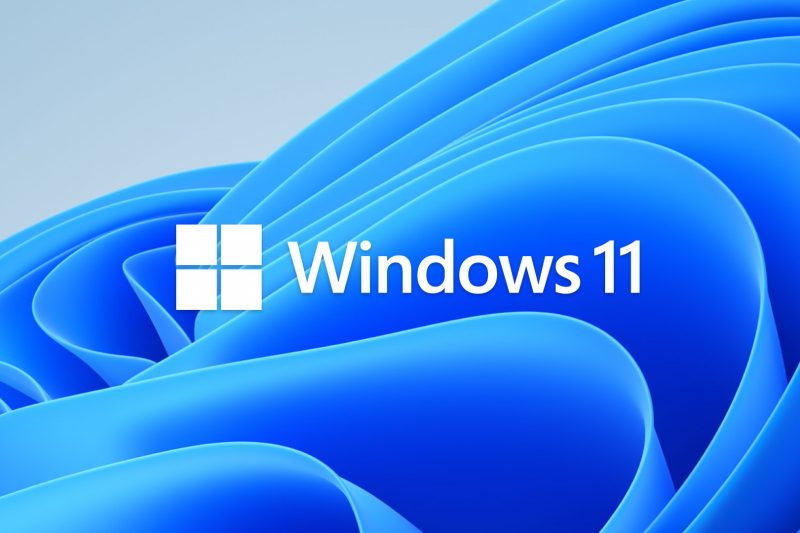Do you recall when Windows was older and you needed to utilize third-party software to accomplish tasks? like using WinRar or 7-zip to decompress zipped files. Or the instances in which accessing the contents of an ISO file required the use of mounting tools. However, since the release of Windows 10 and 11, these utilities are no longer useful. Because the new Windows makes it possible to perform operations like mounting ISO files and extracting compressed files without the use of third-party applications. This blog post will explore “Obsolete Tools on Windows 11”.
WinRar
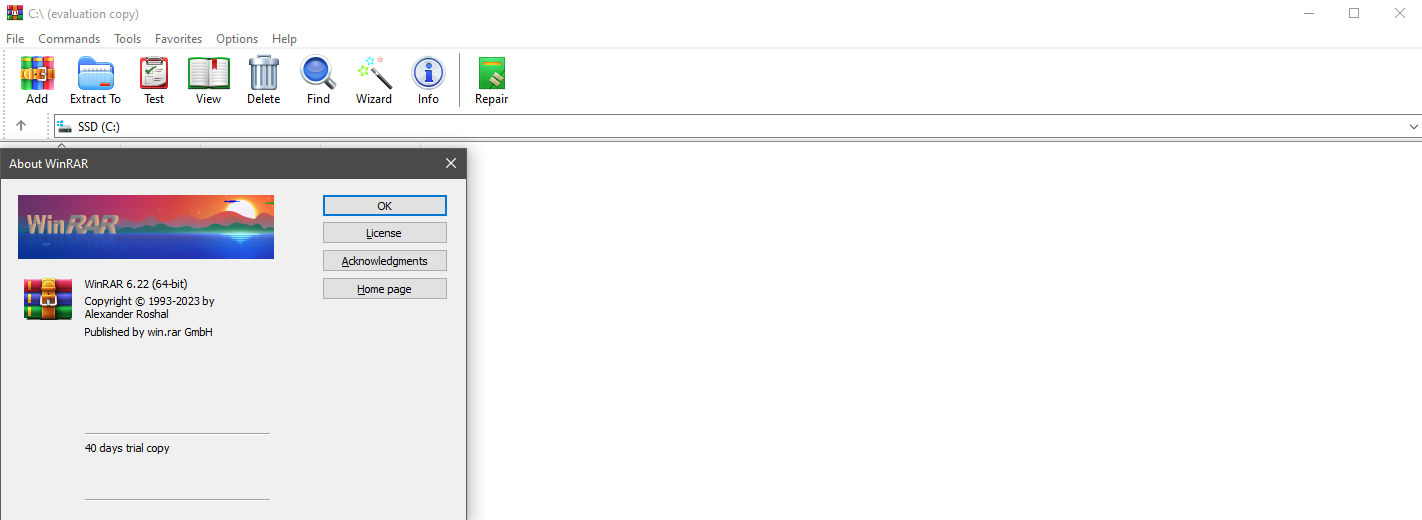
The times where Windows lack compressing and extracting files were non-existent. WinRAR was considered an efficient file management software. Its core function was compressing and decompressing files into various formats. While it supported popular formats like ZIP, it truly shined with its own RAR format, offering significant space savings compared to uncompressed files.
Basic compression and decompression, WinRAR boasted a range of advanced features:
- Password Protection and Encryption: WinRAR allowed users to secure their compressed archives with passwords and encryption, safeguarding sensitive data.
- Archive Repair: Corrupted archives were no match for WinRAR’s repair capabilities, ensuring users could access their important files even in case of damage.
- Customization: WinRAR offered a high degree of user control. From adjusting compression levels to setting specific password protection options, users could tailor the program to their needs.
WinRAR’s versatility and advanced features made it an essential tool for anyone looking to efficiently manage and secure their files.
Daemon Tools
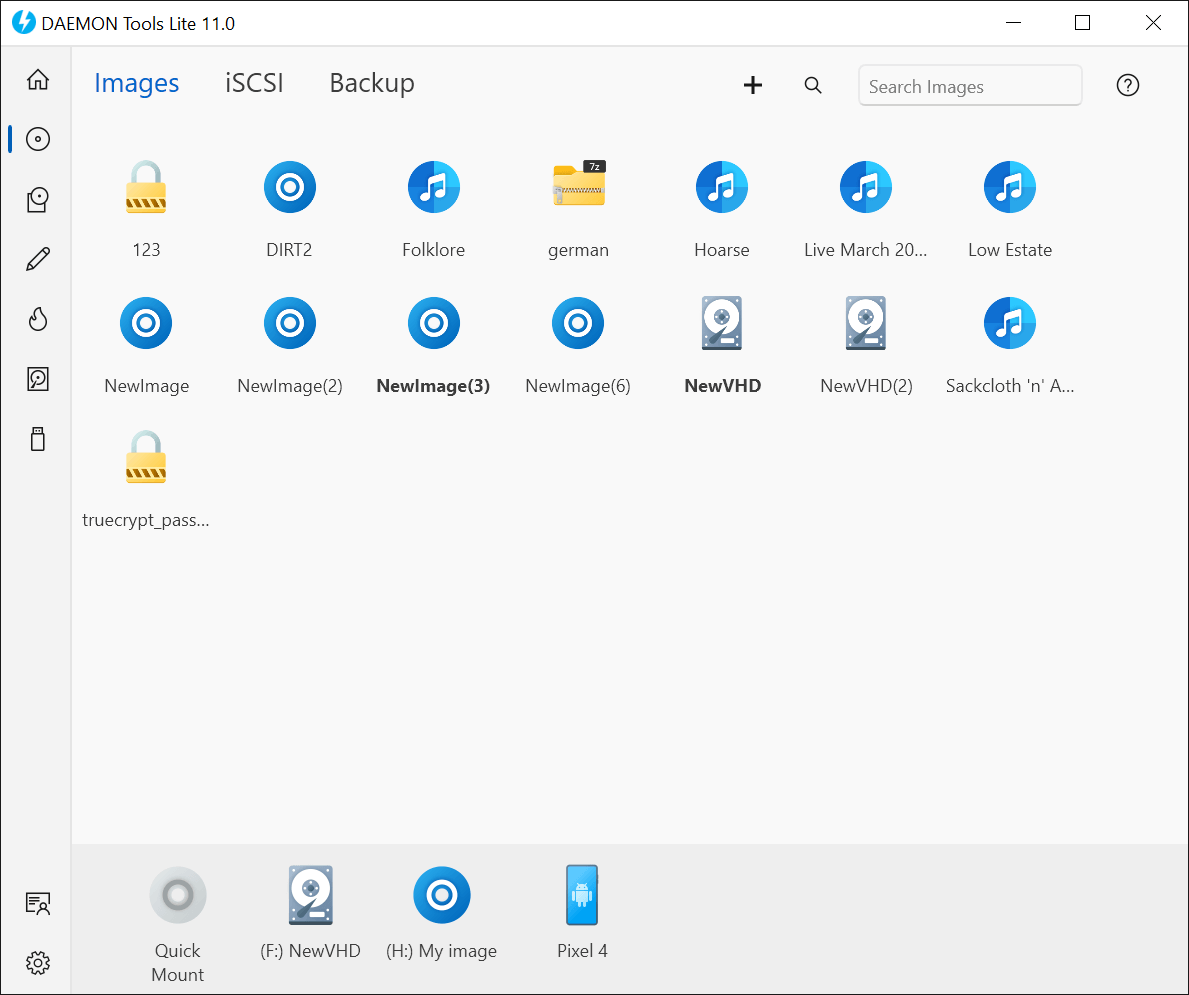
Before Windows had disc image mounting capabilities, Daemon Tools served as a must-have software. This software can mount disc image files, like the widely used ISOs for software distribution or accessing data stored on optical discs.
Daemon Tools’ core function was creating a virtual disc drive on your computer. This essentially allowed you to use the ISO file as if it were a physical disc inserted into your system. This functionality proved invaluable for:
- Running Installation Programs: ISOs are often used to distribute software. Daemon Tools enabled users to run installation programs directly from the ISO file, eliminating the need for physical discs.
- Accessing Data: Daemon Tools allowed users to access data stored on disc image files, making it a convenient way to explore the contents of ISOs without needing a physical disc drive.
Basic mounting, Daemon Tools offered additional features like:
- Disc Emulation: This functionality allowed users to emulate specific features of physical discs, ensuring compatibility with certain software that might require specific disc characteristics.
- Virtual Disc Creation: Daemon Tools even empowered users to create their own virtual discs, allowing them to store and organize data in a disc-like format.
The time with limited native support for disc images, Daemon Tools provided a robust solution for users who needed to work with ISO files and other disc image formats.
Conclusion
These two programs, which were formerly thought to be crucial to Windows, can now be regarded as Obsolete Tools in Windows 11. However, since Windows no longer needs third-party software, it is significantly more storage efficient. Thanks to Windows for providing these features. Additionally, it makes managing file formats like these easier because there’s no need to hunt for suitable software. Microsoft’s dedication to ease of use is evident in the removal of the requirement for these “outdated tools on Windows 11”.