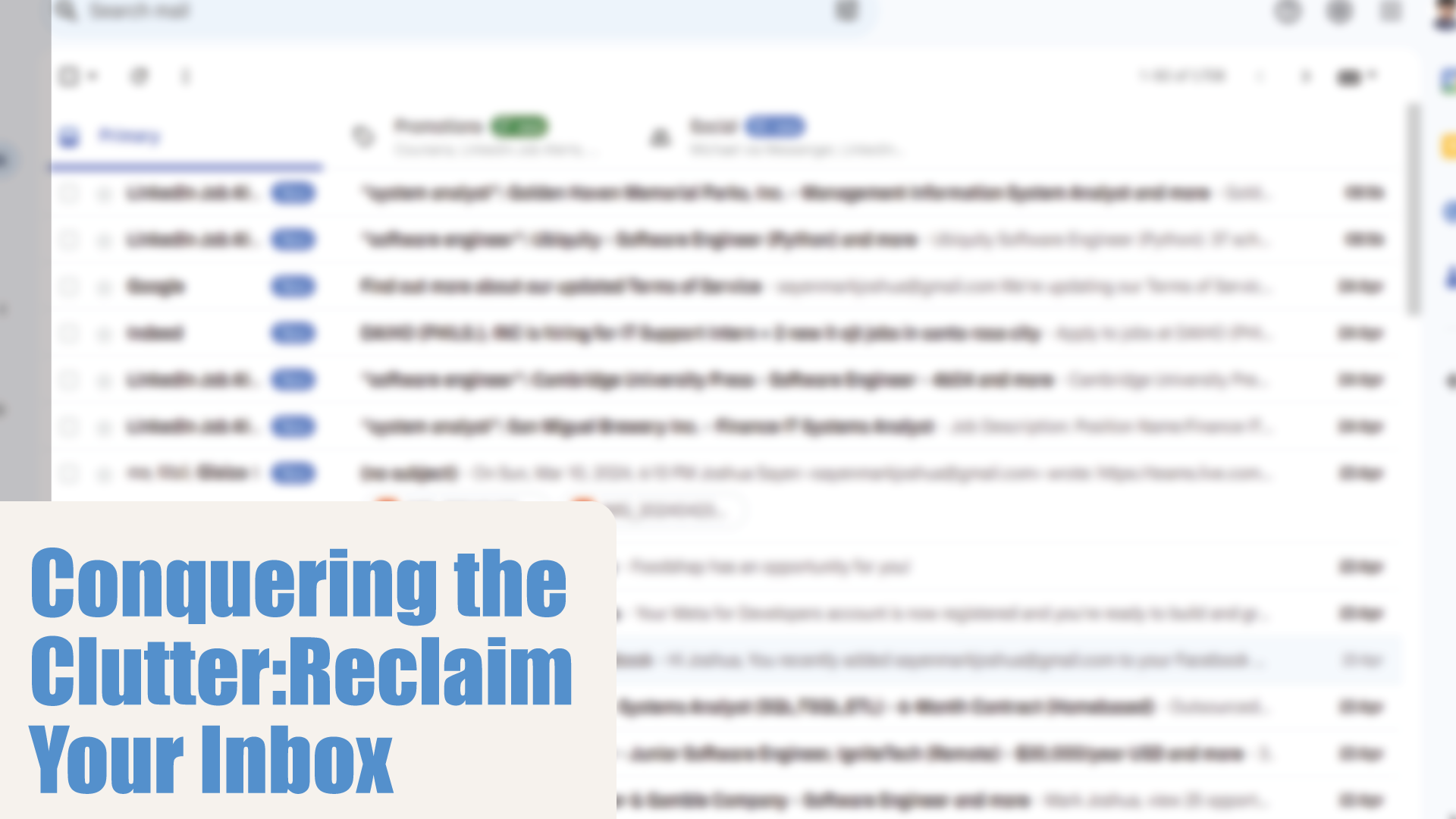Ever feel like your inbox is a never-ending to-do list? You’re not alone. Millions of emails flood in daily, making it tough to stay organized and focused. But fear not! Here are some easy tips to conquer the clutter and reclaim your inbox:
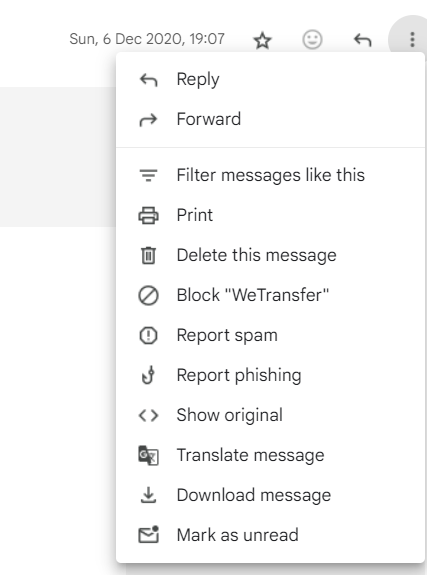
1. Unsubscribe from the Noise
- Identify the Culprits: Scan your inbox and identify emails you never open. It could be old newsletters, promotional offers, or social media notifications.
- Unsubscribe Frenzy: Most emails have an “unsubscribe” link at the bottom. Click it! Don’t be shy about unsubscribing from multiple senders at once.
- Use a One-Click Unsubscribe Tool: Several browser extensions and email services offer one-click unsubscribing with a simple hover over the unsubscribe link.
2. Inbox management: Delete with Confidence
- Go Big or Go Home: Don’t be afraid to delete old emails you no longer need. Sort by date and delete emails in bulk.
- Filter and Delete: Use search filters to target specific types of emails for deletion. For instance, filter by “promotions” or “social” and delete them all at once (be cautious and preview emails before deleting if unsure).
- Empty the Trash: Once you’ve deleted unwanted emails, don’t forget to empty your trash folder! This frees up valuable storage space.
3. Inbox management: Tame the Chaos with Folders and Labels
- Think Categories: Imagine your inbox as a filing cabinet. Create folders for different categories of emails, like “Work,” “Personal,” “Travel,” or “Finances.”
- Subfolders for Specificity: For heavily trafficked categories like “Work,” create subfolders to further organize. For example, “Work” could have subfolders for “Client A,” “Meetings,” or “Internal Communication.”
- Labels for Flexibility: Unlike folders, which move emails, Labels act like tags. You can assign multiple labels to a single email, making it easier to find later. For instance, an email from a client can be labeled “Client A” and “Project X.”
By implementing these simple strategies, you can transform your inbox from a chaotic mess into a well-organized system. Remember, consistency is key! Regularly unsubscribe, delete old emails, and file new ones to maintain a clutter-free inbox. You’ll be amazed at how much time and frustration you save!