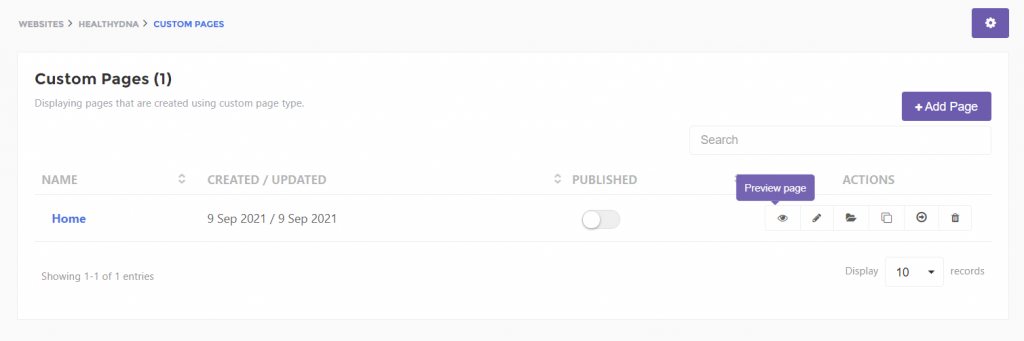In this blog, we know the flexibility that DashNex provides when it comes to uploading third-party html templates to your website. This capability enables us to search through thousands of templates to discover one that is unique to your website. Here’s how to upload your preferred HTML template to DashNex Powertech Website Builder.
- Re-zip all file folders from your template
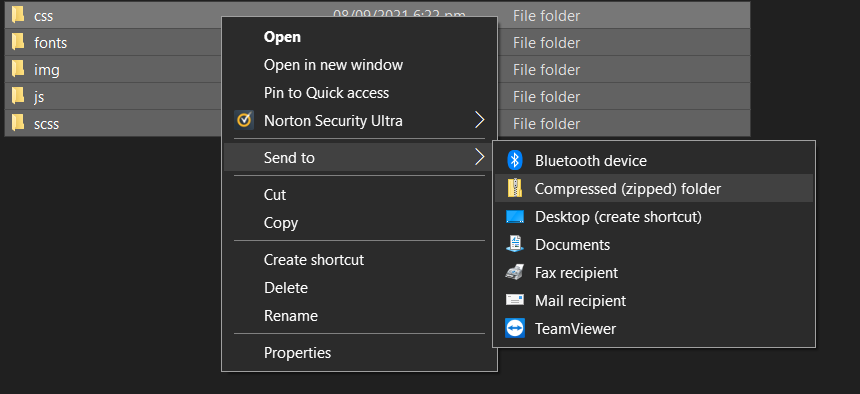
2. Go to the Website Settings, Click Source Hosting, and click Upload Files
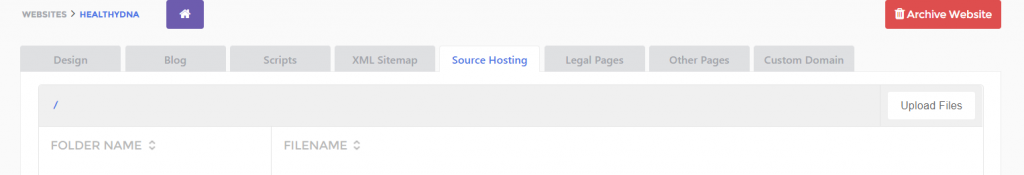
3. Upload the zipped folder
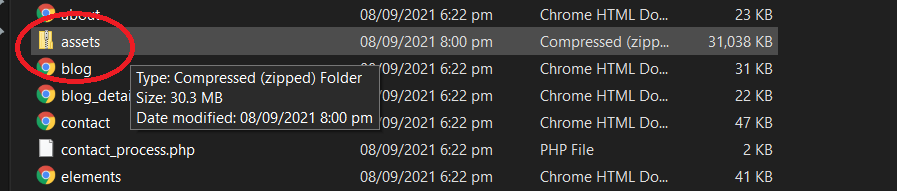
4. Go back to Command Hub, Click Add Page, and Upload your HTML Page
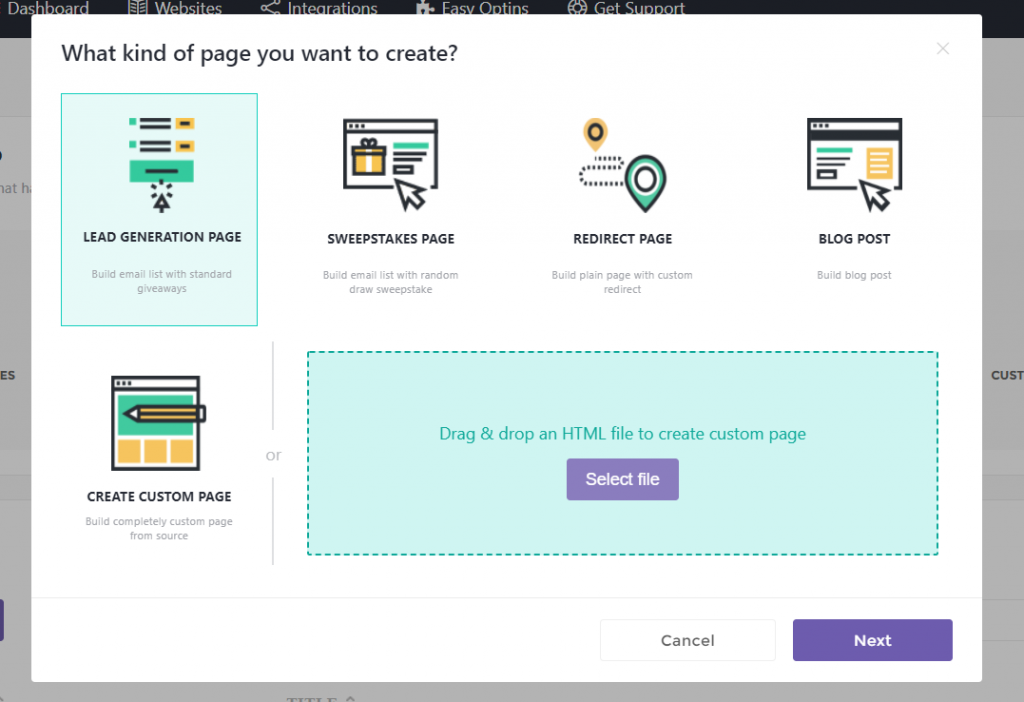
5. Assign the Page Title, Name and Permalink depending on what HTML you uploaded
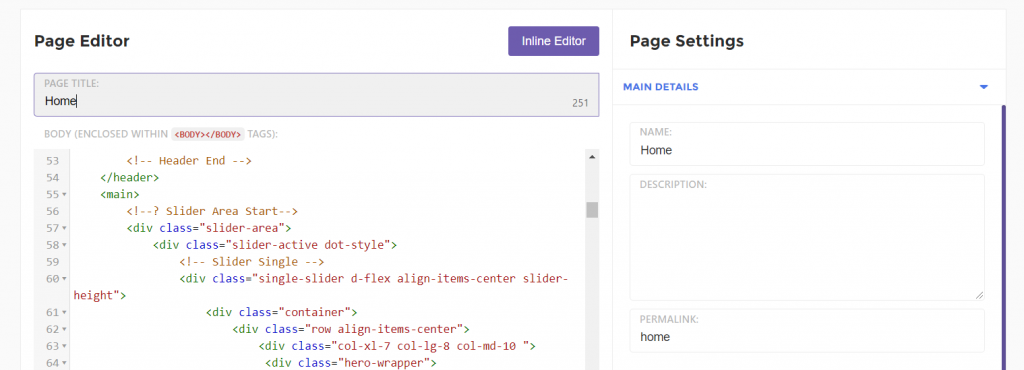
Check your Uploaded page