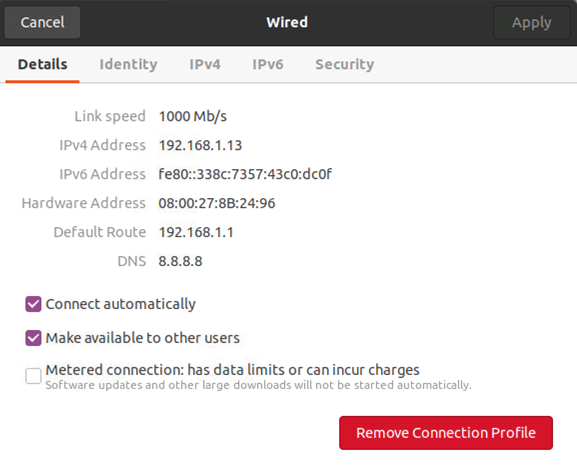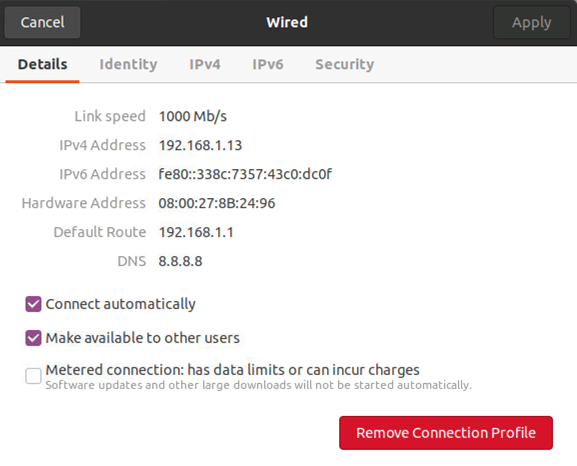
A Static IP address is an address which doesn’t change. Once a device is set or assigned to a static IP address, it stays the same. Static IP address is the most relevant when it comes to business since they need an IP address that are uniform and not changing. Listed below are the advantages of using a Static IP:
- Server hosting
- Better DNS support
- Convenient remote access
- Reliable communication
To set the Static IP of your Ubuntu, you must click on the arrow on the side of your screen. Click on the Wired Settings.
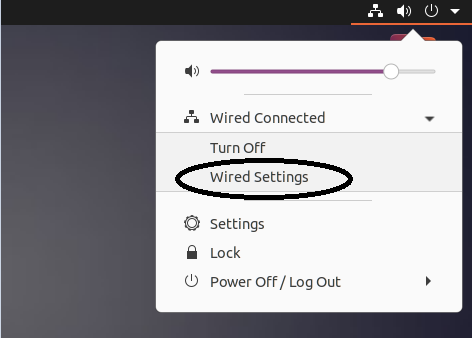
Click on the Settings icon encircled below.
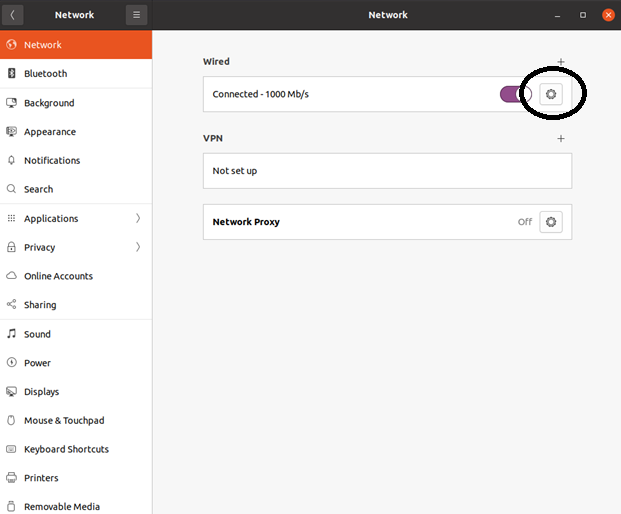
You’ll see Details, Identity, IPv4, IPv6 and Security. Click on IPv4 and below, choose the Manual option.
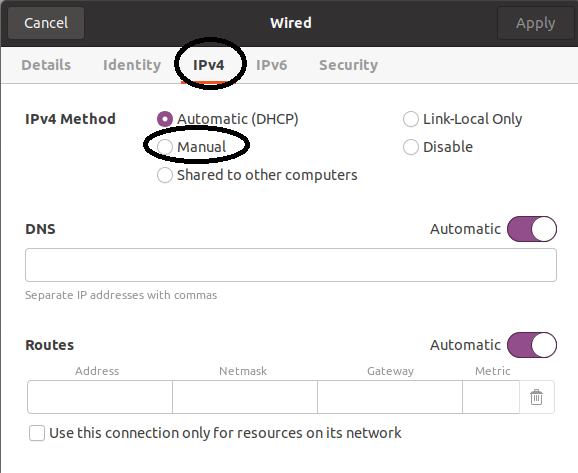
Fill up the IP details below like IP address, Netmask, Gateway and DNS. Then click automatic and apply.
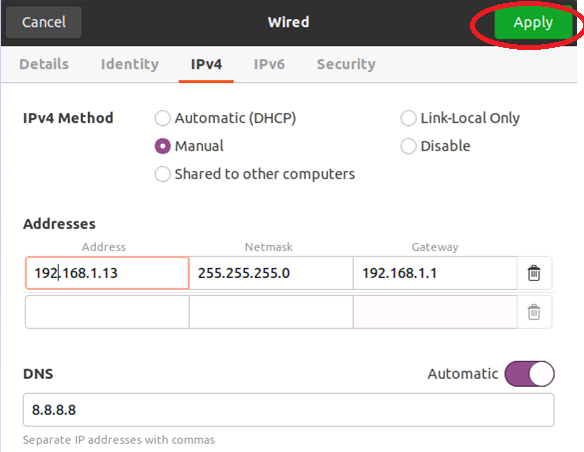
After applying the changes, go back to the Wired Settings and toggle on the on/off button to restart the settings.
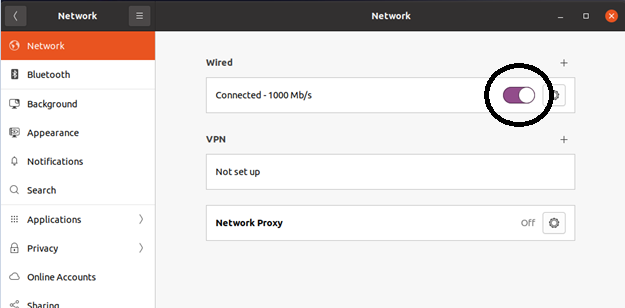
Check if your changes were applied on Details. If your changes were applied, then you are all set up.