When you are trying to install Laravel and suddenly during the process you encounter a problem:
– phpunit/phpunit[9.3.3, …, 9.5.x-dev] require ext-dom * -> it is missing from your system. Install or enable PHP’s dom extension.
– Root composer.json requires phpunit/phpunit ^9.3.3 -> satisfiable by phpunit/phpunit[9.3.3, …, 9.5.x-dev].
You can do the steps below to resolve the problem so that you can continue installing Laravel.
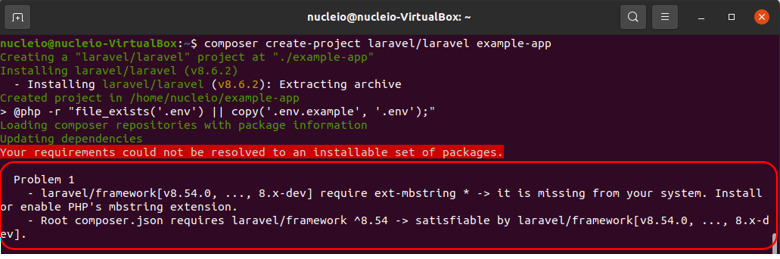
sudo apt install php-mbstring
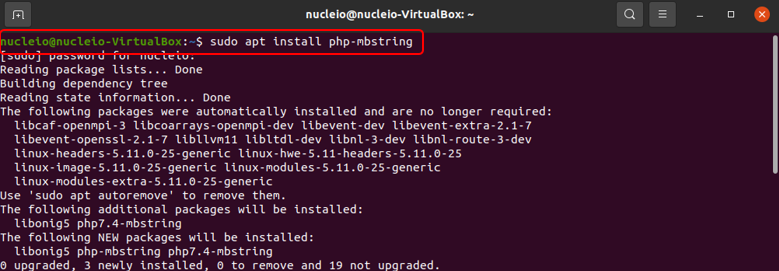
composer require laravel/passport
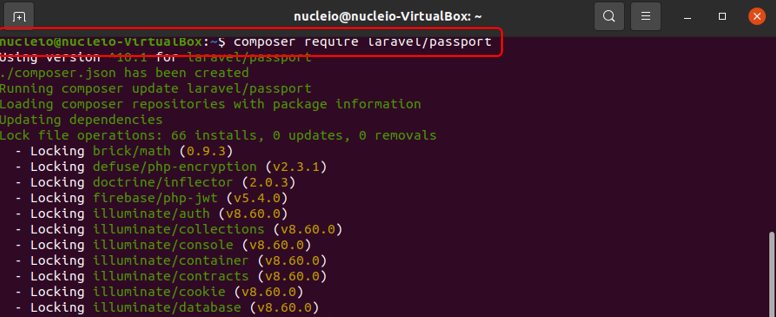
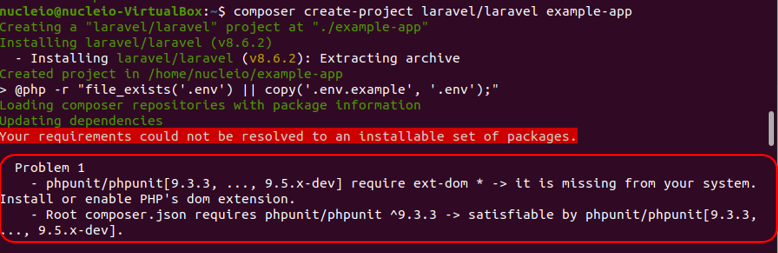
sudo apt-get update sudo apt install php-xml
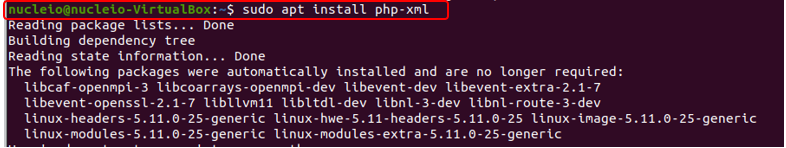
sudo apt-get install php-mbstring
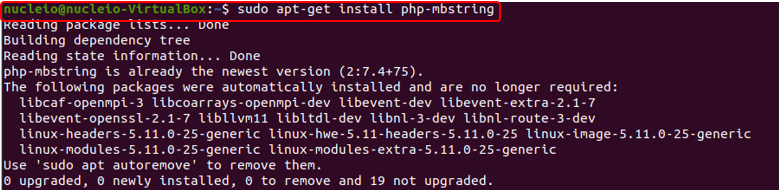
composer update
composer require cviebrock/eloquent-sluggable
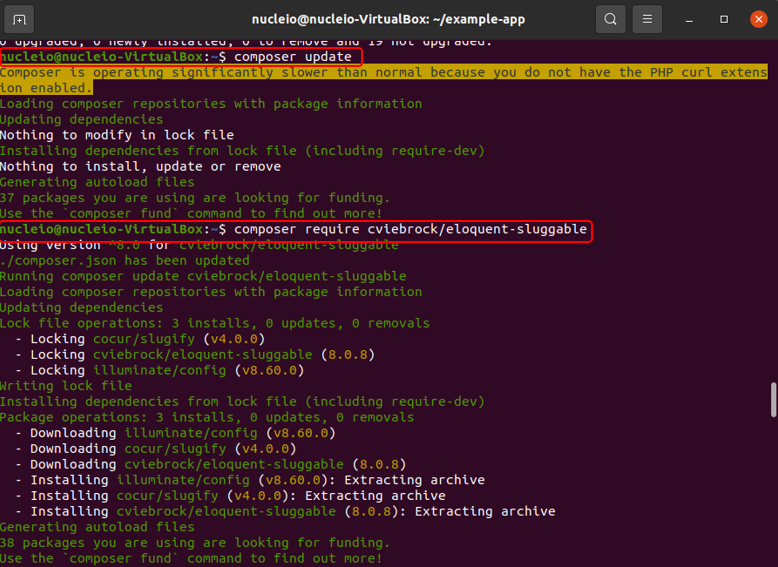
Then proceed again to the installation of Laravel. After finishing the process of installation you can now verify if you already installed it using http://127.0.0.1:8000.
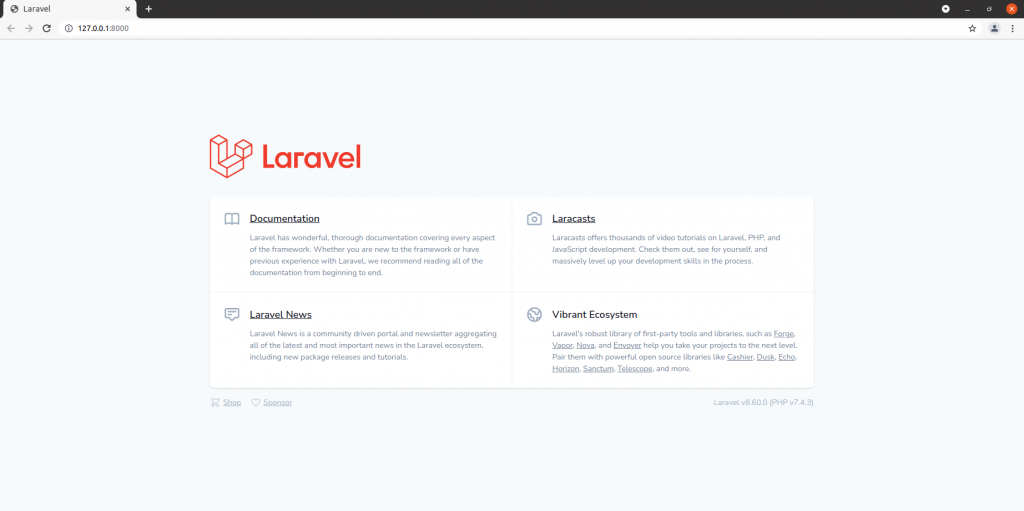

Great help. Thank you.
solved my problem perfectly! Thanks!