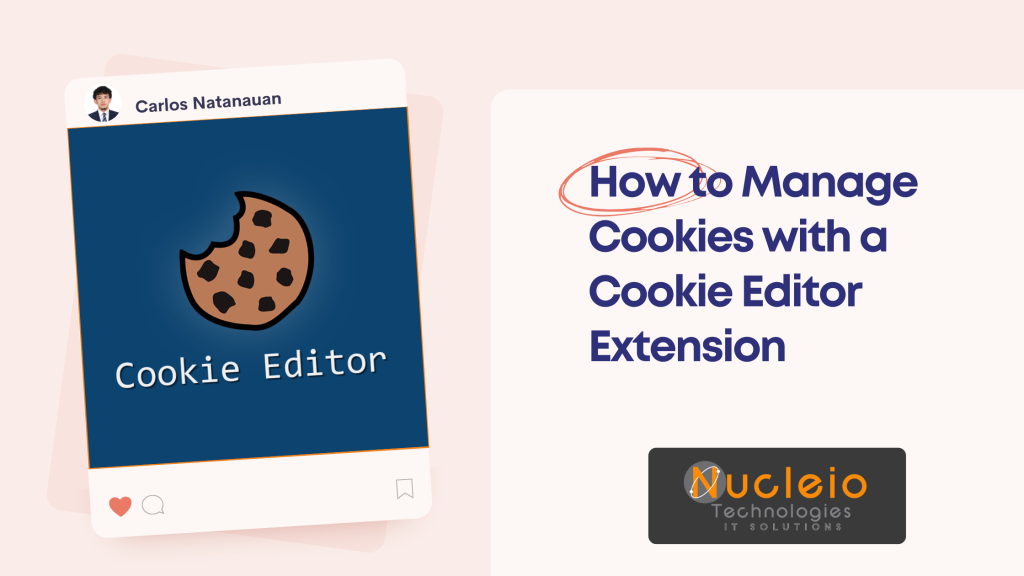Have you ever wondered how websites remember your preferences, logins, and shopping cart items? The secret lies in tiny bits of data called cookies. Cookie editor extensions grant you unparalleled power to manage these cookies, letting you modify, delete, and even create new ones. This guide will teach you how to harness cookie editors for better control over your web browsing experience.
What are Cookie Editor Extensions?
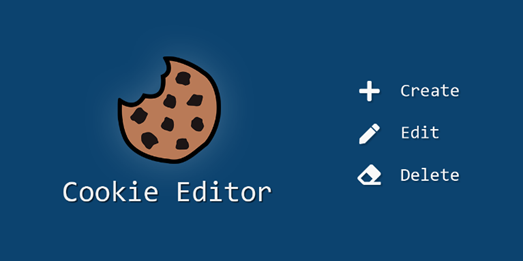
- Cookie editor extensions are browser add-ons that provide a user-friendly interface to manage your browser’s cookies.
- They give you granular control over the data websites store on your computer.
Why Use a Cookie Editor Extension?
- Management: Take control of which websites store what data on your computer.
- Privacy: Delete tracking cookies or selectively manage cookies to enhance your online privacy.
- Customization: Modify cookies to alter website behavior to suit your preferences.
- Troubleshooting: Resolve website login issues or other cookie-related problems.
- Development: Web developers use cookie editors for testing and debugging purposes.
Popular Cookie Editor Extensions
- Cookie Editor (Chrome)
- Cookies Manager+ (Firefox)
- EditThisCookie (Chrome, Firefox, and others)
How to Manage Cookies with a Cookie Editor Extension (Step-by-Step Guide)
- Install: Find a reputable cookie editor extension on your browser’s web store and install it.
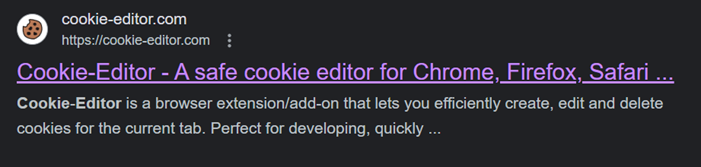
- Access: Click on the extension’s icon in your browser toolbar.
- View Cookies: The extension will display a list of cookies associated with the current website.
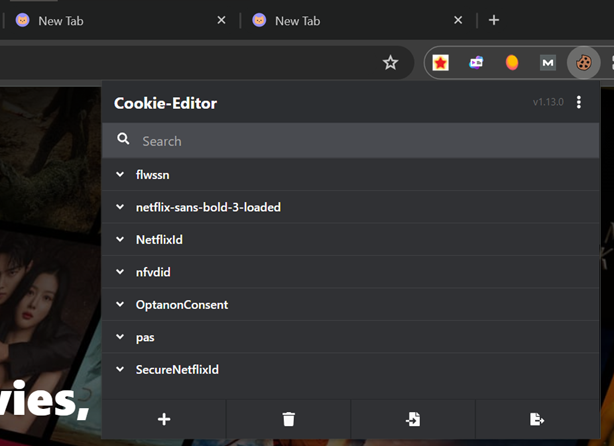
- Edit: Click on a cookie to edit its values, including:
- Name
- Value
- Domain
- Path
- Expiration Date
- Delete: Remove unwanted cookies by clicking the delete button.
- Create: Add new cookies to a website.
Example Use Cases
- Preserving website settings: Force a website to always load in your preferred language or theme.
- Maintaining login sessions: “Trick” a website into thinking you’re always logged in.
- Bypassing website restrictions: Modify cookies to potentially bypass paywalls or access region-locked content (use with caution).
Important Note
- Be careful editing cookies, as incorrect changes might cause websites to malfunction. If unsure, research the purpose of a cookie before modifying it.
Conclusion
Cookie editor extensions are powerful tools for anyone who wants to take charge of their online experience. By learning how to manage your cookies with a cookie editor extension, you have taken a significant step towards mastering your online experience.