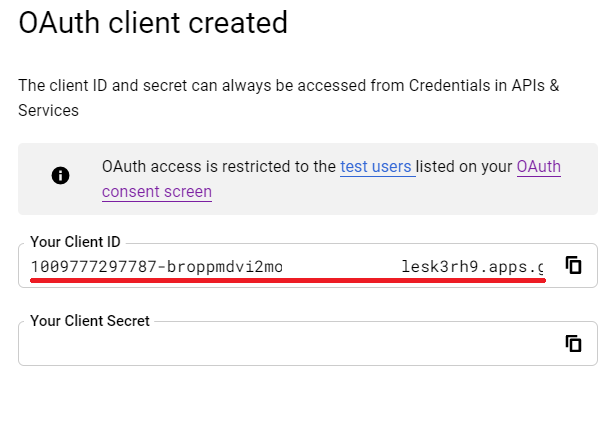The Client ID is used for logging and is also sent as an HTTP header with every request. This blog demonstrates how to secure an API by requiring a client ID and a client secret from the calling application. This option is comparable to requesting a user ID and password.
- Go to Google Cloud Platform, click on Create Credentials, and select OAuth Client ID.
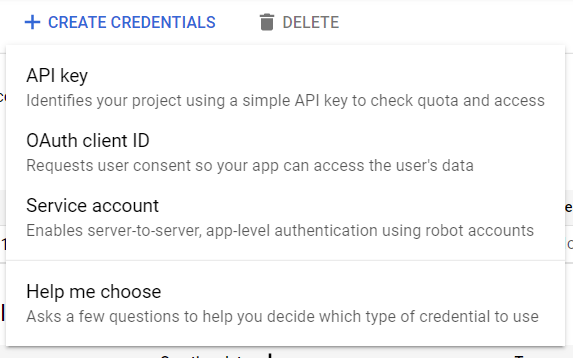
2. Configure your Consent Screen
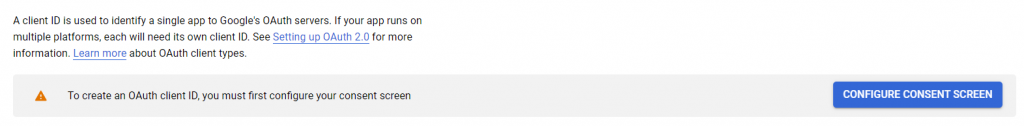
3. Select User Type. (My project is just a sample, so I will select External)
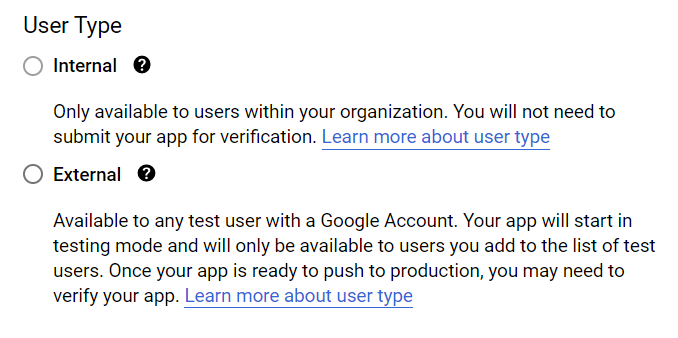
4. Fill out App Information. (For the sample project, App Logo is optional)
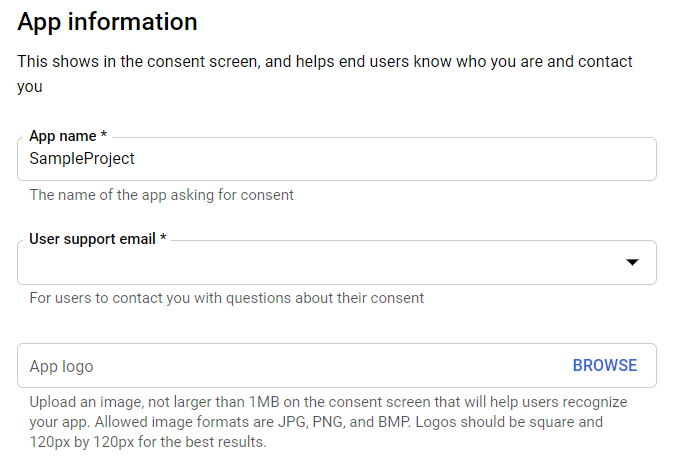
5. Leave the rest blank, just fill out the Developer Contact Information
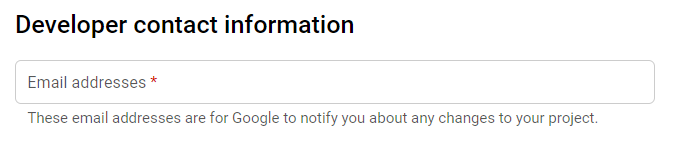
You will be redirected to your Dashboard. Click Create Credentials, then select OAuth Client ID again.
6. Select Application Type
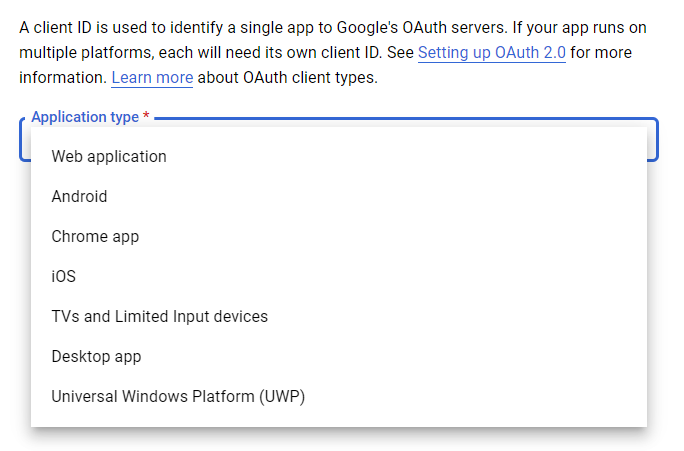
7. Fill out the URIs
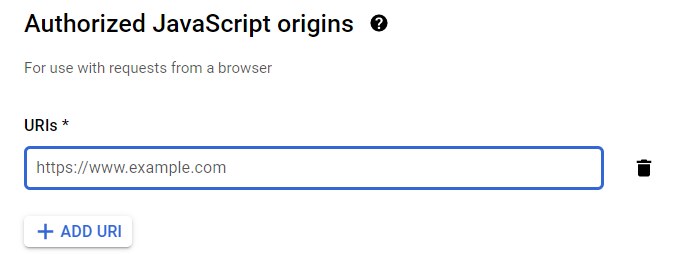
Then click on Create. This will generate your Client ID: