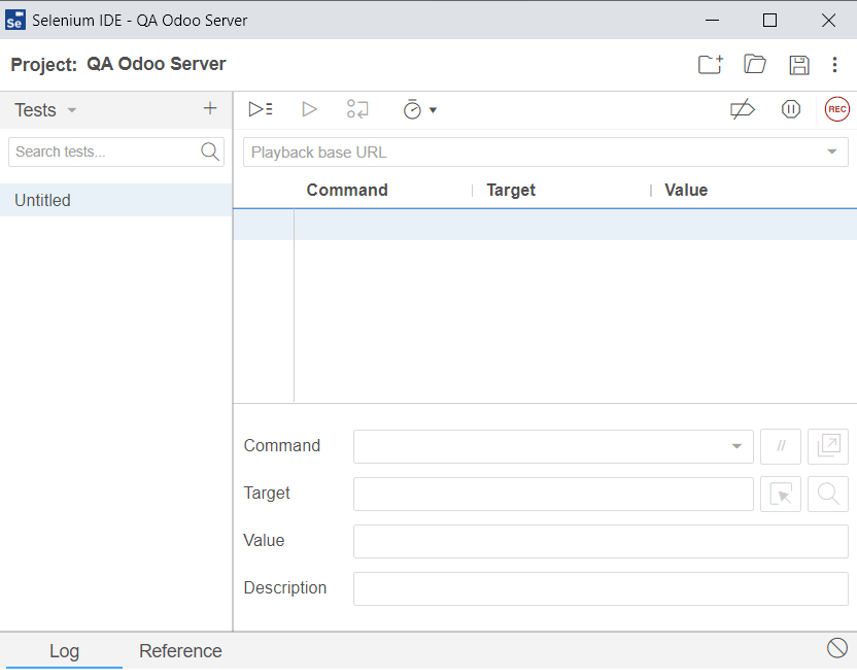Step 1. Find Selenium IDE in your extensions and open it.
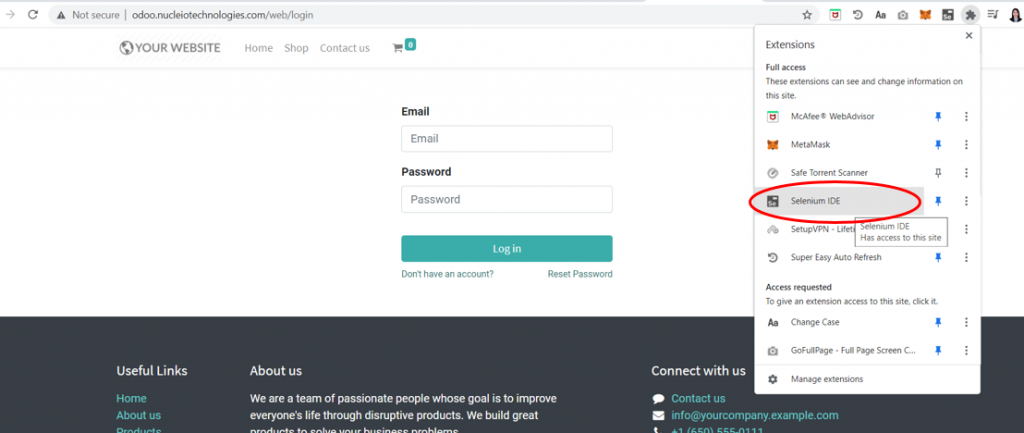
Step 2. Click Create a new project.
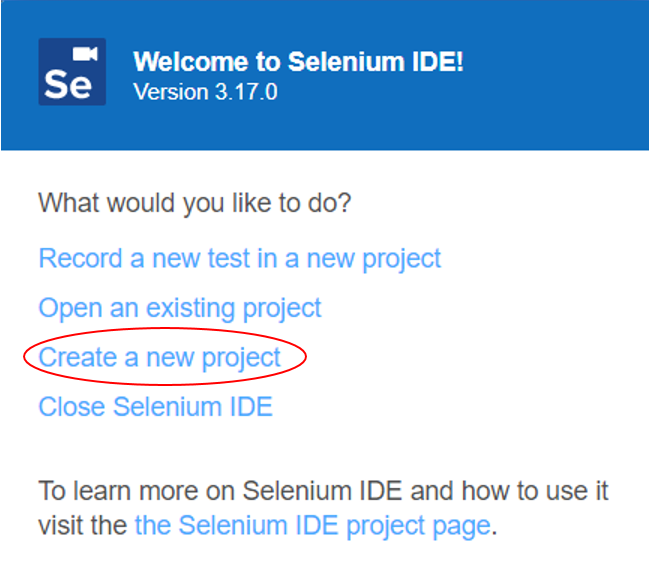
Step 3. Create name for your new project.
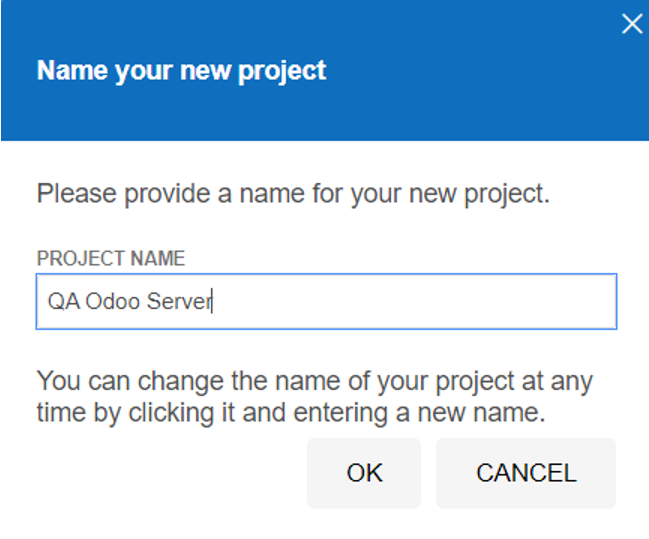
Step 4. Finally your new project is done. You can now start recording and test.
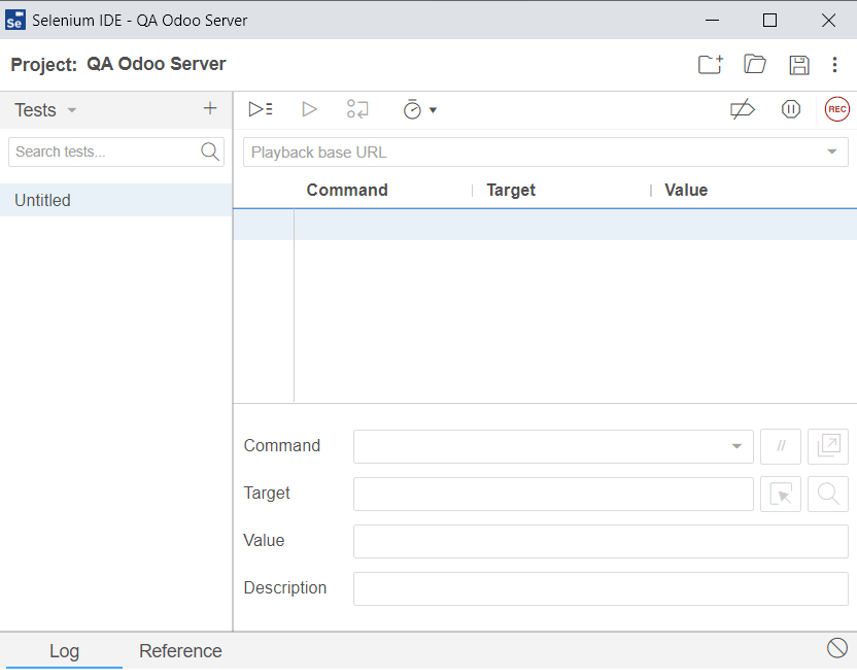
Step 1. Find Selenium IDE in your extensions and open it.
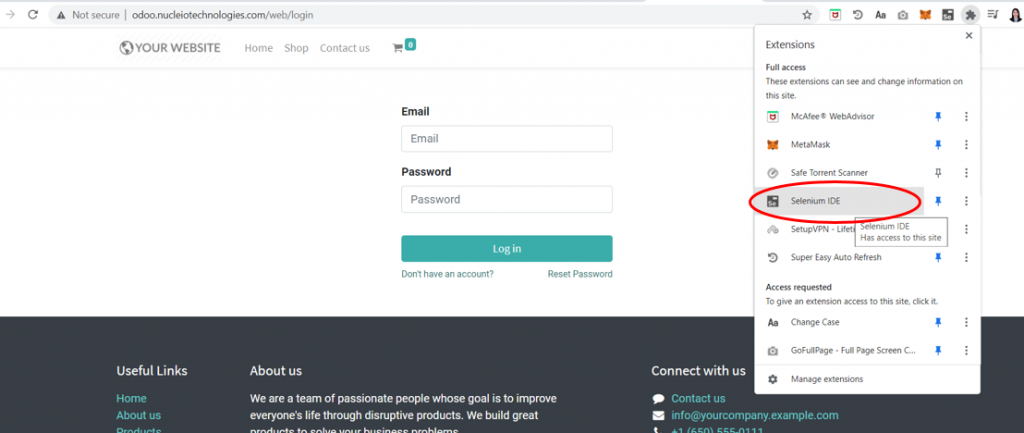
Step 2. Click Create a new project.
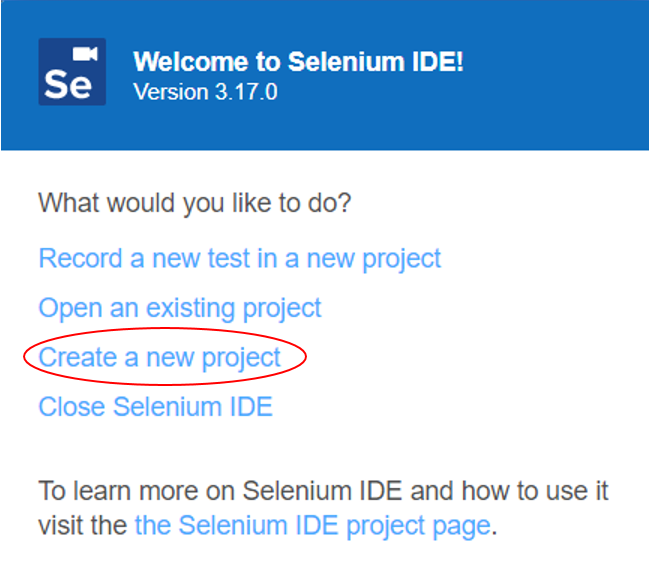
Step 3. Create name for your new project.
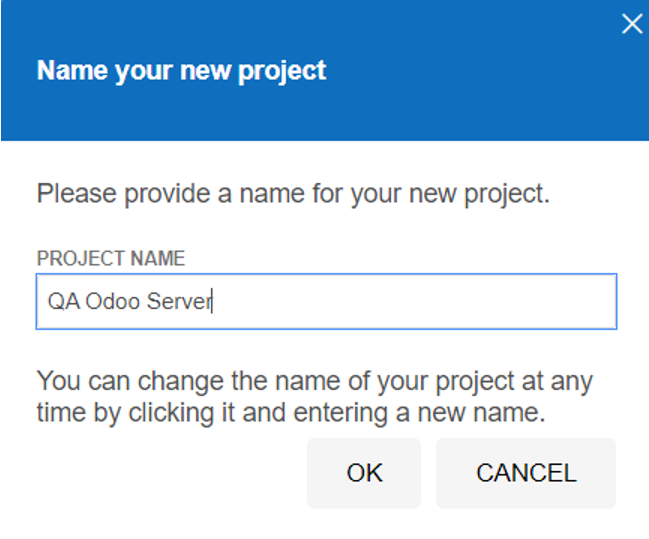
Step 4. Finally your new project is done. You can now start recording and test.