We may install and operate as many virtual machines as we like in Oracle VirtualBox but we are limited with the disk space and RAM of our laptop/computer. Running a guest operating system in a virtual machine consumes a lot of memory. As a result, our host operating system has less memory to work with.
Here are some suggestions for allocating the correct amount of RAM to the virtual machine:
In setting up the memory size, VirtualBox will recommend a memory size depending on the RAM of your laptop/computer. However, the more memory size you allocate to the virtual machine, the smoother it will run.
I suggest allocating ¼ of your unit’s RAM. In my case, I have 8GB of RAM, that is why I allocated 2GB (2048 MB) as a base memory. This RAM will only be used when the VM is running in basic application.
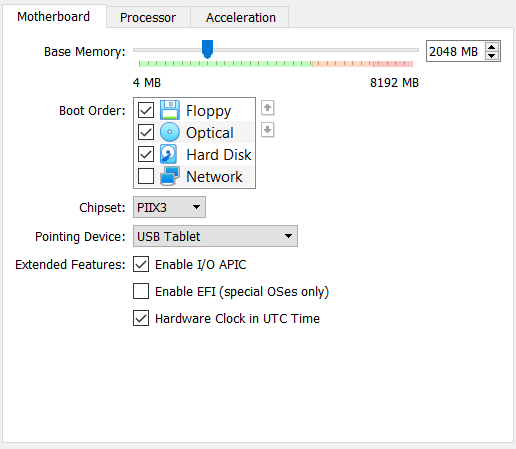
In some cases, our virtual machines may not run at comfortable speed depending on our usage, mostly in heavy applications. With this case, we should consider upgrading our unit’s RAM. This allows us to allocate enough RAM to the virtual machine while still having enough left over in our host operating system.
According to VirtualBox, “Check the minimum RAM requirements of the guest operating system, they often will refuse to install if it is given less. Sometimes it malfunctions instead. So you’ll need that for the guest alone, plus the memory your operating system normally needs.”
